BDRSuite Client for Files and Applications
This section offers a comprehensive introduction to BDRSuite Client for Files and Applications, including details on downloading and the complete installation process across different environments.
Introduction
The BDRSuite Client for Files and Applications provides the ability to back up machines running on different operating systems such as Windows, Linux, and Mac. It will protect your critical data, granting users granular backup, control and recovery choices. Rather than restoring the entire system, users can selectively recover specific files or folders as required, reducing downtime and enhancing operational efficiency.
Download
You can download the BDRSuite Client Installer from the BDRSuite Backup Server. In the BDRSuite Backup Server console under the Endpoints or Applications & DBs tab, navigate to Data Source -> Manage BDRSuite Clients – > Download BDRSuite Client . Refer to the following image.
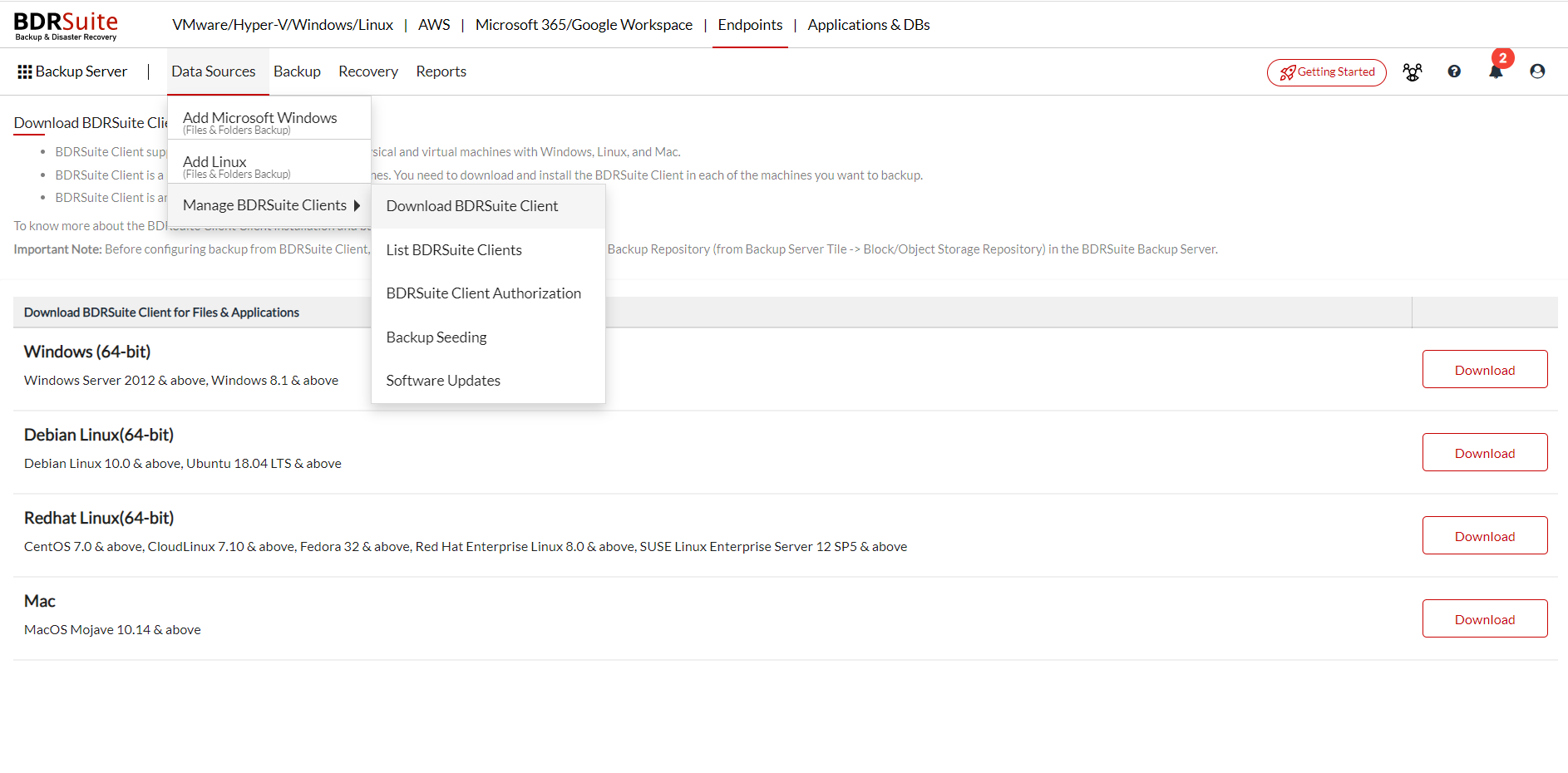
This section consists of installation steps that are involved in BDRSuite Client for Files and Applications in various platforms that are mentioned below;
