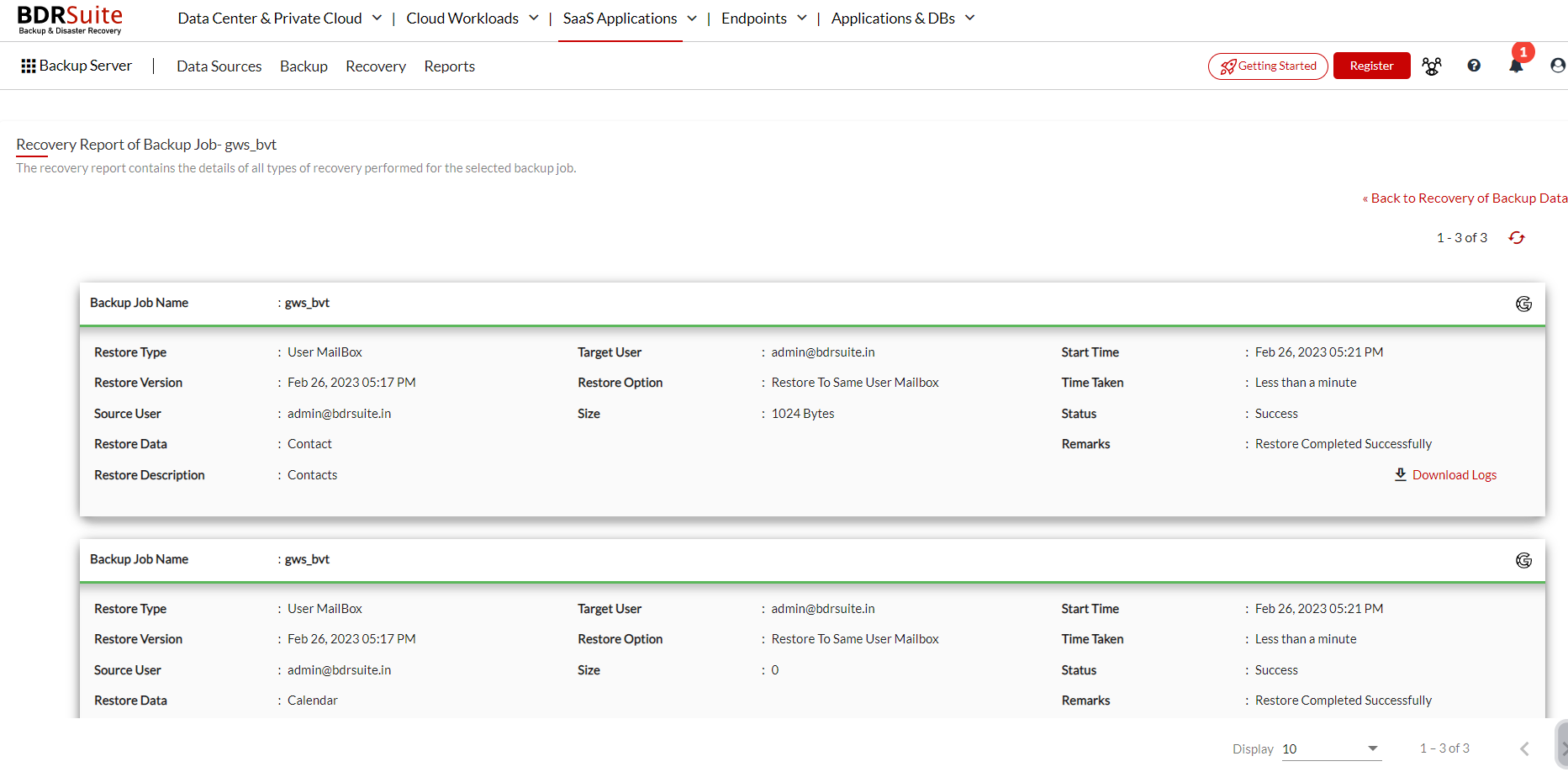Step 1: Select Backup Job
Restore
Navigation : In the BDRSuite Backup Server under the tab SaaS Application , choose Recovery . On the Recovery of Backup Data page, click on Restore option of the respective backup job that you want to restore.
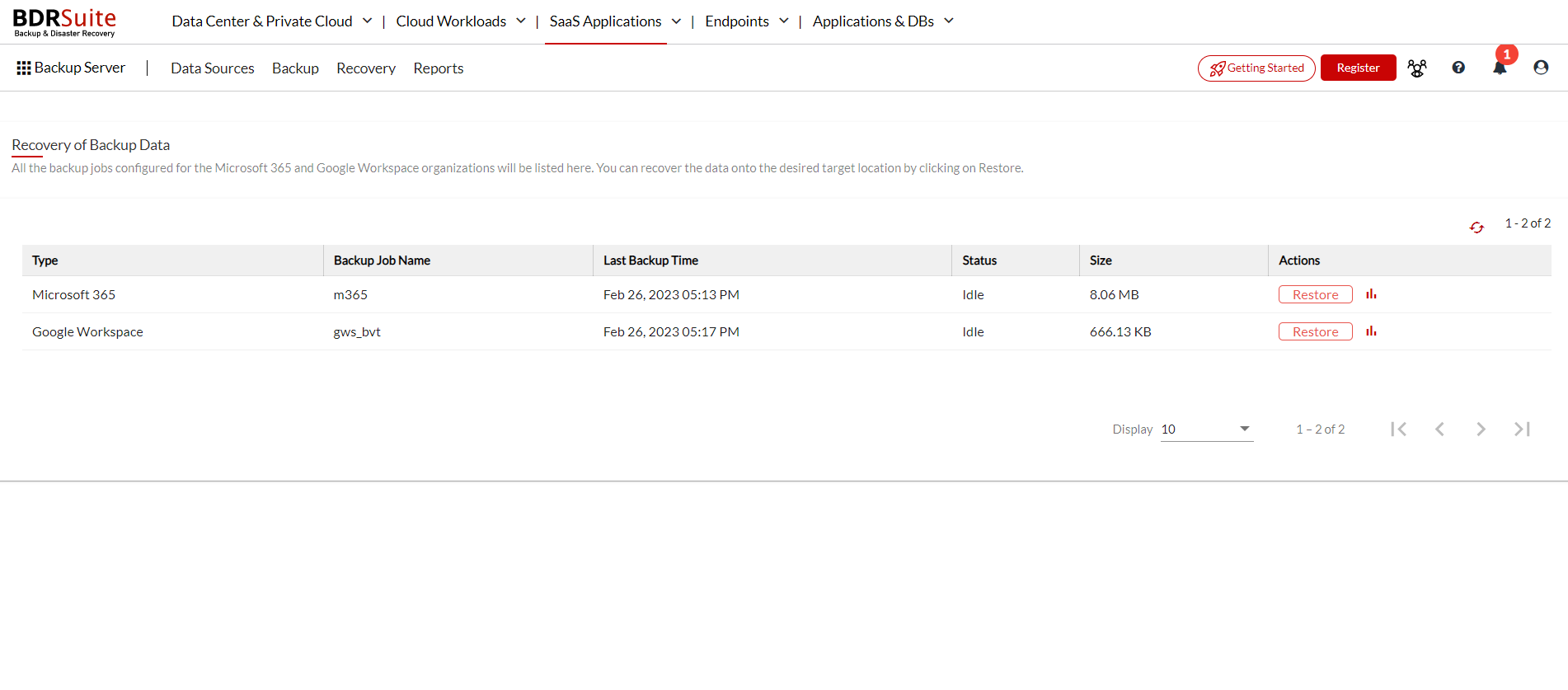
Restore Report
If restore of the specific backup job is already performed then clicking the restore report icon will open the detailed reports and also you can download the logs to troubleshoot restore failures.
Restore report image representation as follows;