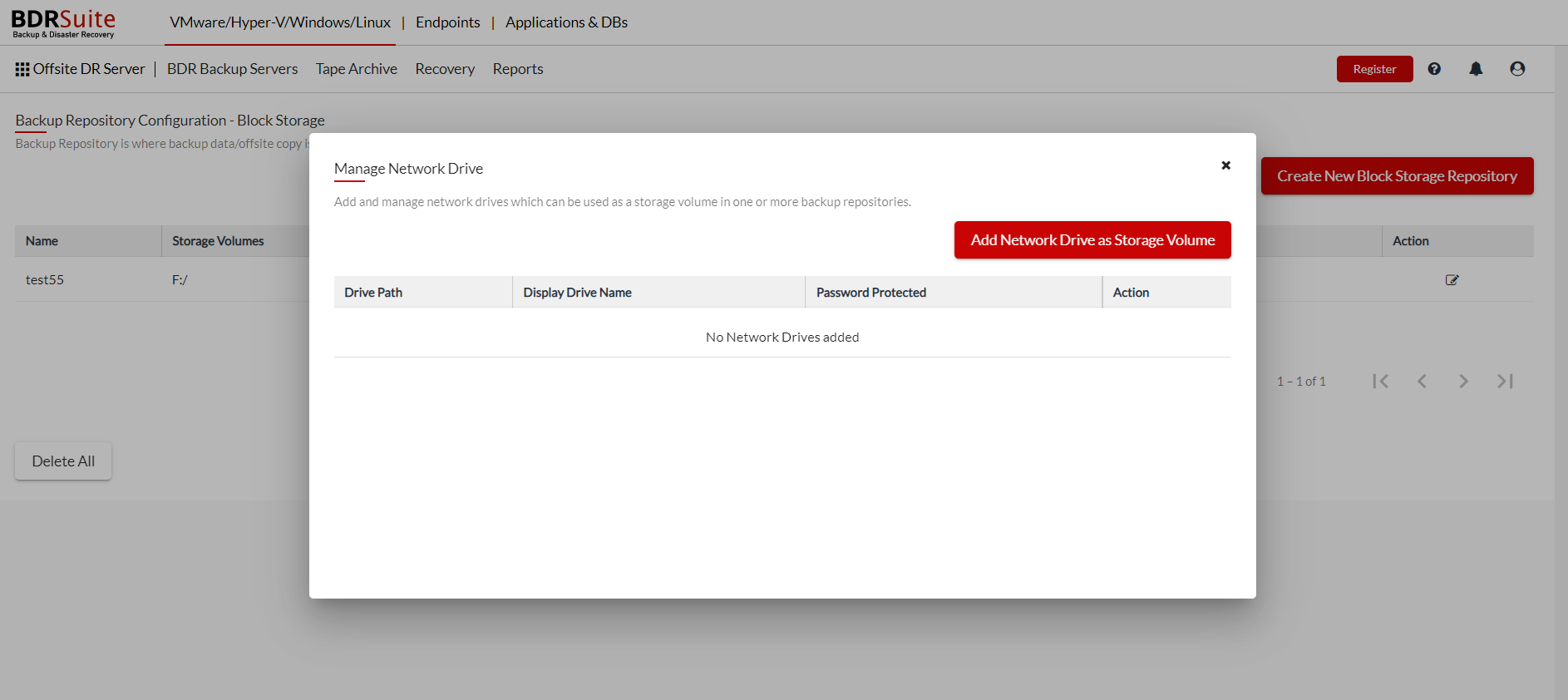Adding & Managing Network Drives
Network drives like the NAS, SAN, DAS etc. can be added to the BDRSuite Offsite DR and set it to be the storage repository. Navigate to the Offsite DR Server -> Block Storage -> Manage Network Drive/Create New Block Storage Repository -> Add network Drive as Storage Volumes.
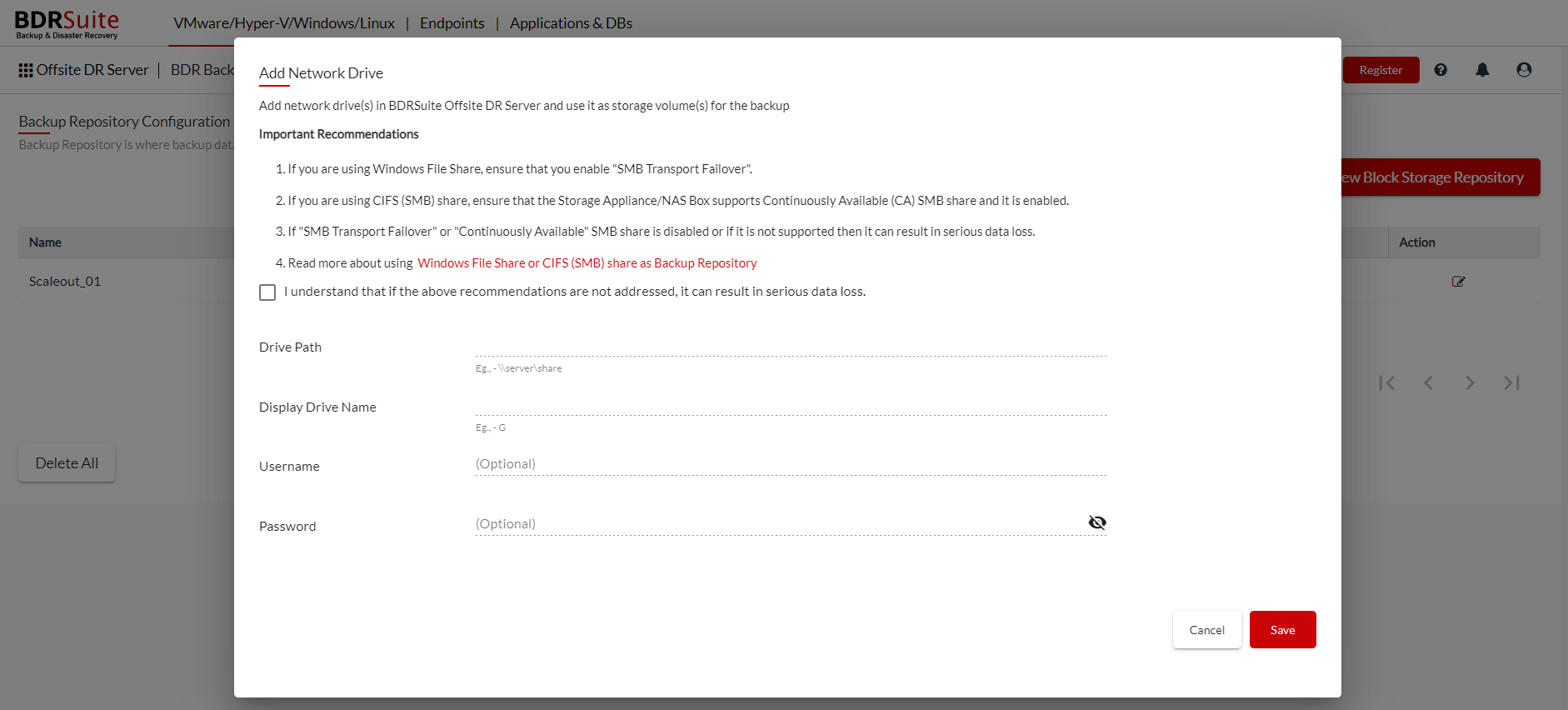
- Carefully read the mentioned recommendations and check the box.
- Enter the following details;
Drive Path : Mention the path of the Network Drive
Display Drive Name : The display name of the added driver for identification
Username : Enter the username of the network drive
Password : Enter the password of the network drive
Click Save.
- You can manage the added Network Drive by navigating to Offsite DR Server-> Manage Network Drive .