Backup Server Authorization
The authorization feature generates a unique passkey for the BDRSuite Backup Servers which allows only authorized servers to get connected with the Offsite DR Server using the registration key.
By default, the authorization will be disabled.
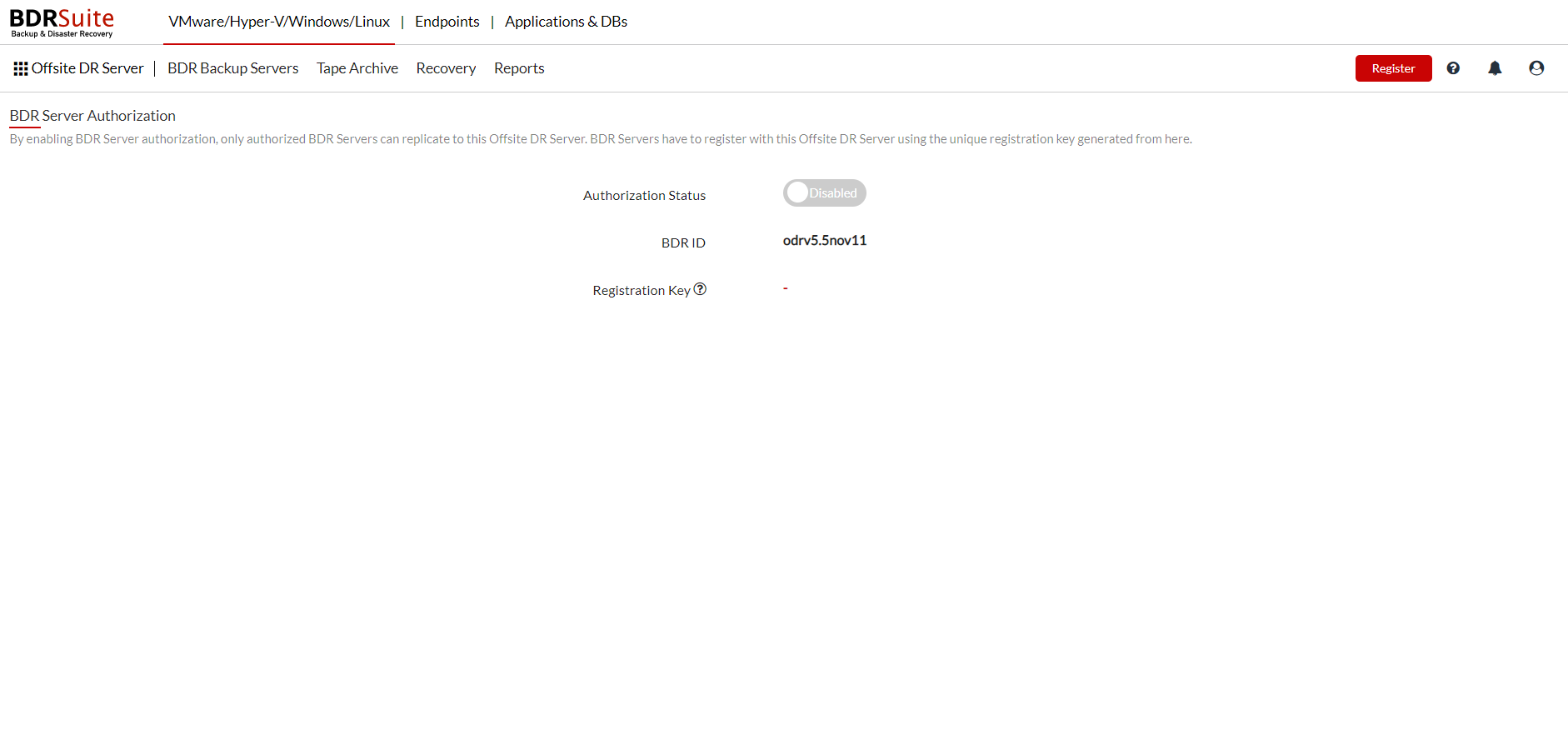
- Toggle the button to enable the Authorization Status
- Once done toggling the Authorization Status a pop-up will be displayed in which click on Enable to proceed further.
- Once enabled only the authorized BDRSuite Backup Server with the registration key can access the Offsite DR Server.
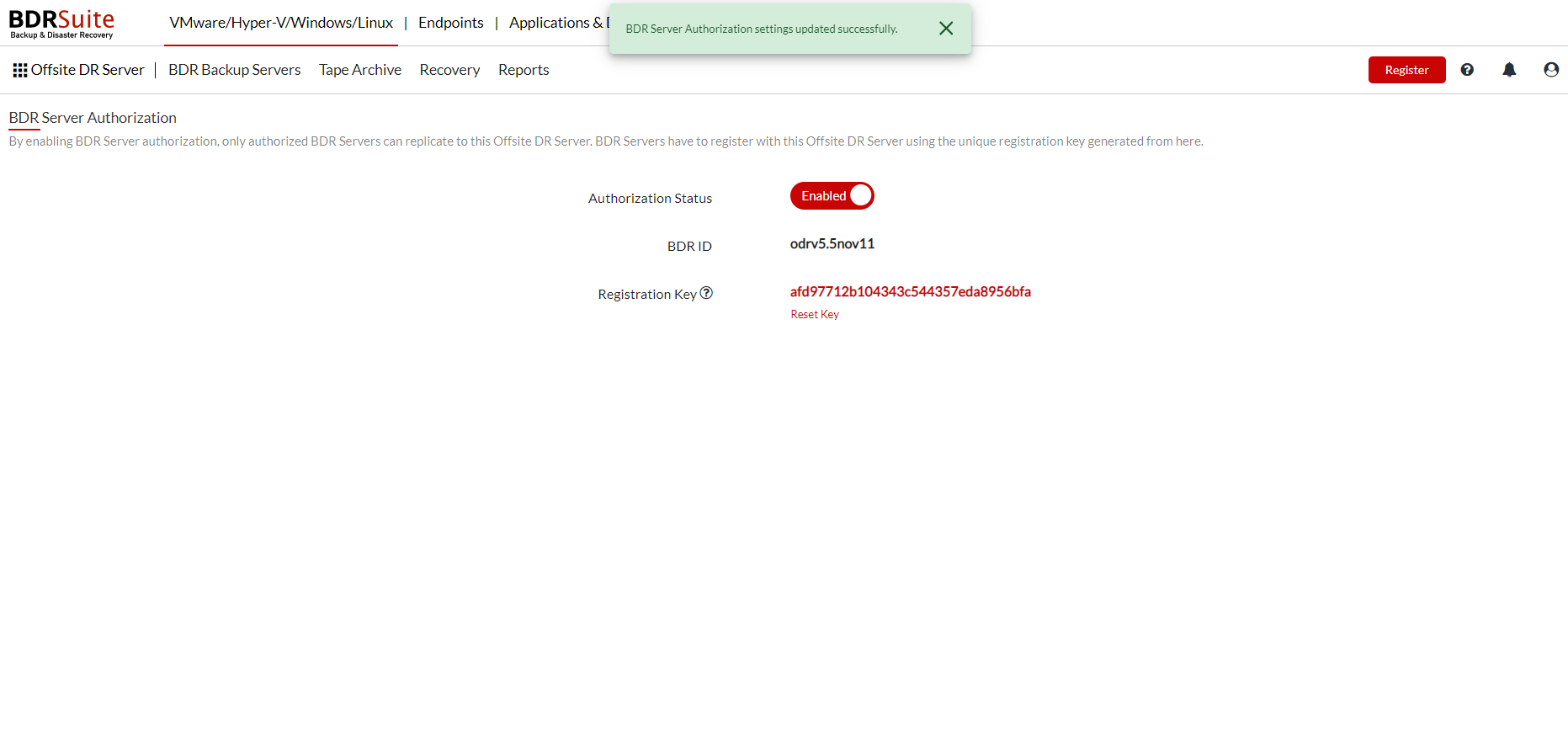
- You can reset the generated registration key by clicking on the Reset Key option.
