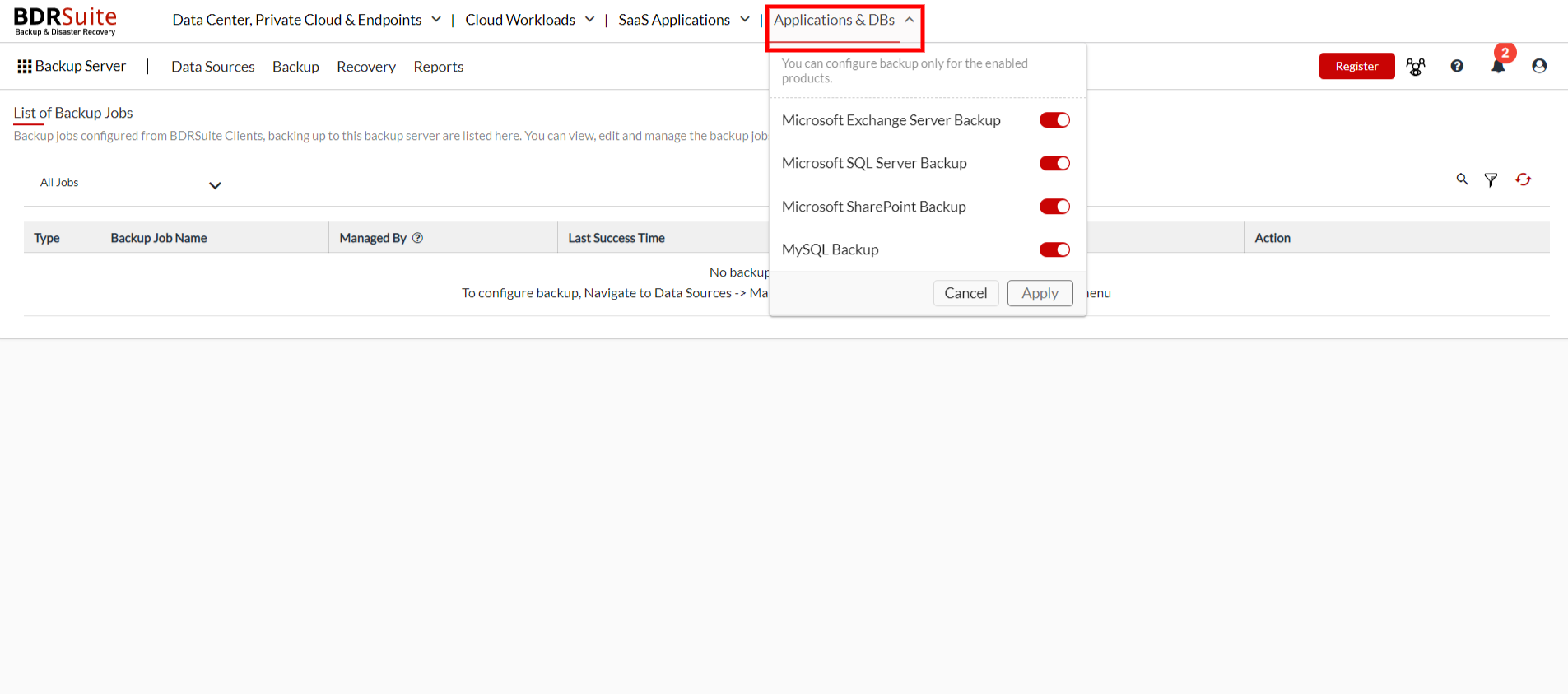Product Selection
This section provides information about the main tabs and their sub tabs available on the user interface (UI) of the BDRSuite Backup Server. These tabs represent the various products supported for backup using the BDRSuite Backup Server.
What is product selection?
The BDRSuite Backup Server now offers the flexibility to disable unused products. Using this product selection feature you can enable only the specific product that you intend to use for configuring backups while keeping the rest disabled. As a result, the user interface is streamlined, providing simplified navigation by displaying menus exclusively for the enabled product.
To manage product settings, click on the drop-down menu located under the main tabs, where you can toggle the buttons to enable or disable various products at any point while using the BDRSuite Backup Server.
Note: Enabling/disabling of the product can also be done while installing the BDRSuite Backup Server.
Data Center, Private Cloud & Endpoints
- VMware Backup & Replication
- Hyper-V Backup & Replication
- Windows Disk-Image/Files & Folders Backup
- Linux Files & Folders Backup
- Mac Files & Folders Backup
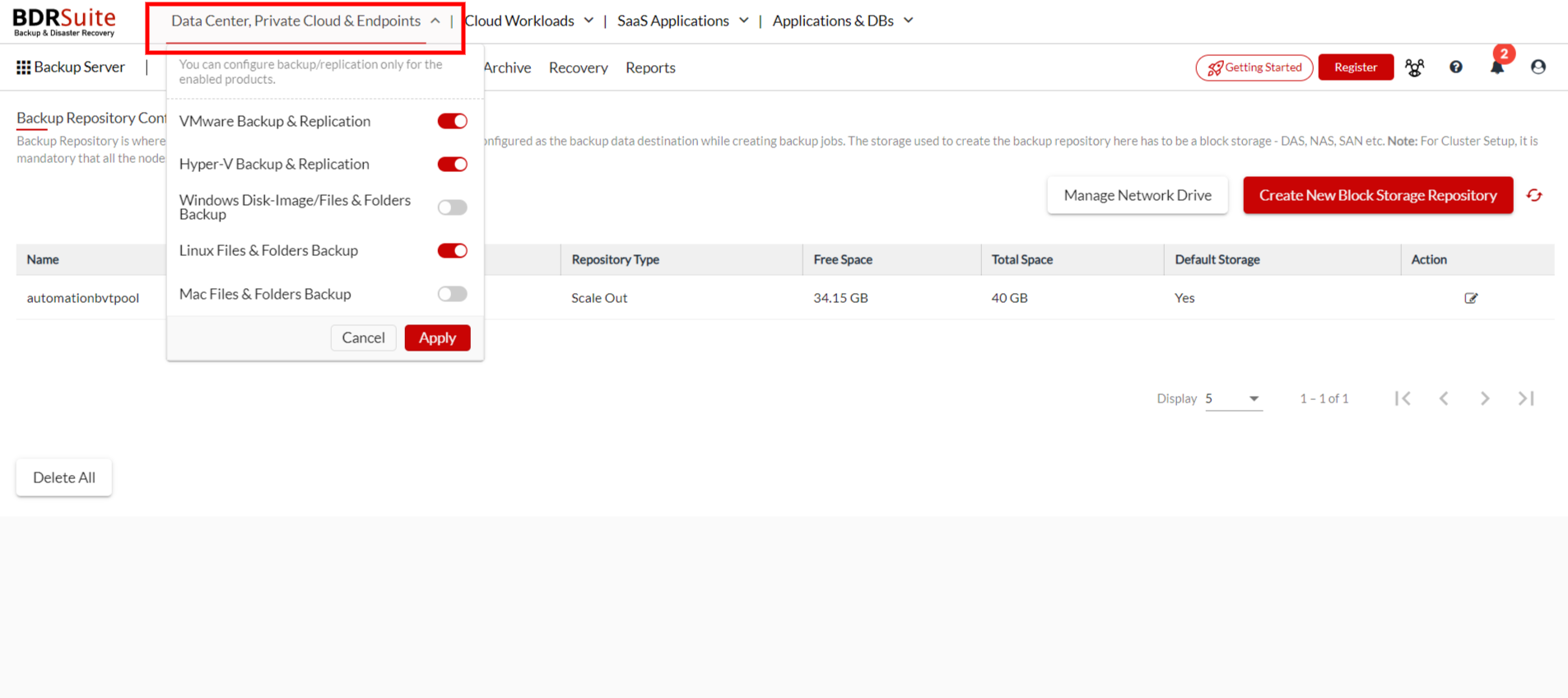
Cloud Workloads
- AWS Backup
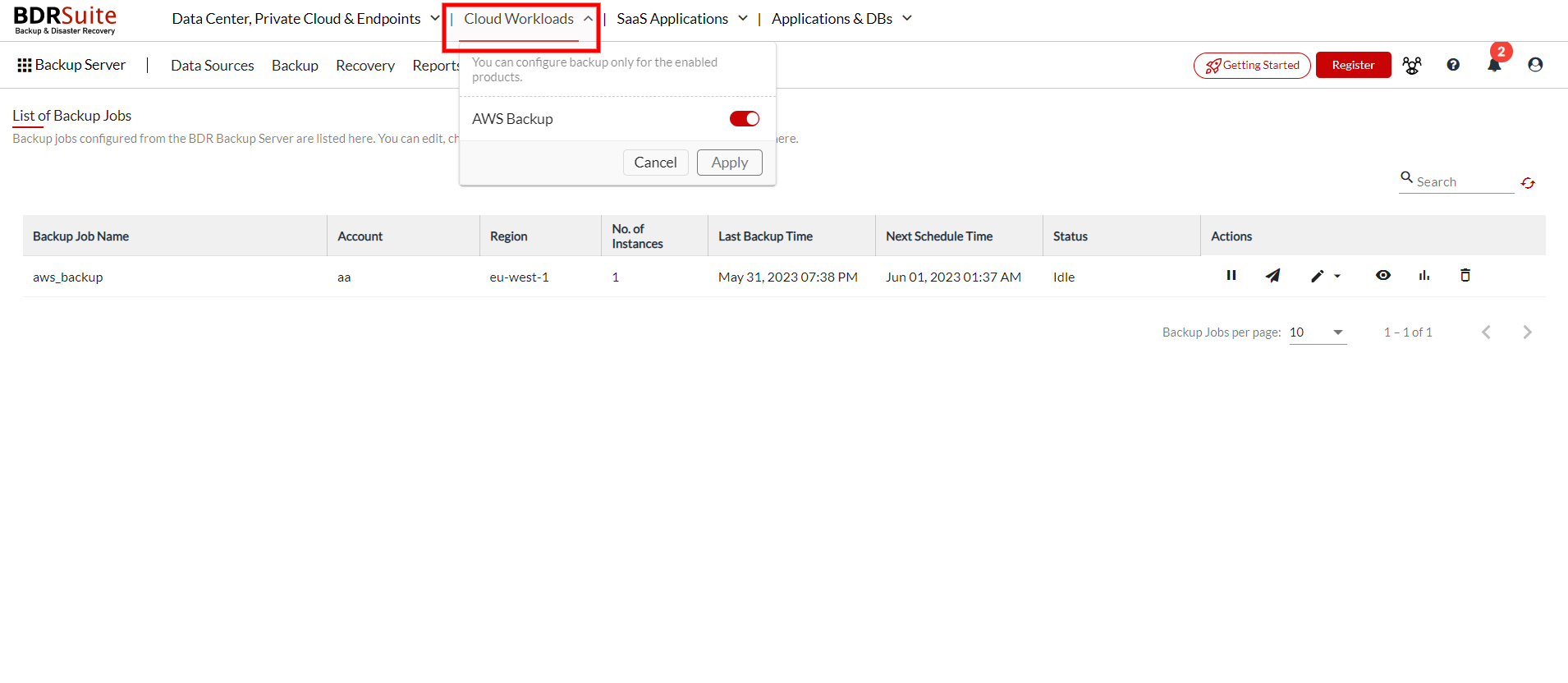
SaaS Applications
- Microsoft 365 Backup
- Google Workspace Backup
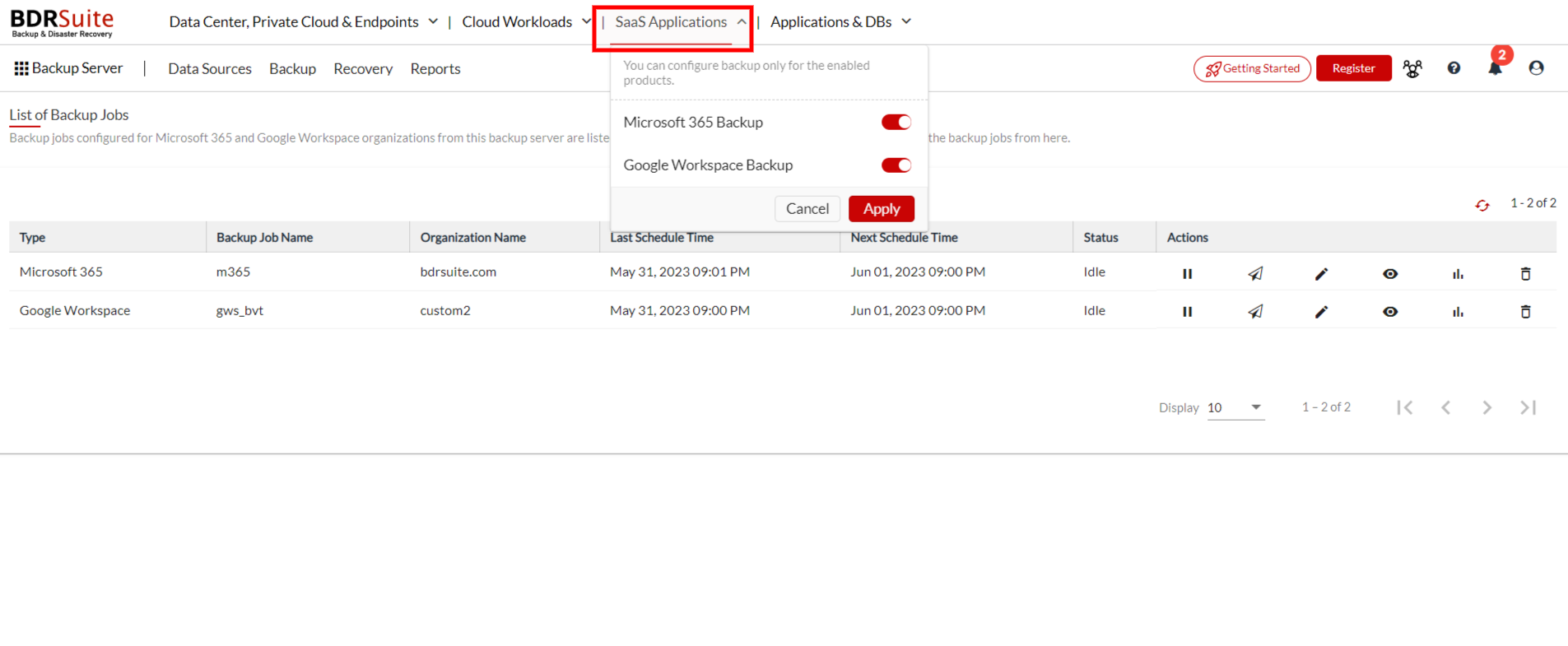
Applications & DBs
- Microsoft Exchange Server Backup
- Microsoft SQL Server Backup
- Microsoft SharePoint Backup
- MySQL Backup
Note: The Applications & DBs Backup is a client/agent based solution and thereby Enabling/Disabling of the product under it is not applicable.