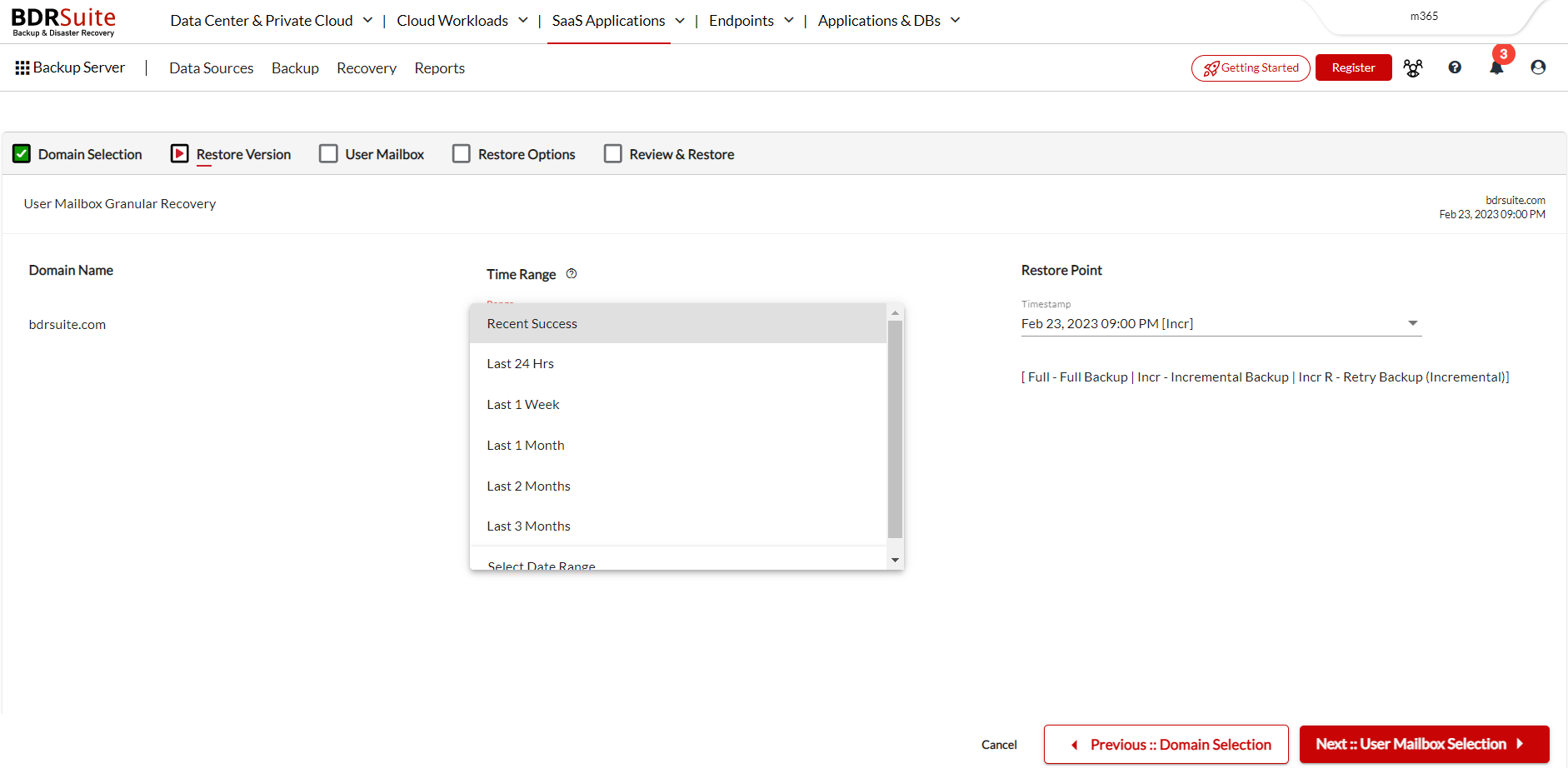Step 4: Restore Version
The restore version is created based on the end time of the backup (i.e. the date and time when the backup process scheduled is completed), this is named recovery points. The full backup and incremental backup time-stamps are listed with the latest backup version as a parent node and the old backup version further sub-nodes. You can fall back to the required time-stamp whenever needed to recover the backed-up data.
Time Range
Select the time range or date range by clicking on the drop down menu under the Time Range option. The drop-down menu will typically display a list of preset time ranges, such as “Last 24 hours,” “Last 1 Week,” or “Last 1 Month.” The user can select one of these options to quickly choose a time range, or they can select a date range to specify the start and end dates.
Restore Point
As per the range chosen the restore points/time stamps that falls within that time period will be listed and can be selected from the drop down menu under the Restore Point option. Time stamps of the Full – full backup, Incr – incremental backup and the R- Incr – retry backup (Incremental ) will be used to denote the respective time stamp. Choose the restore point to proceed.