Enabling Offsite Copy Management
Once you have registered the BDRSuite Backup Server with BDRSuite Portal, the page that is shown below will be displayed with Offsite Copy status disabled (default action).
You will be given two choices;
- BDRSuite Offsite DR Server – replicate your backup data to an offsite server securely
- BDRSuite Cloud DR Server – replicate your backup data directly to BDRSuite Cloud
Choose the option as per your requirement and click the Save Replication Settings option.
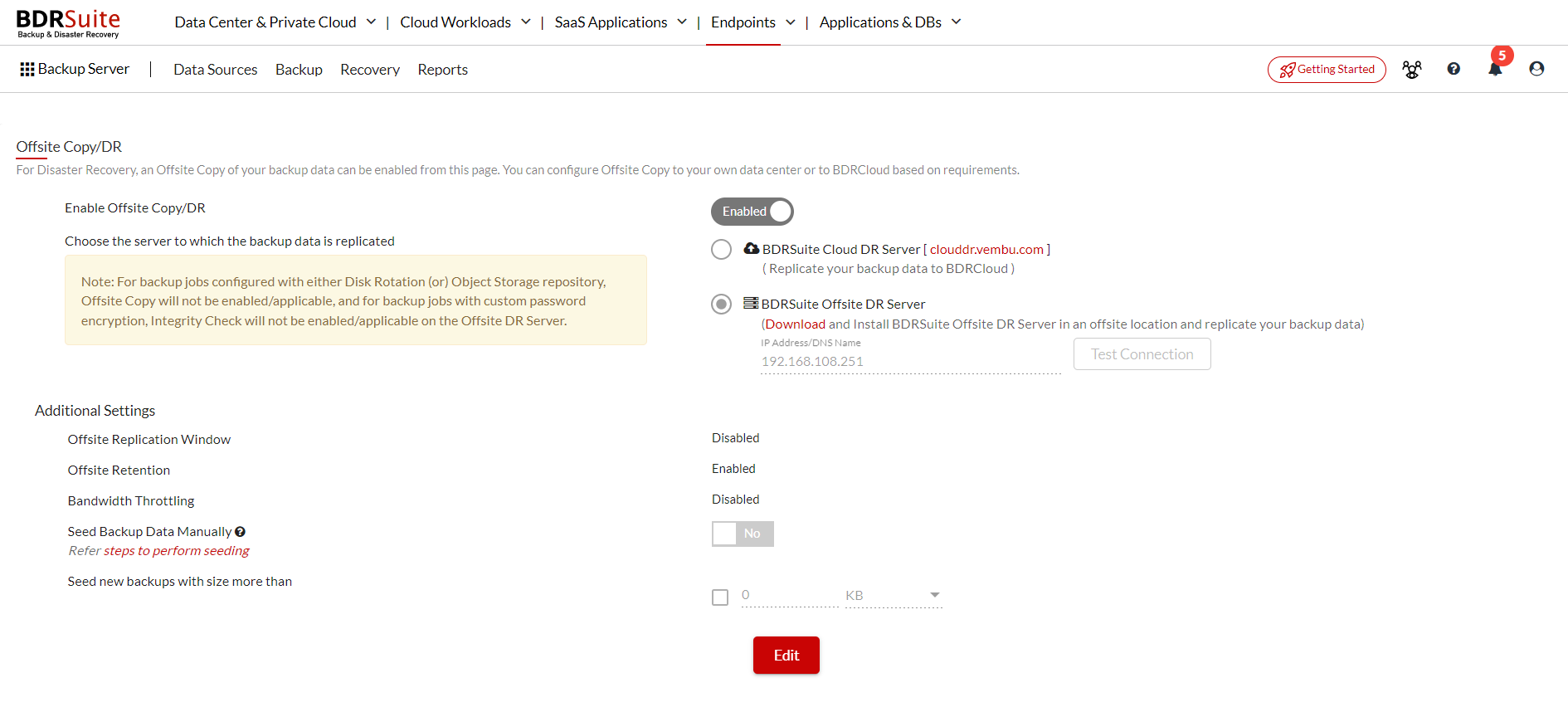
Note: Offsite Copy type cannot be changed once you save it. Ensure that you choose the right option.
