Recovery
Perform granular level restore of Google Workspace data for individual backed up users. To restore your Google Workspace backup data, follow the steps below;
Note: Mails of one organization/tenant can be restored to another organization/tenant using the BDRSuite Backup for Google Workspace.
Before choosing the restore type, all the backup jobs will be listed for recovery and clicking on the respective backup job’s restore icon will open the above page.
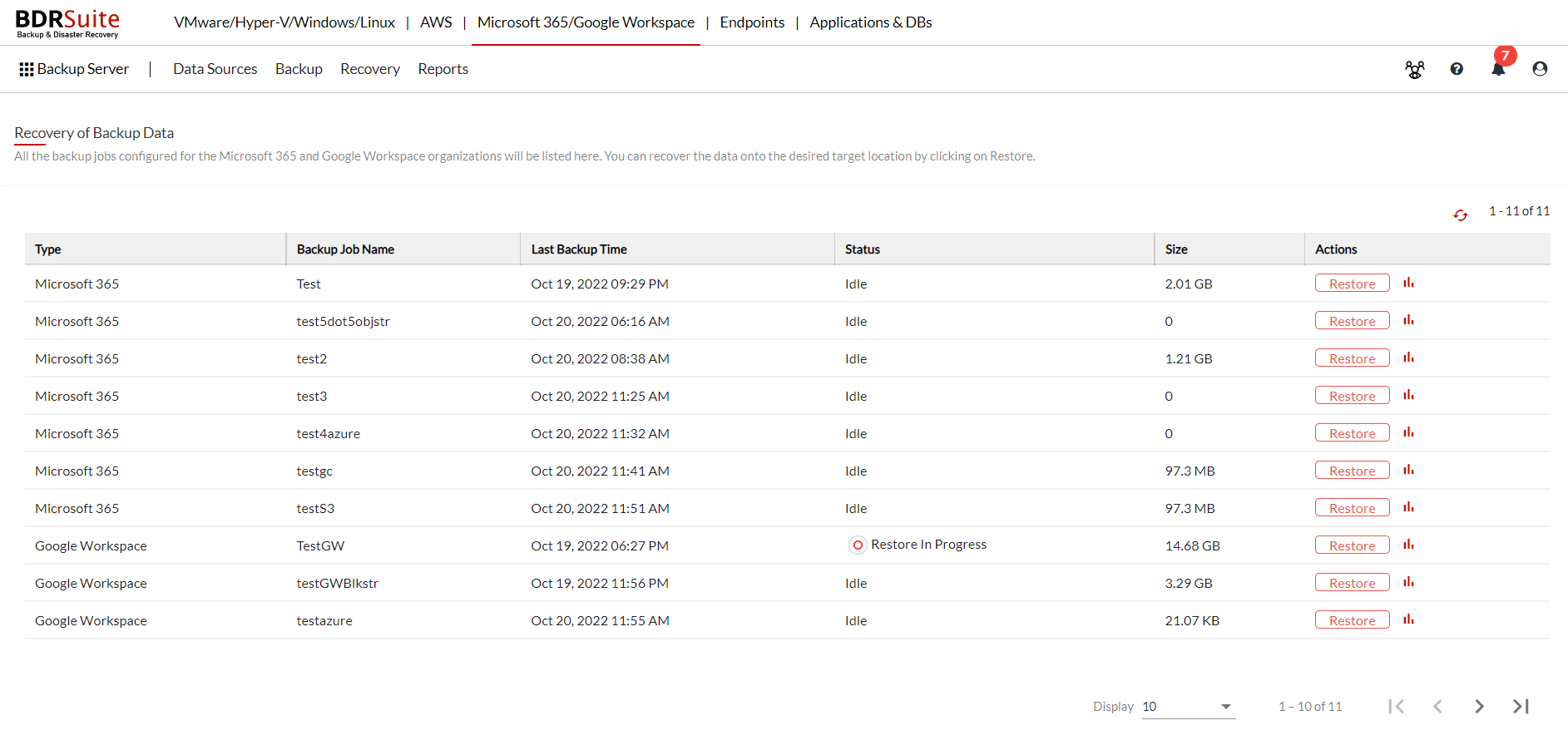
Once the restore operation is initiated and you want to stop it then you can do it by clicking on the Restore Progress icon and on the following page that opens, click on the ‘X’ icon. This will abort the restore.
 If Restore is already performed then clicking the restore report icon will open the detailed reports and the logs can be downloaded to troubleshoot failures.
If Restore is already performed then clicking the restore report icon will open the detailed reports and the logs can be downloaded to troubleshoot failures.
