Undo Failover
If you have performed the Failover process but then got your source VM running back up within the stipulated time and want to undo the Failover process, proceed with this type.
Procedure
Select Undo Failover from the Finalize Type and review the configurations by checking the selected VM(s) and the restoration type
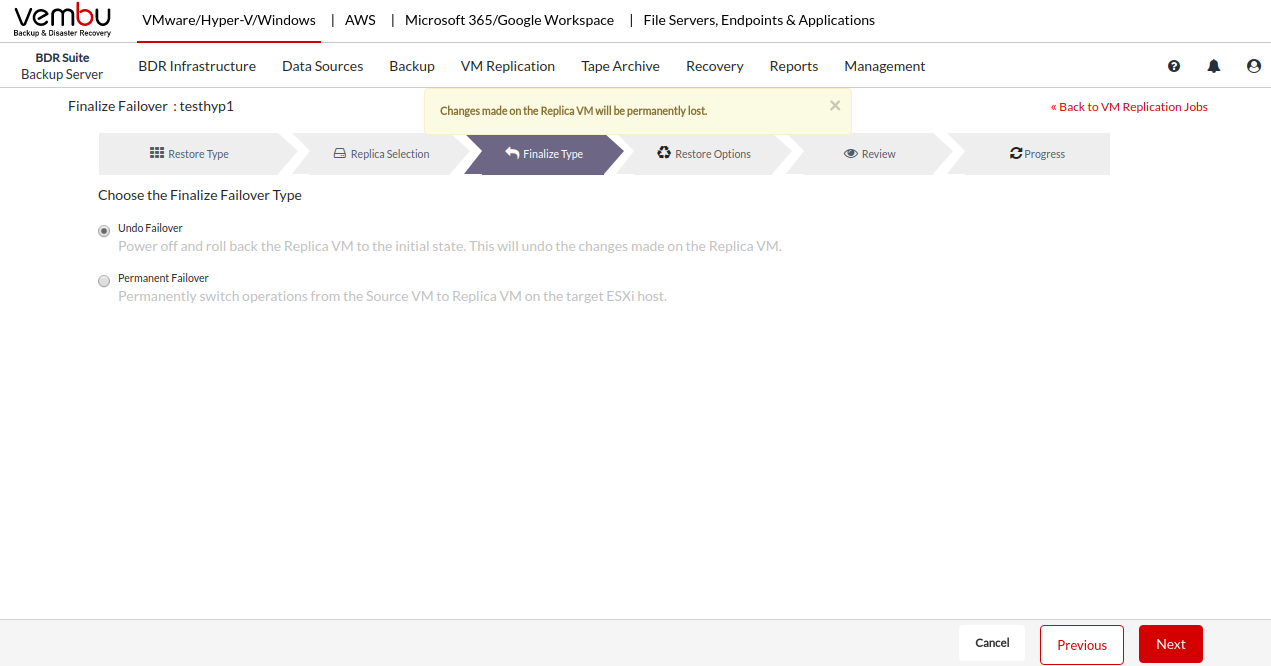 Click Undo Failover to begin the restore process. Select OK from the pop-up window to confirm the Failover.
Click Undo Failover to begin the restore process. Select OK from the pop-up window to confirm the Failover.
Note: The changes done in the target VM machine will be lost after undoing the Failover.
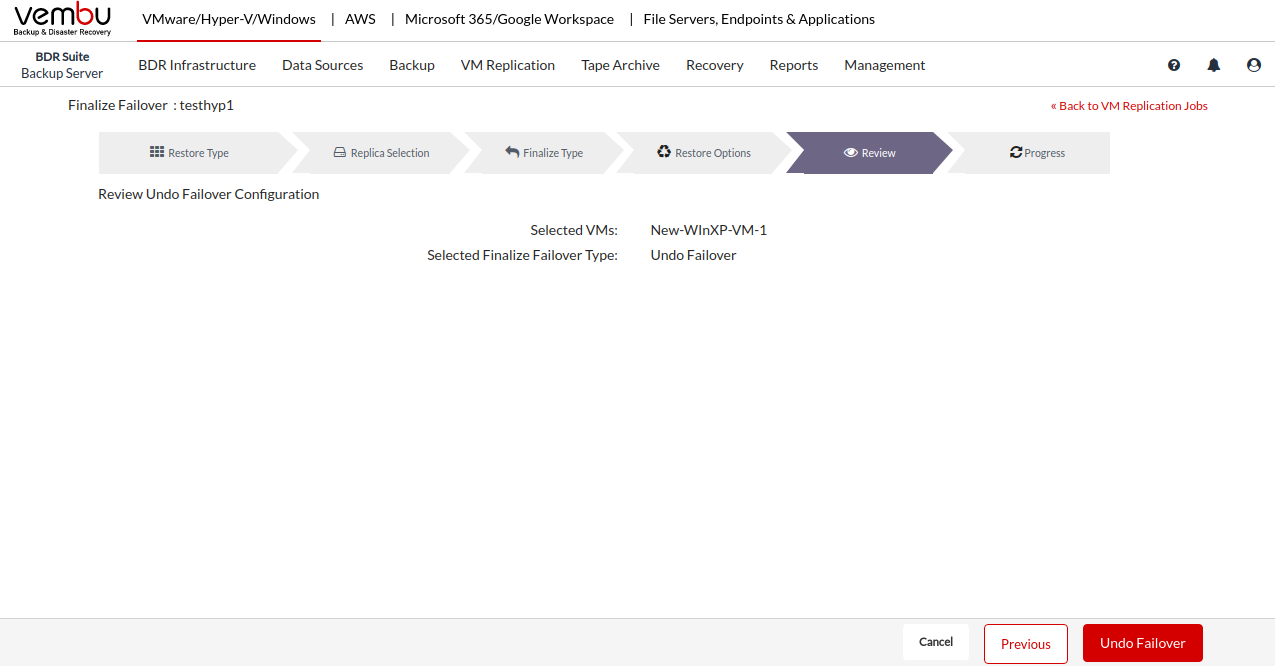
Note: This option is preferred when the source VM is restored and activated successfully.
