Retention for Deleted (or) Removed VMs
The retention for Deleted (or) Removed VMs allows you to specify a certain timeframe during which deleted or the removed virtual machine (VM) data is retained. Once this designated period expires, the data is permanently removed from the storage repository.
The following scenarios may apply:
- Backup job configured for the entire host and a few VMs are deleted or moved from the host.
- Backup job configured for specific VMs and those are deleted or moved from the host.
- Backup job configured for entire host/specific VMs and then edited to exclude one or many VMs using the VM/Disk Exclusion option.
Note: This feature removes the deleted or removed VM’s data from the backup repository permanently based on the settings. So, once the retention time has reached, it removes the data from the storage targets. It cannot be undone.
In the Retention settings page,
Step 1: You can choose to enable by toggling the button or have this option disabled as per requirement.
Step 2: If you choose to enable then enter the number of days to retain the removed (or) deleted VM data.
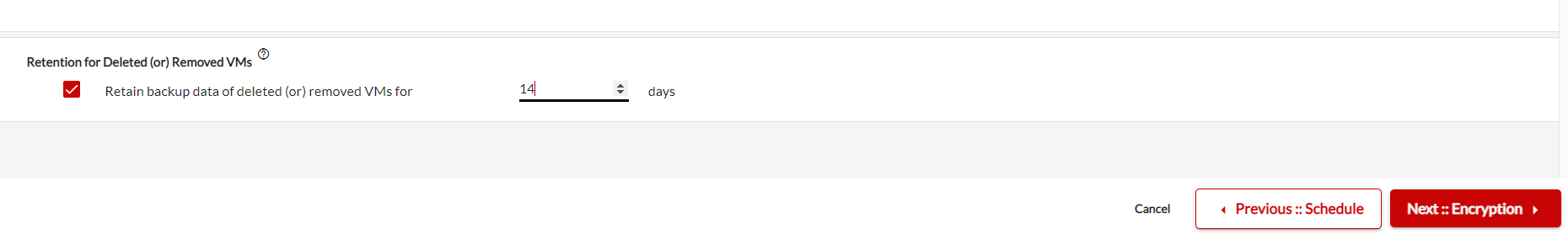
Note:
In a scenario if the same deleted (or) removed VMs is added to the host again, as per the next schedule of the configured backup job, a full backup will be performed rather than an incremental backup. The same data will be replicated to the Backup Copy Job’s or the Offsite DR’s repository (If any configured).
