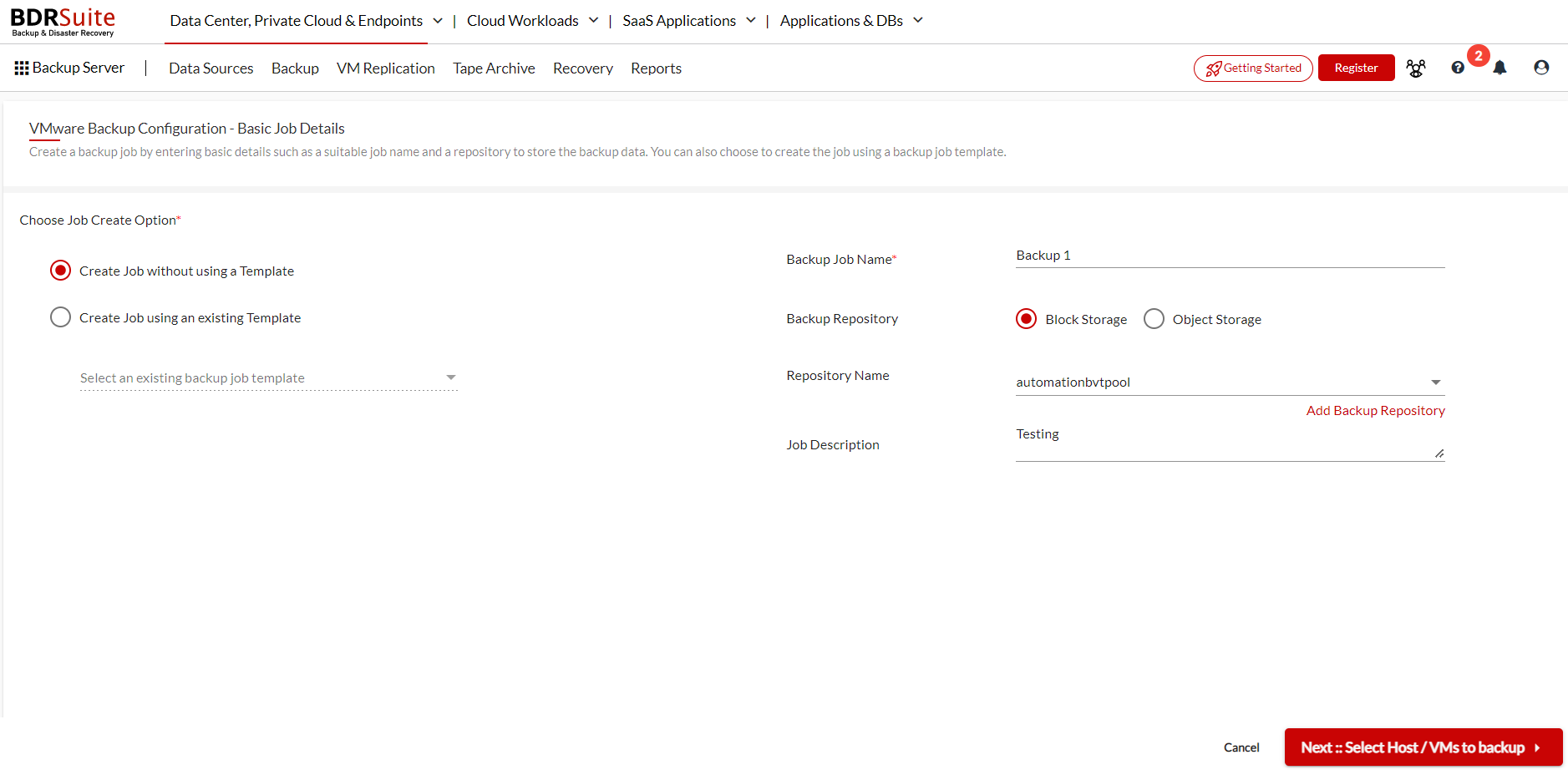Step 1: Adding Basic Job Details
To begin, create a backup job by selecting the Job Create Option. If you prefer to start from scratch, choose to Create Job without using a template. Alternatively, if you wish to utilize a pre-existing template for the backup job, select Create Job using an existing template.
When opting to Create Job using an existing template, you must select a pre-established template to be utilized for this backup job. Selecting a backup job template will automatically load the VM/Disk Exclusion, Guest VM Processing, Backup Scheduling, and Job Settings from the chosen template.
- In the Backup Job Name filed, Provide a name for the backup job to identify it. The allowed characters in the backup job name are [A-Z][a-z][0-9][ – _ ]. Space and Special characters are not allowed.
- Specify the Backup Repository type. You can choose Block Storage or Object Storage to store the backup data.
- After selecting the Backup Repository type, you have to select the name of the Block Storage or Object Storage repository to store the backup data. Click on the drop-down to select the backup repository name.
- In the Job Description field, provide a description for future reference. You can provide additional information related to this backup job in the description field.