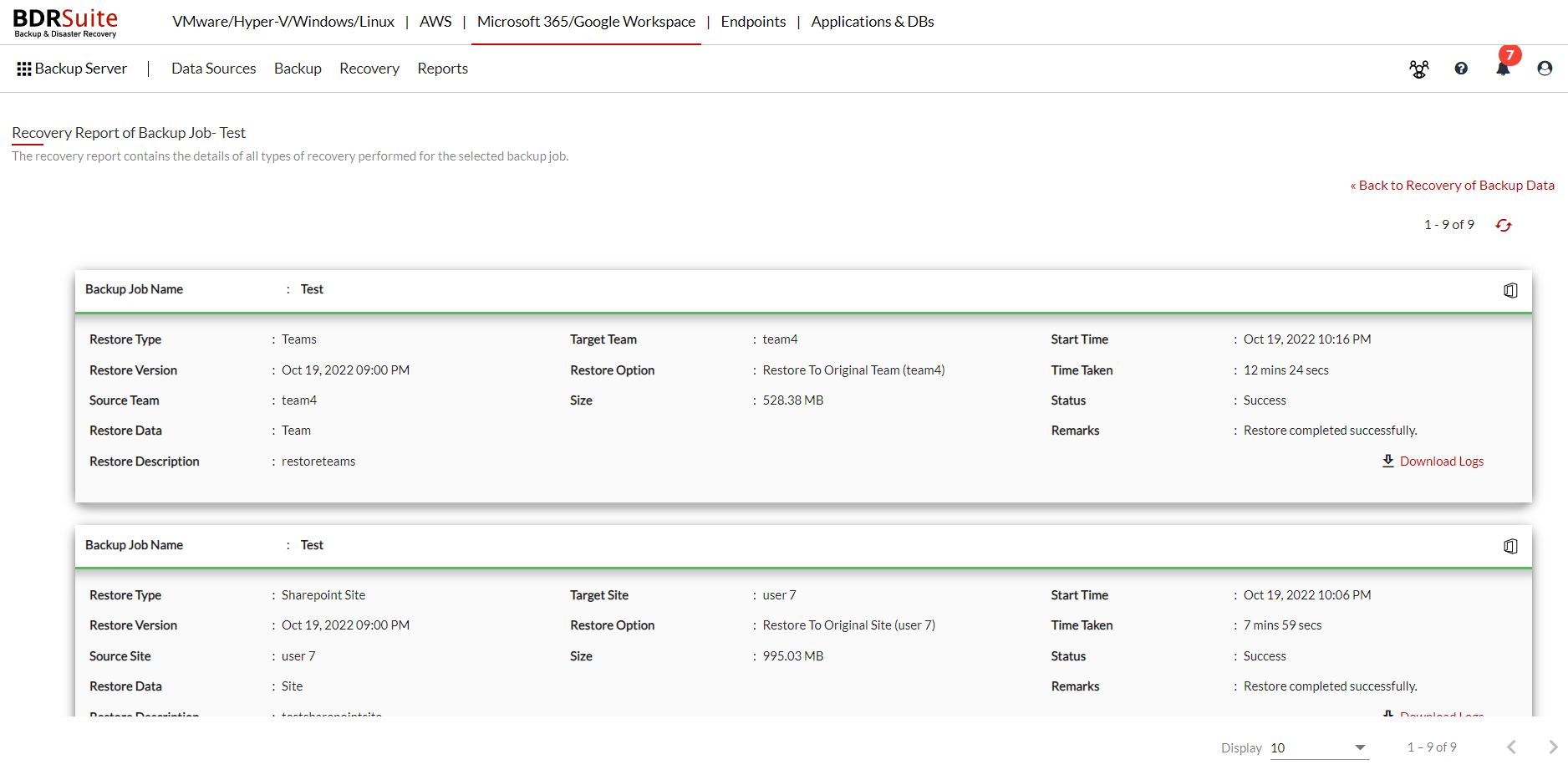Recovery
https://img.vembu.com/guide/img/2023/https://img.vembu.com/guide/img/2023/https://img.vembu.com/guide/img/2023/https://img.vembu.com/guide/img/2023/https://img.vembu.com/guide/img/2023/https://img.vembu.com/guide/img/2023/https://img.vembu.com/guide/img/2023/BDRSuite Backup for Microsoft 365 provides options to perform multiple granular level restores. All the time stamps created by the BDRSuite Backup Server for Microsoft 365 Backup jobs are loaded which can be chosen to restore the required data. Objects like User Mailbox, Group/Shared Mailbox, SharePoint Sites and Teams can be recovered granularly.
This section includes the steps to restore the following objects;
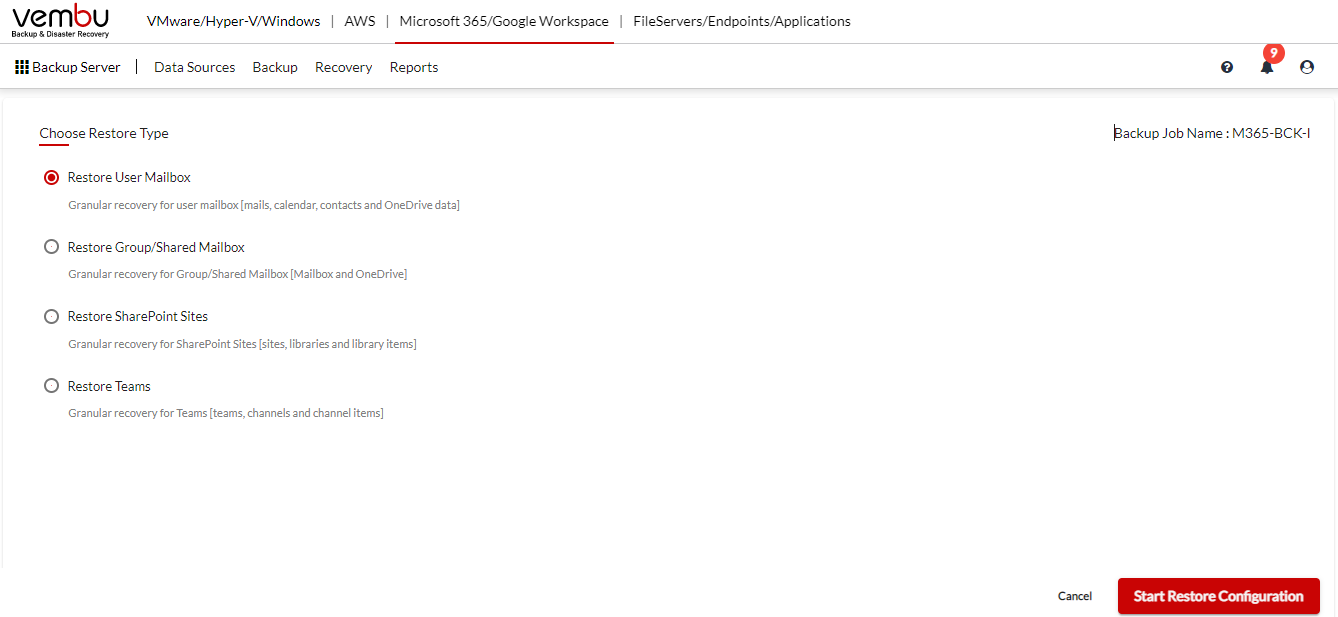
Before choosing the restore type, all the backup jobs will be listed for recovery and clicking on the respective backup job’s restore icon will open the above page.
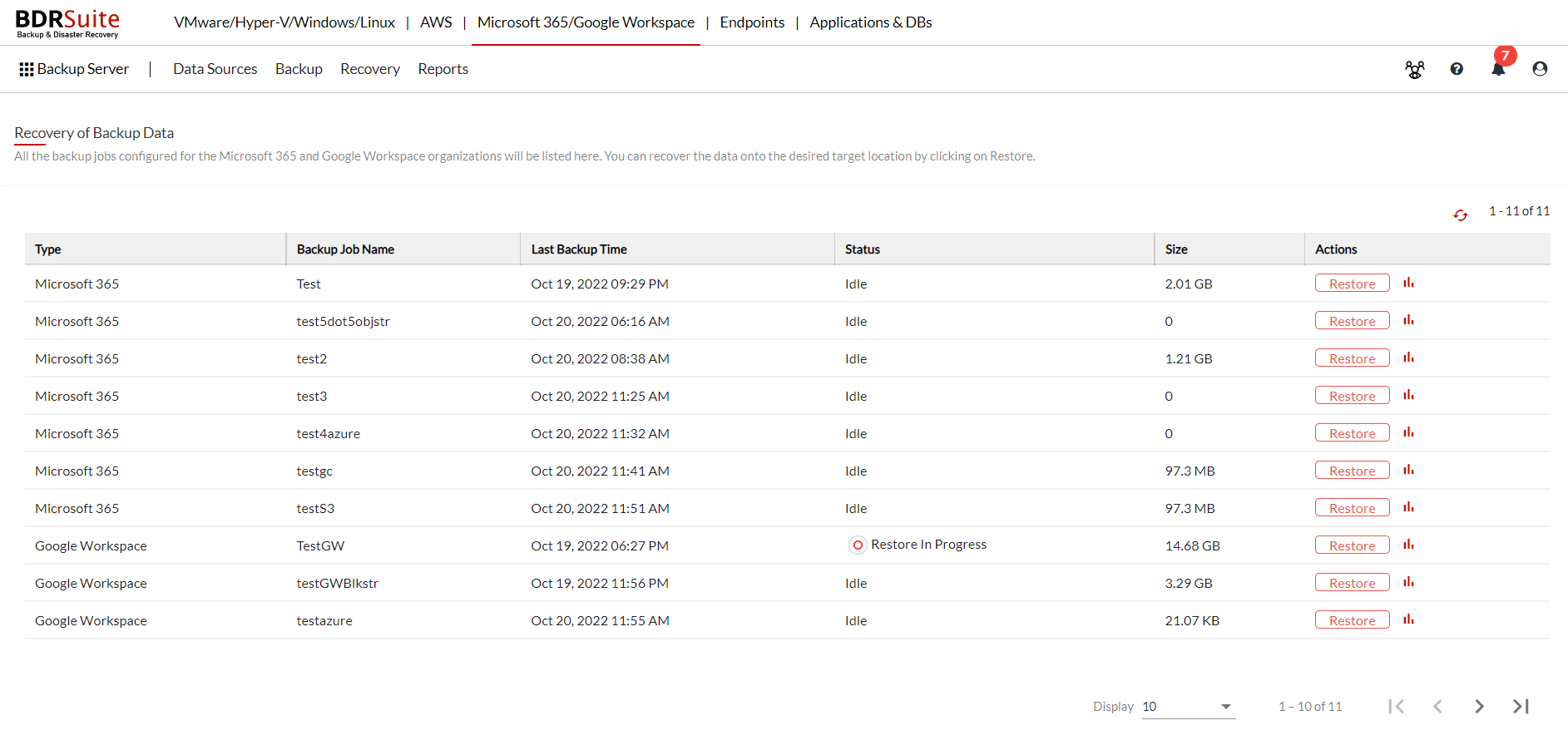
Once the restore operation is initiated and you want to stop it then you can do it by clicking on the Restore Progress icon and on the following page that opens, click on the ‘X’ icon. This will abort the restore.

If Restore is already performed then clicking the restore report icon will open the detailed reports and the logs can be downloaded to troubleshoot failures.
Image representation as follows;