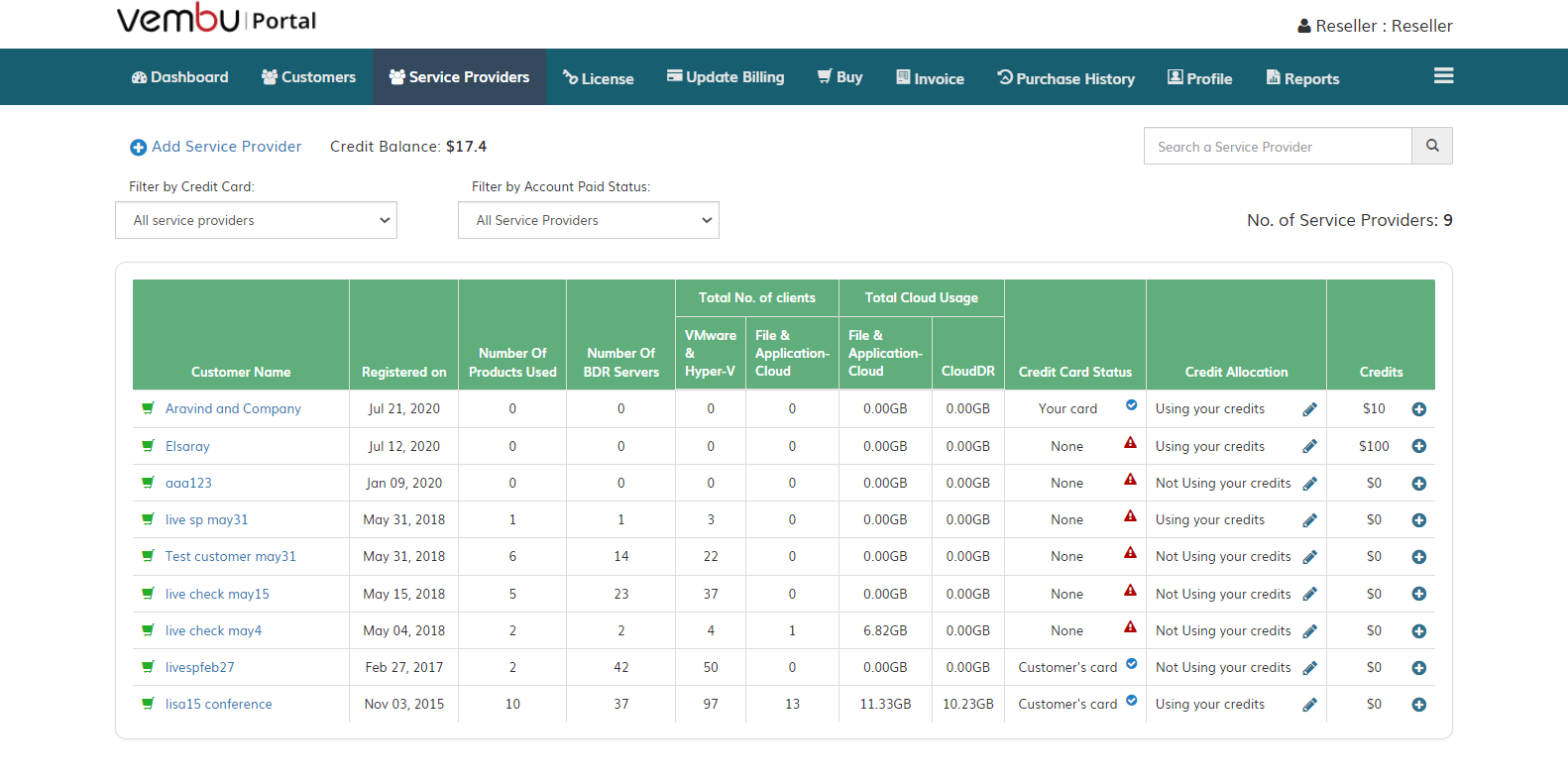Adding a Service Provider
You can also add Service Providers to your account by clicking on Add Service Provider under the Service Providers tab. And enter the details of the service provider, like Company Name, Email, Contact Number and click on Add .
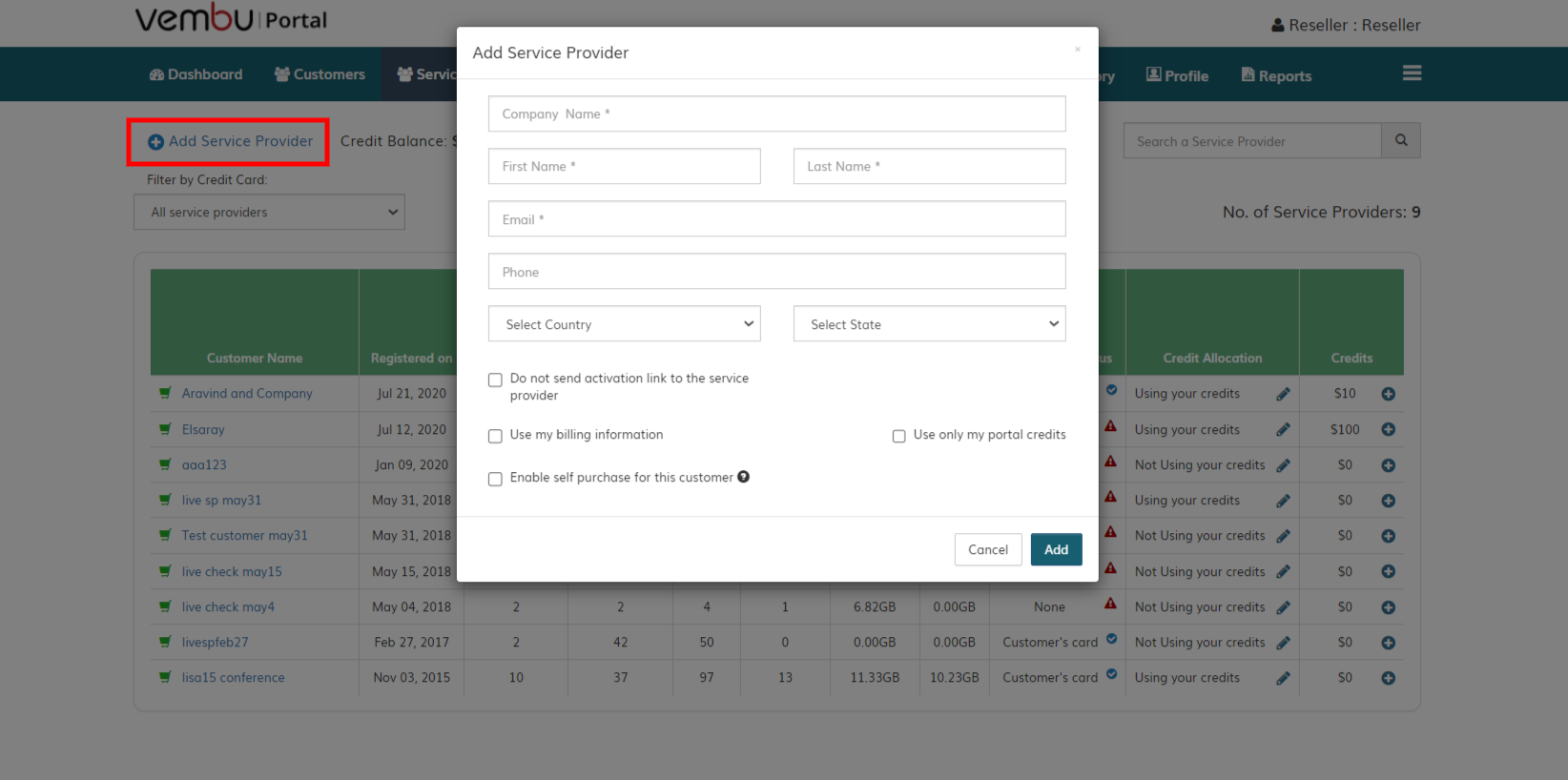
- Once the Service providers are added, you will be able to see the information under the Service Providers tab.