Step 1: Choose Mailbox(s)
On this page, the list of users and their corresponding Mailboxes, the folders, and sub-folders that are available in the Exchange Server will be listed in a tree format. From the list, select the required Mailbox, folders, or the sub-folders that are to be backed up. The mailboxes will be retrieved and listed with the help of the MAPI plugin tool. Click Next to continue with the backup process.
Note: BDRSuite Client for Files & Application should be running in the machine where Exchange Server is installed to create Exchange Mailbox backups. If multiple Exchange Servers are used, then the BDRSuite Client for Files & Applications should be installed in all of them.
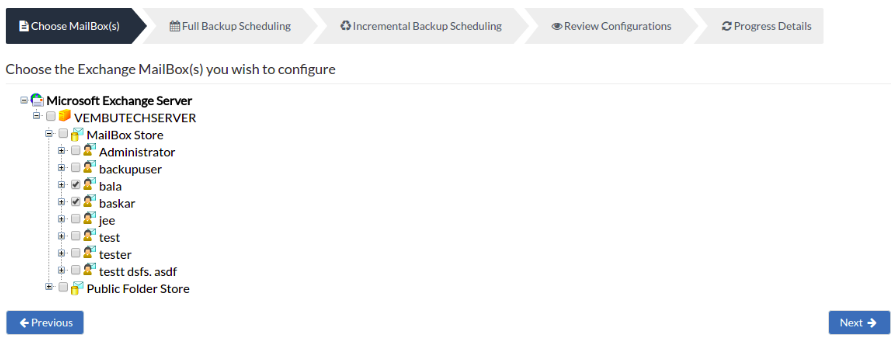
Note: Another important requirement is that the user account under which BDRSuite Client for Files & Applications is installed should have enough permissions to access the user’s Mailboxes. Please refer Granting Mailbox Rights document on creating a new user and granting the sufficient rights to access the Mailboxes. Refer KB – KB Link
