Step 3: Files/Folders Selection
You can configure the job level File(s)/Folder(s) selection for all the hosts configured in this backup job. You can also customize the files/folders selection for individual hosts if required. The following options can be customized;
- Job-Level Files/Folders Selection
- Host-Level Files/Folders Selection
- Job-Level Exclusions
Job-Level Files/Folders Selection
To backup your files and folders, you can either select from predefined folders or enter a specific file/folder path. The chosen files and folders will apply to all selected hosts.
Please note that this page enables you to select files/folders for all hosts in this backup job simultaneously. If you prefer to make selections at the individual host level, please proceed to the ‘ Host Level Selection ‘ page. You have the option to configure ‘ job level selections’ here and then personalize them for each host on the ‘Host Level Selection’ page. Alternatively, you may skip this section and directly configure selections for each host individually.
As you select the files and folders it will get listed under ‘ selected files/folders for backup ‘ section. In case you want to remove any then click on the delete/remove icon of the respective selected host.
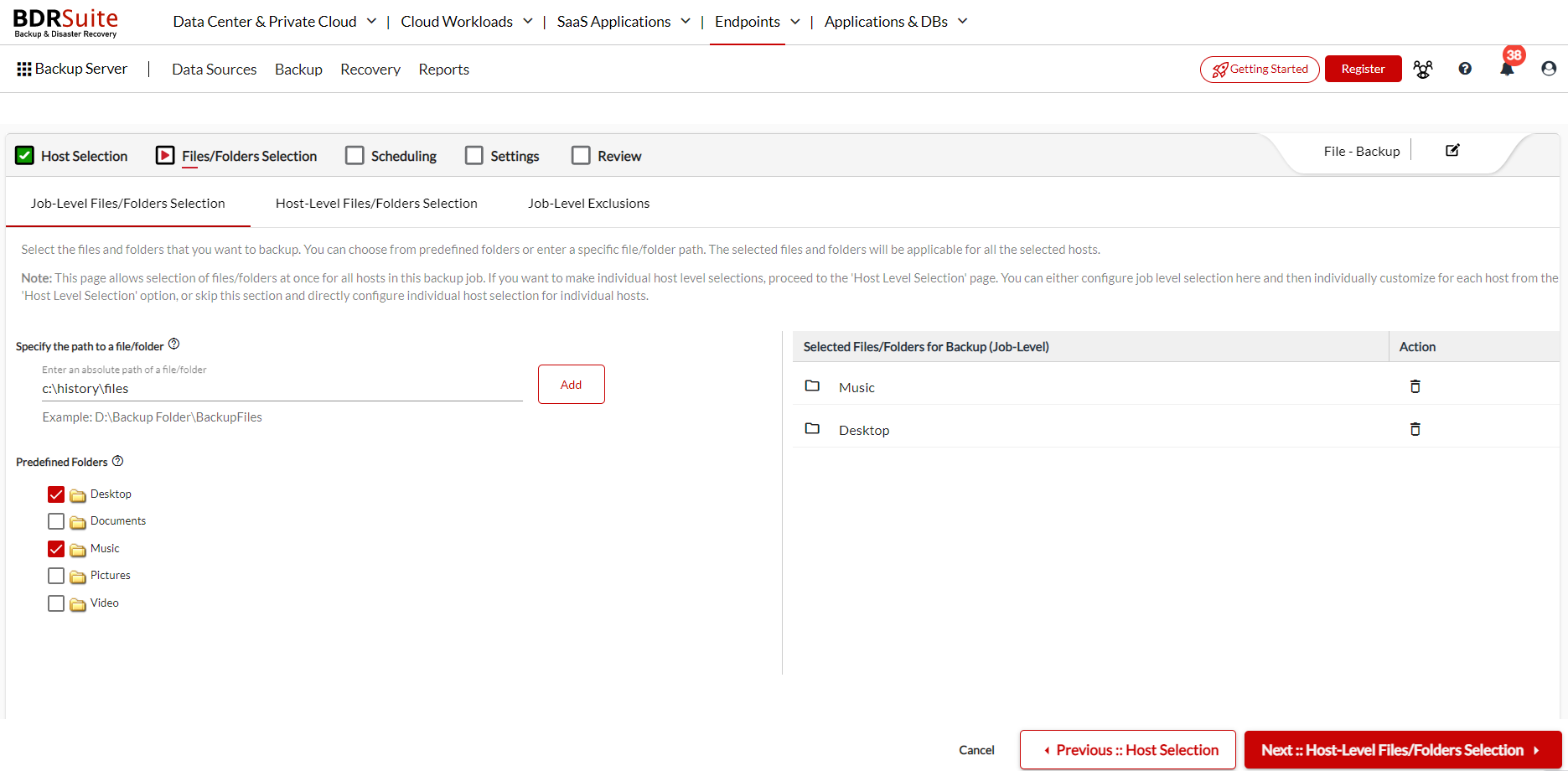
Now, click on Next.
Host-Level Files/Folders Selection
Select files/folders or modify selection for individual hosts in this job. The files/folders selected at the job level from the ‘Job Level Files/Folders Selection’ page will be shown here. You can configure host level selection here or skip this section if Job Level selection suffices.
Click on the edit icon and the following page will open for you to add or make the necessary changes.
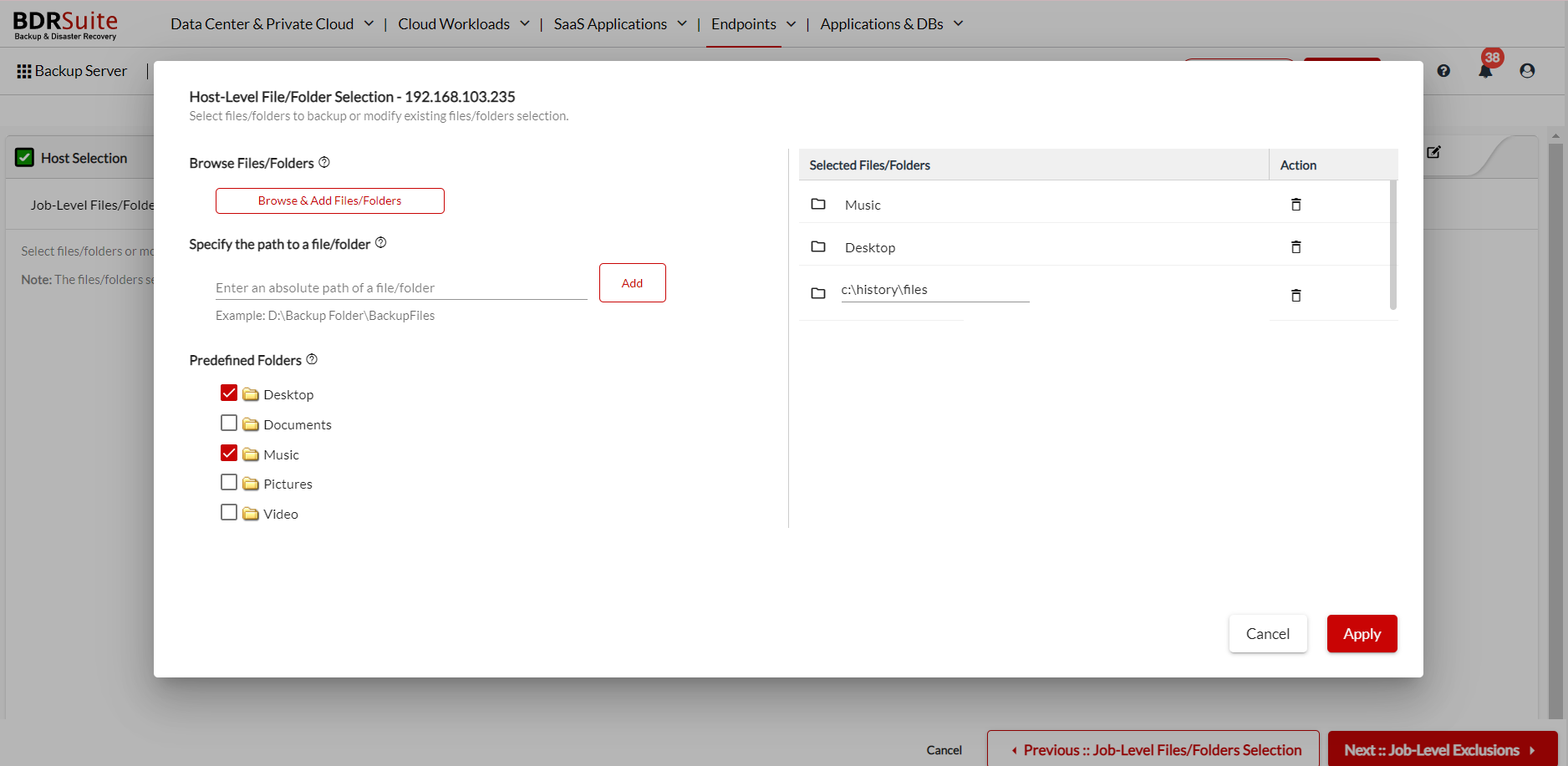 Click Apply and then Next.
Click Apply and then Next.
Job-Level Exclusions
No Filter : Every file/folder selected will be backed up without any exclusion.
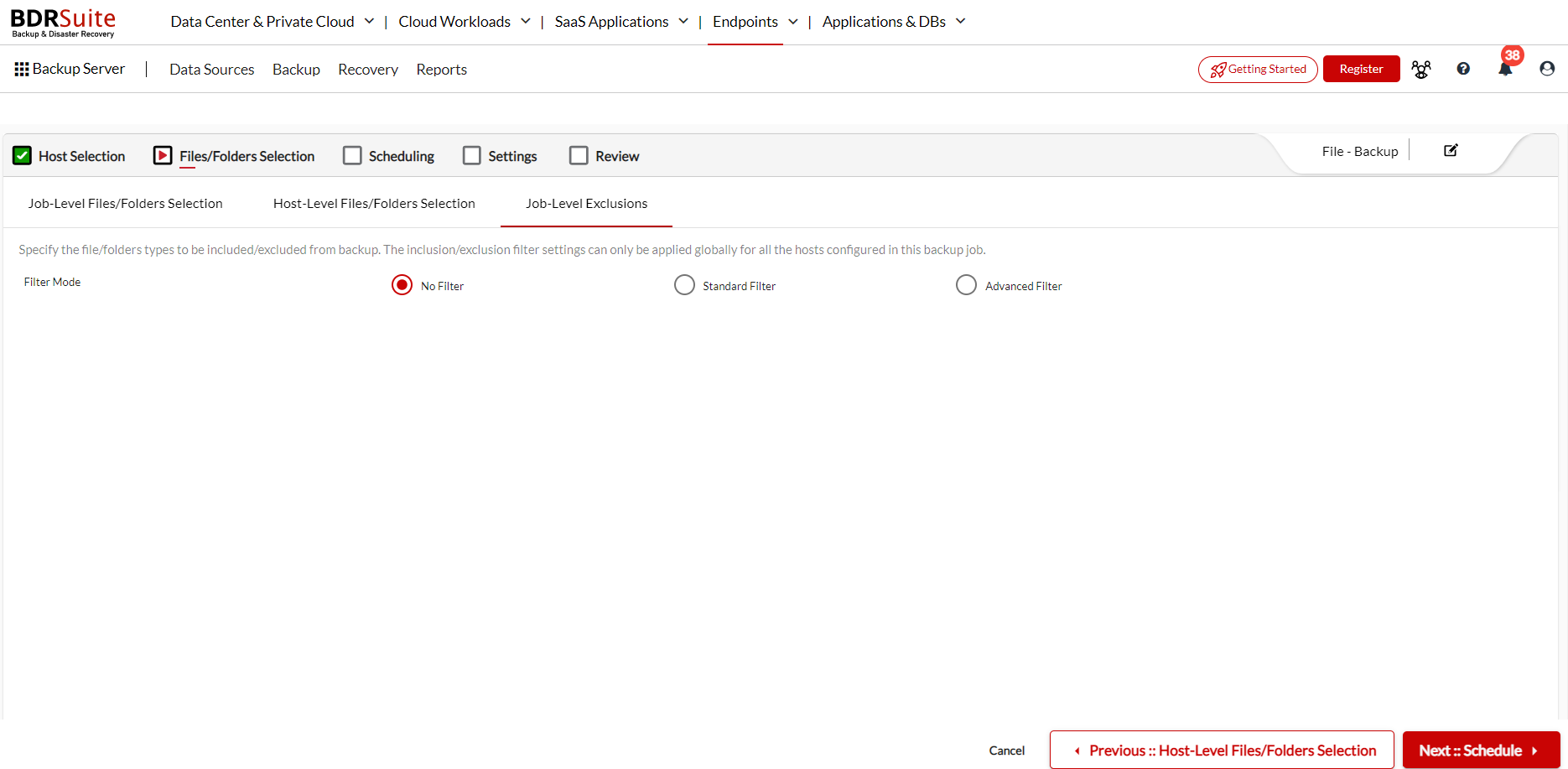
Standard Filter : You will be given the option to include/exclude a particular file format and you can also choose to exclude all the subfolders.
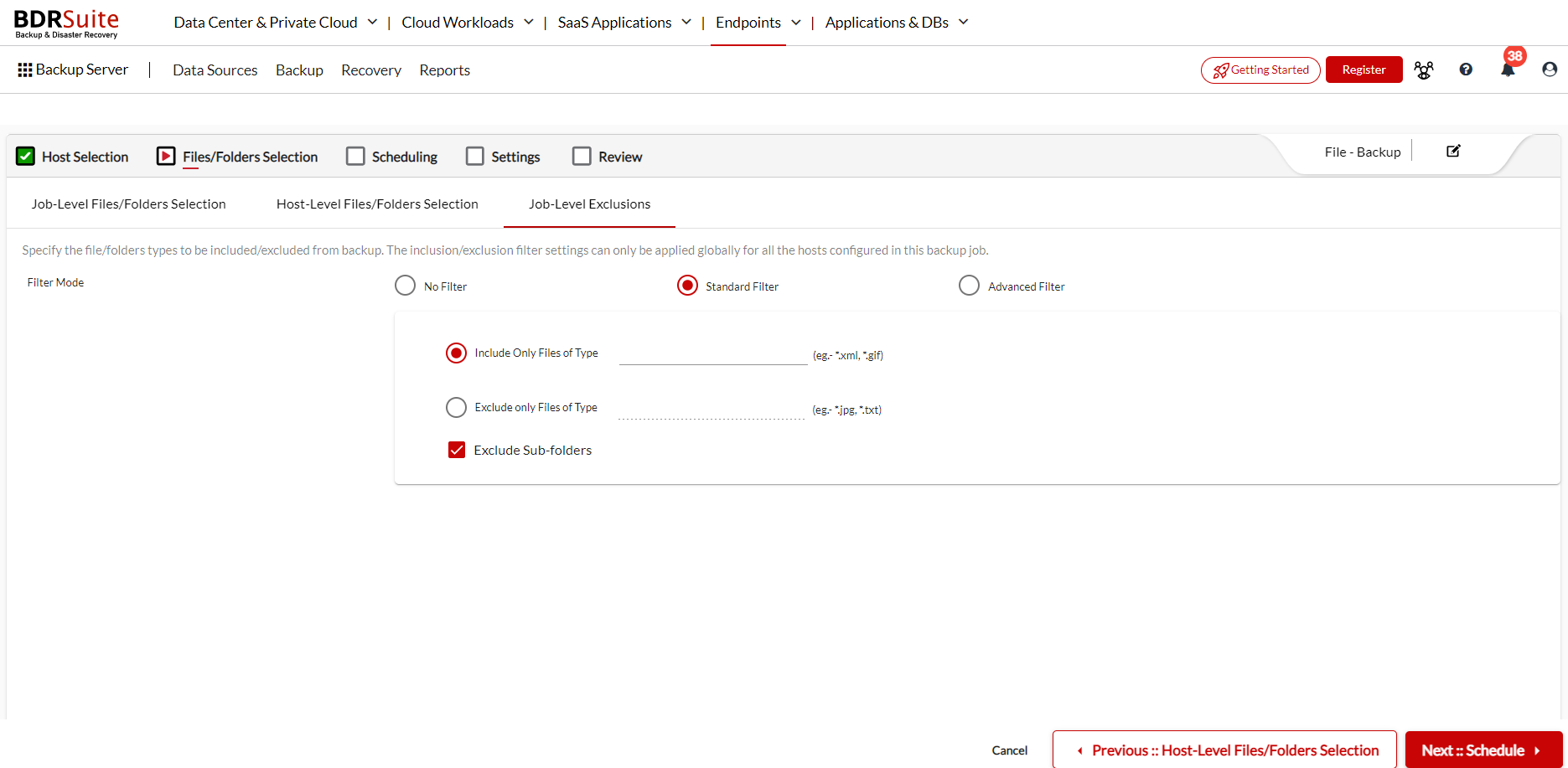
Advanced Filter: Multiple advanced filters can be applied as per the options provided.
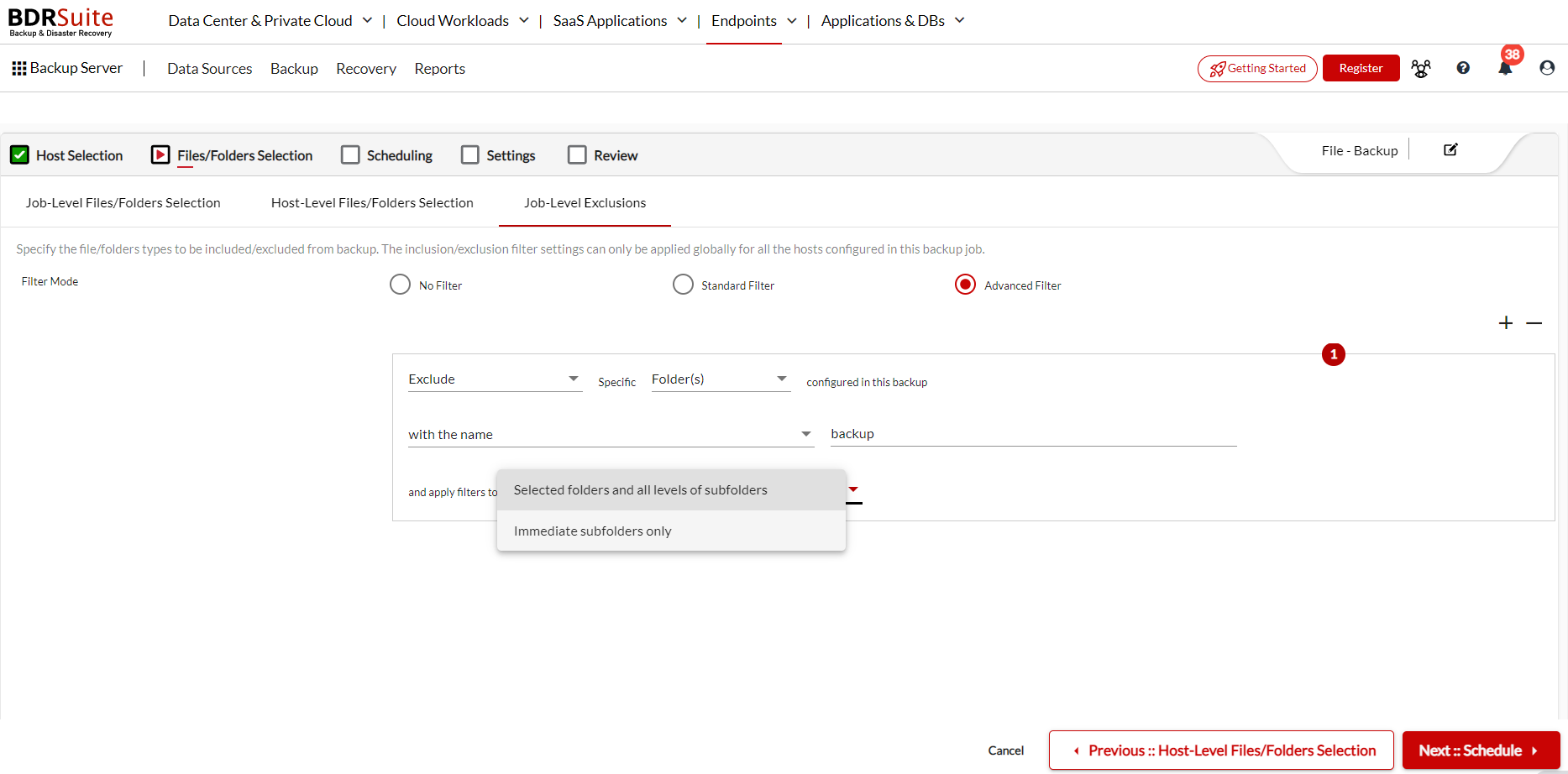
Note: Multiple such Advanced filters can be customized and applied.
