Manage Backup Jobs
With BDRSuite backup for Google Workspace, you can edit or delete backup jobs.
Clicking the “ Edit Backup ” option alongside the configured backup in the list all backup jobs page will edit the scheduled backup job. With this option, you can change the backup configuration completely like adding or removing users, change scheduling frequencies, and retention policies.
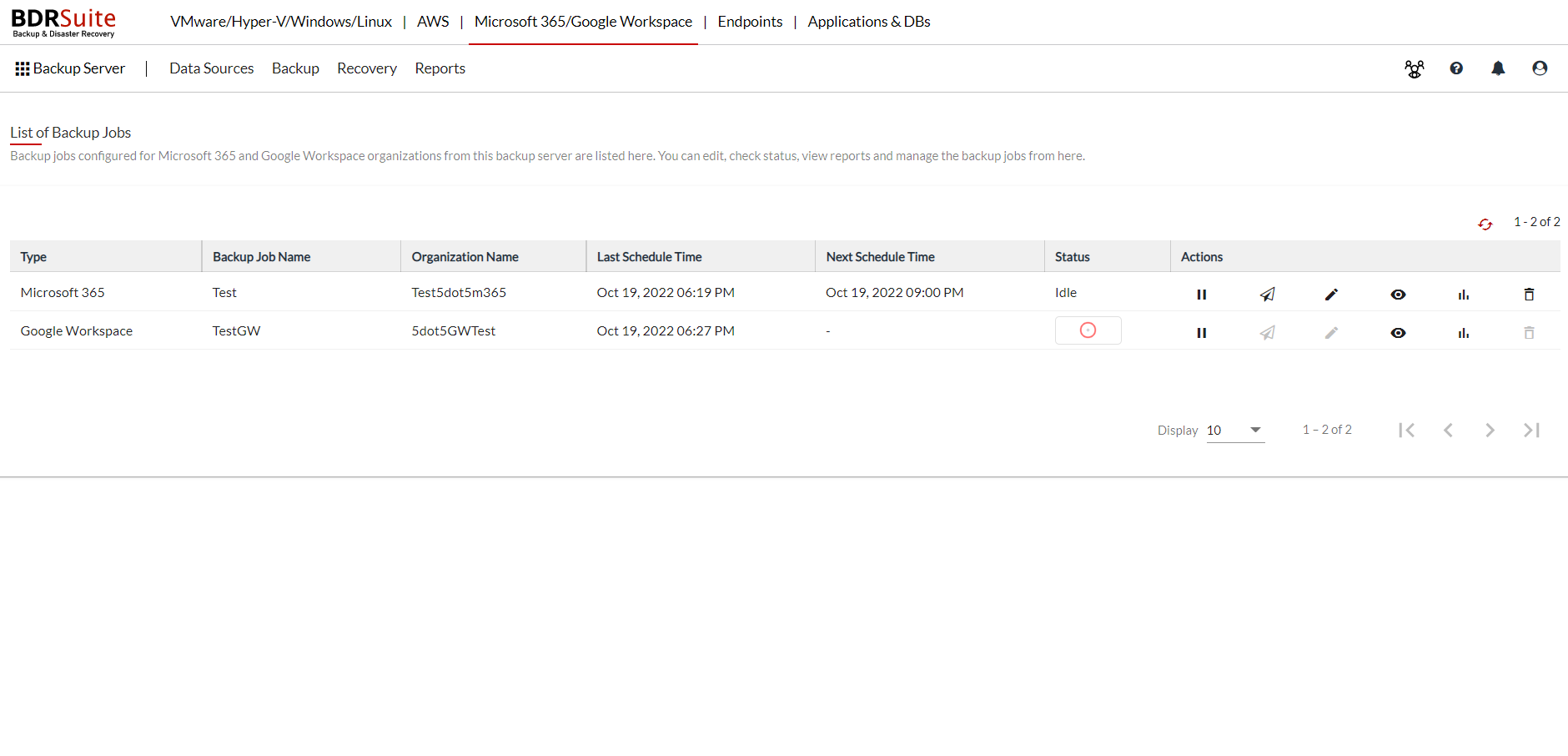
Users can also perform actions like Backup Suspend, Run backup Immediately, View the Backup Configuration, View the Backup Report (When clicking on the displayed count, the list of skipped emails or items will also be listed) on the list backup page. Clicking on the delete backup option will delete the backup job completely.
Backup Report Image Representation as follows;
Clicking on the expand (+) icon will further open the detailed report listing the backup status(Success/Failed/Skipped) with individual count of the users & object. You can also download the logs by clicking on the download icon.

