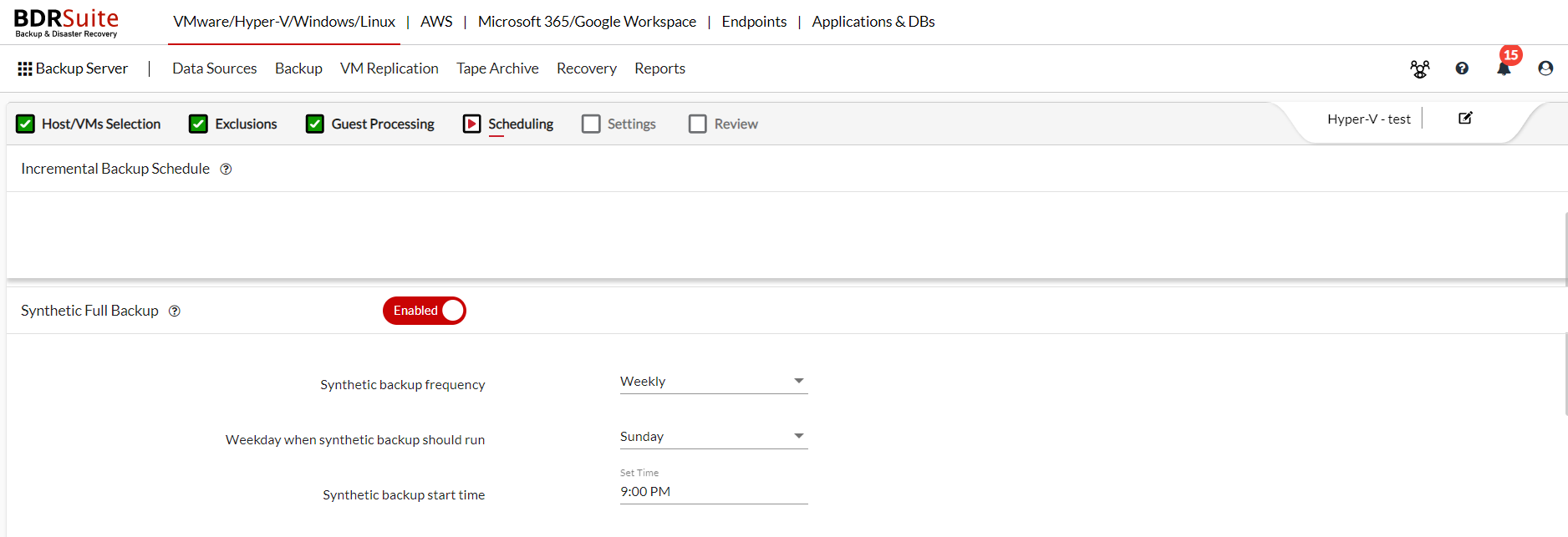Synthetic Full Backup
Running an additional full backup periodically is resource-intensive and requires more network bandwidth. In these situations, you can use the synthetic full backup option of BDRSuite as an alternative.
Instead of creating a new full backup periodically by creating a snapshot of the source VM, BDRSuite creates synthetic full backup by merging full and subsequent incremental in the repository without running an additional full backup. The synthetic full backup is an optional configuration, you can save the backup job without enabling the Synthetic merge.
Enable the synthetic full backup by toggling the slider to the right. Once enabled you will have to specify the scheduling for the synthetic merge to happen.
Specify the synthetic full backup frequency. You can specify the synthetic merge to happen on a weekly or monthly basis.
- If you have scheduled the incremental backups to run Every Few Hours/Min or Daily or After Backup, then you can set the synthetic merge frequency as weekly or monthly.
- If you have scheduled the incremental backups to run Weekly or Monthly, then you can set the synthetic merge frequency to happen only on a monthly basis.
- Synthetic merge is disabled for Manually & One Time backup schedules.
If you are selecting the synthetic full merge to happen on a weekly basis, then you have to select a day and start time to run the synthetic merge. You can select one or more days in a week to run the synthetic merge.
If you are selecting the synthetic full merge to happen on a monthly basis, then you have to select the month, select a day in the month and start time to run the synthetic merge. You can select one or more months in a year to run the synthetic merge.