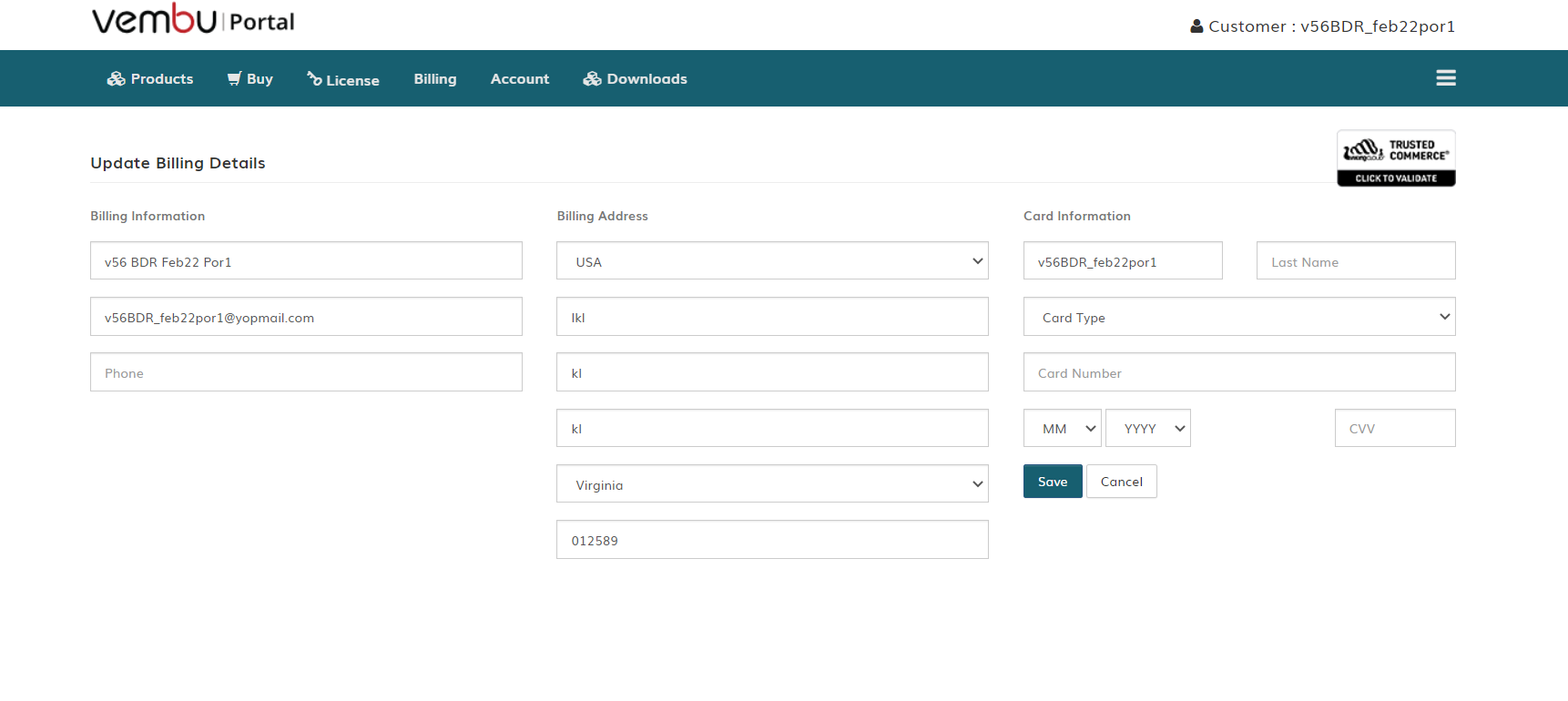Add Billing Information
Once you have set up your Portal account, you need to enter your billing information to purchase licenses or make custom payments. Click on the Billing tab > Update Billing option > in the Add Billing Details page you get to enter your Billing Address, and Card Information by selecting the Card Type. If you have already added then click on Edit .