Windows Server 2016 Technical previews discloses a lot of surprises especially the Nano Server, which is considered as the most significant change in Windows server releases. I had a fascinating session about Nano Server in Microsoft Ignite 2015 which made me craving about it. It is a headless 64 bit server side deployment option, predominantly developed for cloud and private data centers. It has no GUI and completely administered remotely.
Windows Server Operating Systems have became very fat as it installs whole gadgets regardless of what you really need. Nano server addresses this by having much smaller footprint than Server OS releases. Microsoft states that Nano Server is 20 times smaller than core server OS itself. And also, It can be quickly deployed.
If OS consumes fewer resources, you can increase the VM density which decreases the cost and increase the VM efficiency. Thus, Nano server uses less resources as shown below.
Another important factor in data center is system reboots, which usually is needed by new patch releases and critical bulletins. More often, patch updates taken place into the components which we never use. This will cause the disruption of service until server is back to online. By removing UI and some features, Nano Server requires fewer reboots and fewer critical bulletins compared to others as shown in figure.
Nano Server decreases the generic security flaws by reducing the count of default drivers, opened ports and services.
So far, I have listed the major improvements in Nano Server stated by Microsoft compared to Windows Server releases. you may wonder about the roles and features supported by Nano Server. Currently it supports Hyper-V role , FailOver clustering, File Server Role and Storage Server components, Windows Defender Anti-malware and some common application frameworks such as Ruby, NodeJS etc.
If you want to play with Nano Server, download the second Windows Server 2016 Technical Preview. you cannot install the Nano Server by using Windows setup. You need to use the powershell scripts which is available on this link to create image file which contains the Nano Server and then deploy it.
To learn more about Vembu VMBackup, mail us at vembu-support@vembu.com
Follow our Twitter and Facebook feeds for new releases, updates, insightful posts and more.


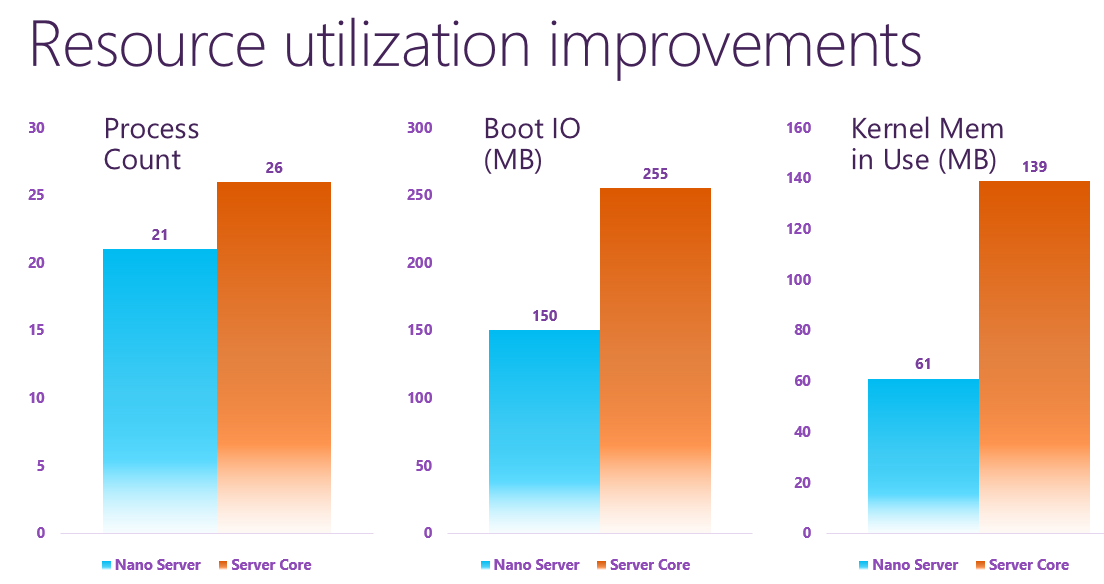




Leave A Comment