We are extremely delighted to announce to all our users and site visitors that we have delivered a blockbuster release of Zukmo which is loaded to the gills with several compelling and diverse capabilities aimed at taming the all-pervasive information overload problem. We now eagerly look forward to the valued and critical assessment of our services by all users and in the process hope to secure their privileged acceptance and enhanced usage of our services.
This would certainly rank as the most comprehensive upgrade ever since the launch of Zukmo and we had worked diligently to both vastly broaden the horizons of our services with exciting new offerings as well as incorporate significant improvements in terms of depth of functionalities, effectiveness of user experience and range of flexibility afforded to our users.
Given below are the highlights of what is contained in the release.
New Services Wizard:
Given the breadth of services that have been commissioned, we have introduced a new Services Wizard that presents a list of services that the user can sign up. Please note that all of them are free services and we encourage the users to utilize as much as possible to their liking and suitability. Among the services mentioned, Bookmarks and Desktop Documents are available right out of the box and listed under “My Services” in the wizard but for the others the users would need to enable formal authentication as required by the service provider and hence they are listed under “Add Services”. The user upon clicking the service icon will then be redirected to the chosen service providers for an one time authentication process which will authorize Zukmo to access the specific service belonging to the particular user’s account. Post authentication, the user will be returned back to the wizard to enable their choice of other services in a similar manner. The set of chosen services will figure under “My Services” and this wizard can subsequently be accessed from the landing page from a link in the header as well as by clicking the setting icon in “My Services” category in the left panel.
The most notable inclusion in this release is that new content sources like Desktop Documents, Google Docs, Google Apps Docs, Twitter have been inducted into the expanding span of Zukmo services in addition to the existing bookmarking services. Further,content of multimedia specific websites like Youtube and Slideshare have been processed and categorized in a unique and intuitive manner.
New Content Sources:
- Desktop Documents and Windows Utility:
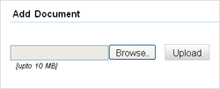 Zukmo users can now easily add specific documents from their desktop environments to in two ways. One is to navigate to the browser file upload page which can be accessed by the link “Upload Documents” on top of the left panel in the landing page.Please note that there is a restriction of 10MB for each file being uploaded.
Zukmo users can now easily add specific documents from their desktop environments to in two ways. One is to navigate to the browser file upload page which can be accessed by the link “Upload Documents” on top of the left panel in the landing page.Please note that there is a restriction of 10MB for each file being uploaded. Another way available for Microsoft Windows Users is to download and install the Zukmo Desktop Utility that will enable them to easily add a file to zukmo by simply right-clicking on the specific document and using the pop up menu item “Add to Zukmo”. The Utility is available by navigating to “My Account” in the menu accompanying the login name on top of the landing page. Under “My Account”, navigate to “Desktop Docs” page using the corresponding listing in the Left panel.
Another way available for Microsoft Windows Users is to download and install the Zukmo Desktop Utility that will enable them to easily add a file to zukmo by simply right-clicking on the specific document and using the pop up menu item “Add to Zukmo”. The Utility is available by navigating to “My Account” in the menu accompanying the login name on top of the landing page. Under “My Account”, navigate to “Desktop Docs” page using the corresponding listing in the Left panel.
Note to new users:
The installation of the utility will require one time authentication using the Zukmo ID and Zukmo specific password which would have been provided through email to all new users upon registration.
Note to Existing users:
The installation of the utility will notify them to setup their Zukmo specific password and then redirect them to the password setup screen to complete the same.
- Google Apps Documents & Google Documents
 :Google docs is Google’s web based collaborative application (eg. accessed through Documents link in Gmail Header) while Google Apps is a customized service for enterprises which bundles multiple apps including Google Docs and is provided with a specific domain name. Zukmo users can now easily add Google Docs and Google Apps Docs of different types such as Documents, Spreadsheets, Presentations, Drawings and PDF files by enabling the specific Google Docs or Google Apps Docs account using the “My services” wizard.By default when the service is initialized by the user, all documents within their google docs or google apps account will be fetched. The user can go to “My Account” page and set a customized configuration in the Google docs page and the Google Apps Doc page which will help specify whether to fetch a subset of documents by collection name or by document type and in addition enable or disable scheduled fetching. On demand fetching of documents can be triggered by clicking on the “Fetch Now” button in those pages.
:Google docs is Google’s web based collaborative application (eg. accessed through Documents link in Gmail Header) while Google Apps is a customized service for enterprises which bundles multiple apps including Google Docs and is provided with a specific domain name. Zukmo users can now easily add Google Docs and Google Apps Docs of different types such as Documents, Spreadsheets, Presentations, Drawings and PDF files by enabling the specific Google Docs or Google Apps Docs account using the “My services” wizard.By default when the service is initialized by the user, all documents within their google docs or google apps account will be fetched. The user can go to “My Account” page and set a customized configuration in the Google docs page and the Google Apps Doc page which will help specify whether to fetch a subset of documents by collection name or by document type and in addition enable or disable scheduled fetching. On demand fetching of documents can be triggered by clicking on the “Fetch Now” button in those pages. - Twitter Stream:
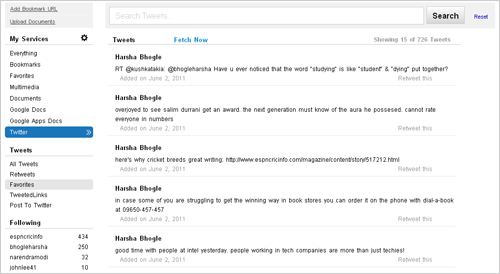 Zukmo users can easily add twitter streams from their respective user accounts by enabling the specific twitter account using the “My services” wizard. By default, this would enable Zukmo to fetch the user’s tweets, the tweets of everyone they are following and all the Retweets. In conjuction, the UI also has been designed to list all the tweets and classify the tweets of their following, favorite tweets and retweets. Further, the names of the user’s following along with the number of tweets are displayed as tags under “Following”. Additionally, the user can even post a tweet from within Zukmo.Specifically those tweets containing URLs are processed additionally in a unique way and referenced under Tweeted links by listing the actual URLS titles.There is a “Fetch Now” link next to the Tweets breadcrumb to provide for on demand fetching of tweets. The Twitter configuration section in the “My Accounts” page allows for disabling the fetching of tweets.
Zukmo users can easily add twitter streams from their respective user accounts by enabling the specific twitter account using the “My services” wizard. By default, this would enable Zukmo to fetch the user’s tweets, the tweets of everyone they are following and all the Retweets. In conjuction, the UI also has been designed to list all the tweets and classify the tweets of their following, favorite tweets and retweets. Further, the names of the user’s following along with the number of tweets are displayed as tags under “Following”. Additionally, the user can even post a tweet from within Zukmo.Specifically those tweets containing URLs are processed additionally in a unique way and referenced under Tweeted links by listing the actual URLS titles.There is a “Fetch Now” link next to the Tweets breadcrumb to provide for on demand fetching of tweets. The Twitter configuration section in the “My Accounts” page allows for disabling the fetching of tweets. - Multimedia (YouTube.com & Slideshare.net):
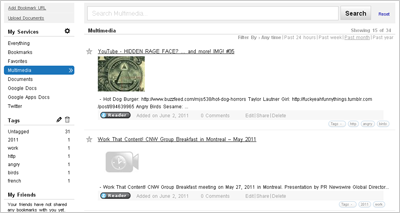 Zukmo users will be able to add bookmarks with multimedia content in a more contextual manner. Specifically, You Tube videos and Slideshare presentations when added to zukmo will result in the respective embedded videos and presentations to be included in the listing under “Multimedia” Services. Typically, the webpages with Youtube videos and Slideshare presentations have accompanying title, description and tags in addition to many miscellaneous information like comments and other items. Each listing in Zukmo will carry the complete title, a portion of description and an icon of the presentation which when clicked will play the related presentation in nominal size. In addition, each listing carries a reader icon which will open a stripped version of the original page that will contain only the title, actual presentation and the entire description and will be devoid of any other distracting items or elements found in the original page.
Zukmo users will be able to add bookmarks with multimedia content in a more contextual manner. Specifically, You Tube videos and Slideshare presentations when added to zukmo will result in the respective embedded videos and presentations to be included in the listing under “Multimedia” Services. Typically, the webpages with Youtube videos and Slideshare presentations have accompanying title, description and tags in addition to many miscellaneous information like comments and other items. Each listing in Zukmo will carry the complete title, a portion of description and an icon of the presentation which when clicked will play the related presentation in nominal size. In addition, each listing carries a reader icon which will open a stripped version of the original page that will contain only the title, actual presentation and the entire description and will be devoid of any other distracting items or elements found in the original page.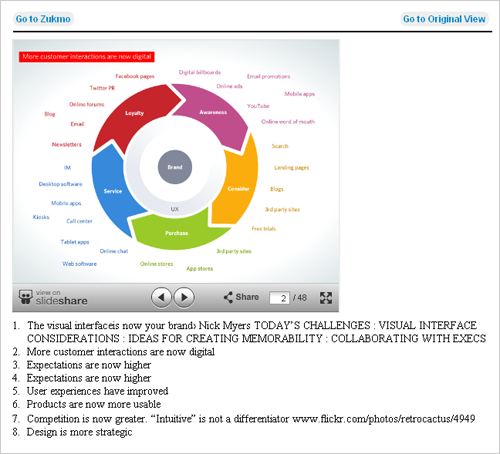 Additionally, tags found in the Youtube and Slideshare pages will be recommended when the “Add to Zukmo and Share” option is used from the Zukmo browser button. When users add a specific page to Zukmo in Youtube or Slideshare, only the main video or presentation content displayed in the page is added to Zukmo. Any other video or presentation links are discarded. However, users will be able to right-click on a specific link in Youtube and Slideshare and add it to Zukmo which will in turn add the accompanying video or presentation resource referenced by the link.
Additionally, tags found in the Youtube and Slideshare pages will be recommended when the “Add to Zukmo and Share” option is used from the Zukmo browser button. When users add a specific page to Zukmo in Youtube or Slideshare, only the main video or presentation content displayed in the page is added to Zukmo. Any other video or presentation links are discarded. However, users will be able to right-click on a specific link in Youtube and Slideshare and add it to Zukmo which will in turn add the accompanying video or presentation resource referenced by the link.
New and Improved User Interface:
We had overhauled our general approach towards the overall theme and structure of the presentation layer and resolved to gravitate towards building a simplified, visually pleasing and uncluttered user interface with lighter colored skins and appealing fonts. Preliminarily, this has resulted in our efforts to streamline the landing page where we switched from the horizontal tabbed interface to the panel based structured listing of our categorized entities like the services, tags, friends etc. Pagination also has been discarded in favor of revealing results on demand in the same page.
We are consistently gathering feedback from our valued users and beta testers and this would enable us to tweak the UI to accommodate for an engaging user experience without sacrificing simplicity and ease of use.
Also worth noting…
- Recently, Zukmo Addon for Safari was made available in the Apple Safari extension gallery and the Zukmo Add on for Internet Explorer 9 was made available in the IE addon gallery. You can find the Safari addon here and the IE addon here.
- Integrated Search across all content sources has been enabled and can be performed by picking “Everything” under “My Services” panel in the landing page and conducting a keyword based search.
- Ability to rename and delete tags universally has been added and is available by clicking on the respective icons next to the “Tags” heading in the panel.
- Marked improvement in search performance due to a range of optimizations conducted beneath the hood.
- “Reset” link next to Search button to assist the user to default back to listing of all entries once a specific search is conducted.
As detailed earlier in the prior post on the road ahead, our development team will continue to strive in implementing our road-map and focus on packaging many more features as well as content sources of interest and importance to our users. We plan to line it all up in piecemeal fashion with a steady stream of resourceful updates in compressed time frames and will keep you informed at every stage of all developments to follow this release.
We enthusiastically embrace and value all your feedback, critique and suggestions and sincerely consider it as a key factor for improving our services. Please do chime in with your views on the user forum or through email or in response to blog posts.

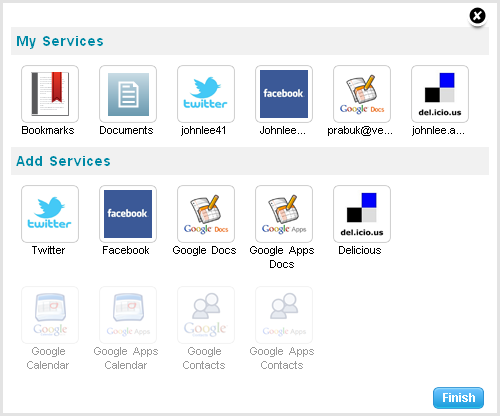

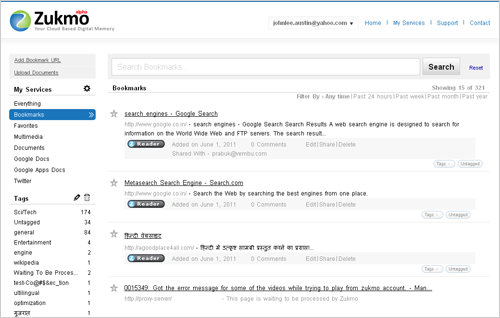

Leave A Comment