As many of you already know (and the rest are about to find out) we’ve been hard at work here at Zukmo over the last few weeks. With just a month’s passing since our last major release, we’re pleased to announce the release of several major enhancements to greatly improve your Zukmo experience. These changes aim to significantly improve the number and quality of content sources that Zukmo can import and handle, and further extend user account management abilities. If you’re just interested in the raw information regarding to the update (TLDR), feel free to browse to the table at the bottom of this article, otherwise, read on!
Notes and Web Clippings:
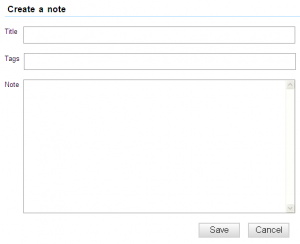
Until today’s release users needed to import whole content sources to their libraries, even if only a small portion of it was of interest to them. We recognized the need for something more adaptable and that’s why we’re pleased to announce one of our most exciting new features: notes and web clippings. Users browsing through web content who are interested in only select portions can now simply highlight the desired content and use the right-click menu to import it to Zukmo as a note. Notes can also be made from directly within a user’s Zukmo library. Play with it. Learn to love it! These tools aim to make your library more useful, and your life a lot easier.
RSS and Atom Feed Handling:
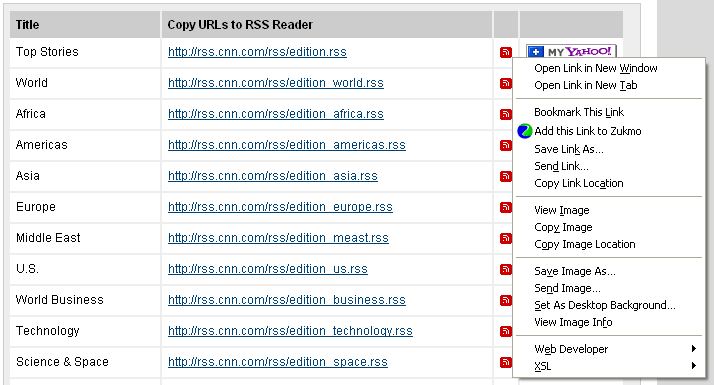
Speaking of easier, how about those RSS feeds? They do the job of aggregating content on the stuff that’s interesting to us, but what if we follow more than one? For that, we’re pleased to introduce our new RSS feed handler. Think of it as your RSS feed for your RSS feeds. It’s a brain-full, but that’s what we’re here to help alleviate! Users can now subscribe to up to 10 of their favorite RSS feeds directly from Zukmo. This can be done by either by right-clicking the RSS feed button and selecting “Add this link to Zukmo”, or by inputting the feed’s link into the Zukmo library’s bookmark tool.
RSS feed content (title and description) is stored to the RSS section of the library. The option to go a level deeper and store an entire article is also available by simply bookmarking the article itself once it is opened. This permanently saves the article as a separate bookmarked item.
Twitter Changes:
With the way we handle RSS feeds, we’ve chosen to make a few changes to what users can do with their Twitter accounts. On the Twitter website you might find yourself overwhelmed looking for old tweets, but count on avoiding that with us! The latest 1000 of a user’s tweets, and 1500 of a user’s following tweets are now saved to the user’s library, and are indexed for searching. We decided to take it a step further and created an option to add any tweet URLs displayed in a tweet, as an indexed bookmark if desired.
Enhanced Account Management:
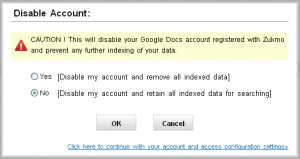
In an effort to provide you with better control over your account, we have integrated new areas for users to enable/disable/re-activate their linked accounts. By clicking on an activated service in the upper portion of the screen, a pop-up window will provide the option to disable the service and to additionally retain or delete indexed content associated with the account.
In addition, we have implemented an account usage stats area in the “My Account” profile page. This will display various data regarding a user’s account and the composition their stored data
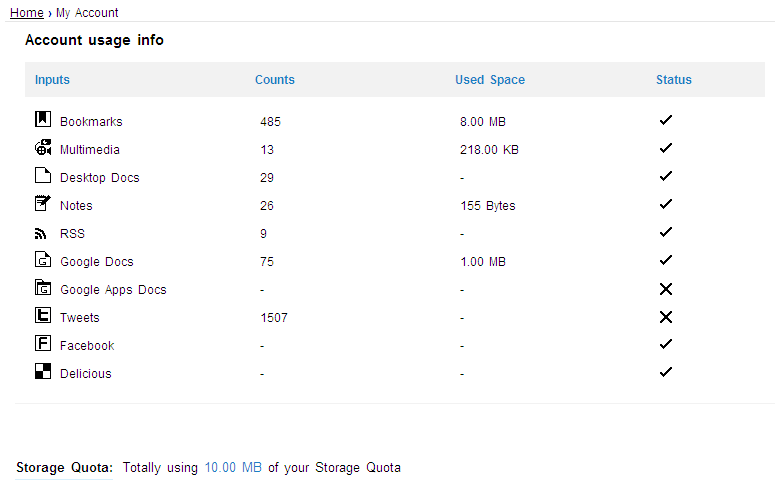
Changes to Delicious Integration:
With the acquisition of Delicious by the founders of YouTube, there have been several changes to the way Delicious feeds their data to us. Rest assured that we’ve worked to make this transition period as seamless as possible. As it stands, users can continue to import Delicious bookmarks to Zukmo with a linked Delicious account, as they are slated to disable servicing of Yahoo! accounts soon.
Miscellaneous:
Always last, but rarely least, we’ve also done some housecleaning to improve the way Zukmo looks and feels. In our official releases, you can always look below to see a list of the things we’ve changed if you’re interested. Of course, as we always like to remind our users, we rely on your help to improve Zukmo. If you have any feedback, comments, or questions, feel free to contact us at feedback@zukmo.com. We look forward to hearing from you. Happy Zukmoing!
- The Zukmo Team:
| Feature | Details |
| Notes & Web Clippings |
|
| RSS Feeds |
|
| Account Management |
|
| Twitter Changes |
|
| Delicious Support |
|
| Other Changes |
|



Leave A Comment