Vembu BDR Suite » Automatic Software Upgrade Guide » How it works » Step 3 - Upgrade your Backup Proxy(Vembu VMBackup, Vembu ImageBackup and Vembu NetworkBackup)
Step 3 - Upgrade your Backup Proxy(Vembu VMBackup, Vembu ImageBackup and Vembu NetworkBackup)
Step 3 - Upgrade your Vembu Client Agent (Vembu VMBackup, Vembu ImageBackup, and Vembu NetworkBackup)
- With every patch/build release of Vembu BDR suite, installation and configuration files will be provided as exe/bin and XML file formats respectively. Both the files should be copied to the same folder in Vembu BDR server machine and should be listed as shown in below picture:
|
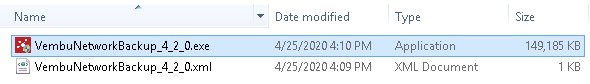
- Login to Vembu BDR Backup Server web console. In the top menu, go to: "Management ? Software Updates" page and click the "Add builds" option.
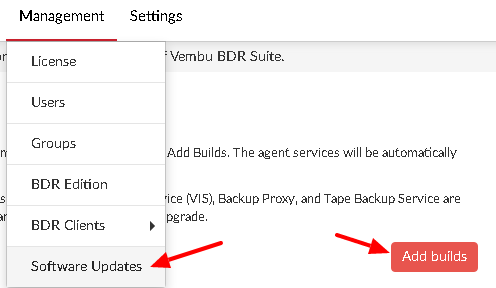
- Now Select the location under the backup server where the build and configuration files are copied and click the 'List Build File(s)' option.
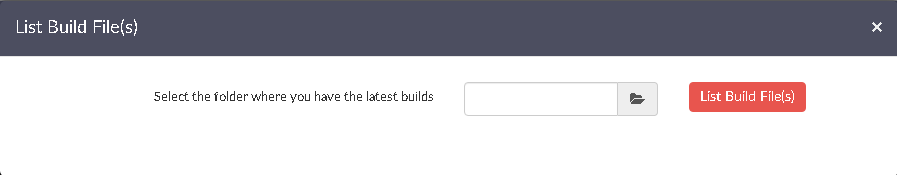
- This will list all build files present in the folder as shown below, enable checkbox alongside respective build you wish to update and click the 'Add Build Files' option.
Client proxies running older versions(v3.0, v3.1.0, v3.1.1, v3.1.2, and v3.1.3) cannot be upgraded directly to the latest version and should be upgraded at one version after another as follows: Older versions ? v3.5 ? v3.6 ? v3.7 ? v3.8 ? v3.9.1 ? v4.0 ? v4.2 |
