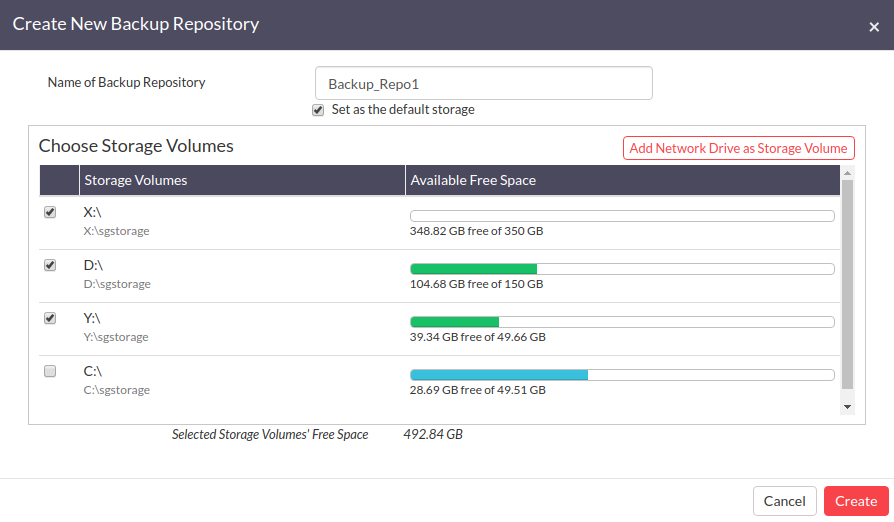Creating a New Backup Repository
Creating a New Backup Repository
Step 1: Navigate to Infrastructure, choose Backup Repository and click on ‘Create New Backup Repository’

Step 2: Enter the ‘Name Of Backup Repository’
Note: Only [a-z][A-Z][0-9][ - _ ] characters are allowed.
Step 3: Choose any storage volume or multiple volumes from the list of available storage volumes on the BDR Backup Server. (By default, all the available storage volumes on the disk management of BDR Backup Server will be listed here)
Note: It is not recommended to choose OS volume as a backup repository.
Step 4: You can check the Selected Storage Volumes Free Space and click the ‘Create’ button to create the backup repository.
Created backup repositories can then be configured as the backup data destination while creating backup jobs.