Retention
Retention for Incremental Backups
You can retain multiple versions of the backup in the backup server. Retention is aimed at optimizing storage utilization while adhering to your organization's backup policy. Retention can be configured for backed-up files as well as deleted files. The BDRSuite Client for File Servers retains the version files at the backup server based on two types of retention:
Version-Based Retention
Version Based Retention will retain multiple versions of your backup in the backup server based on the value you provide. For example, if you have selected to keep the last 5 version(s) of the backup data, then the latest 5 versions of the backup data will be maintained in the BDRSuite backup server. When the sixth version of the file is created, it will automatically delete the first version. The count '5' will be maintained at all times. This is the default retention type and the default value is '5'. Version count begins from '00' and runs up to '999'.
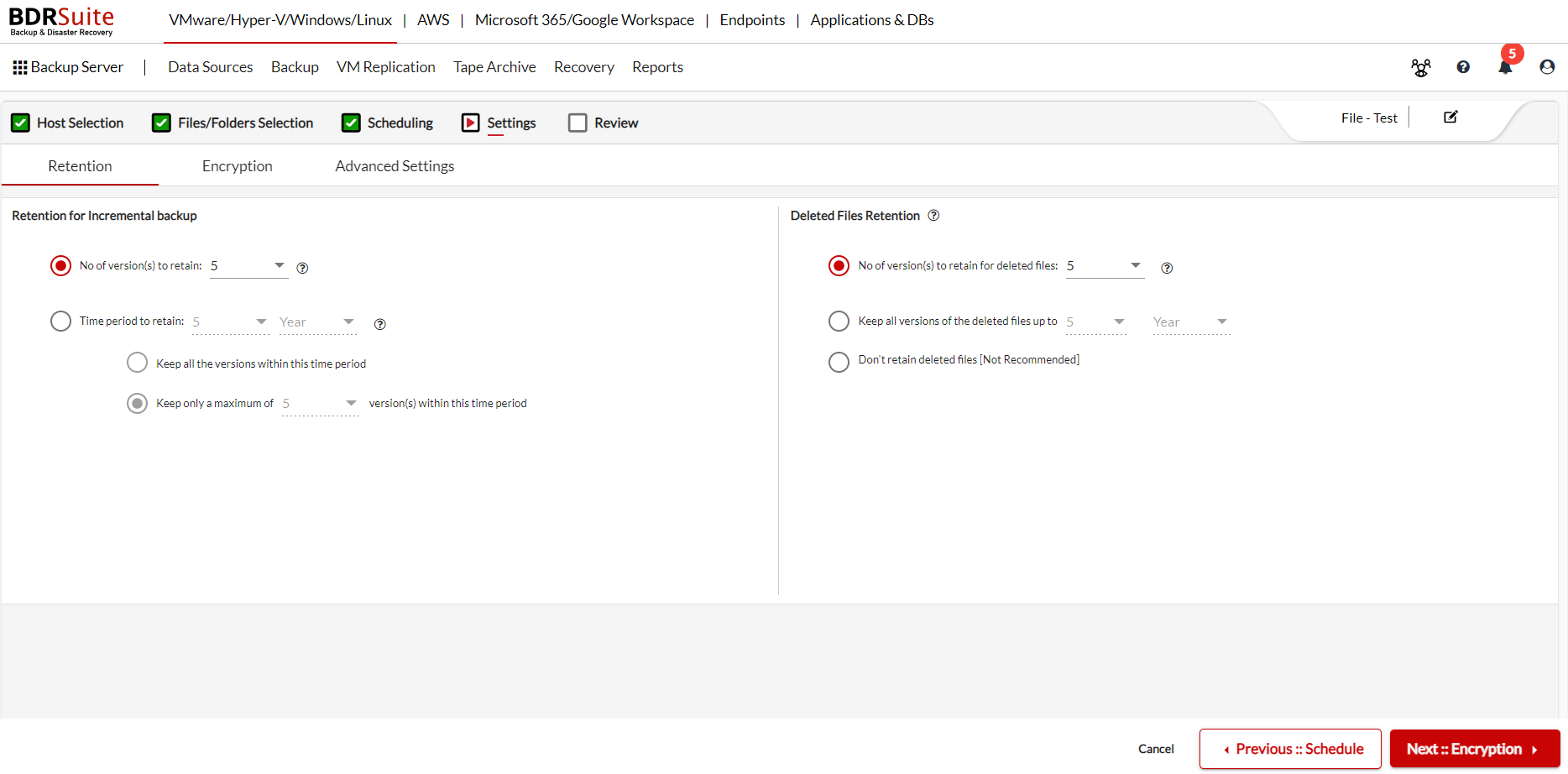
Time-Based Retention
Selecting Time-Based Retention will retain the version of your backup files in the backup server based on the age of the version. The period varies from the day, week, month, and year(default). The default count is for 5 years, which implies that until 5 years your version of the backup data will be retained in the BDRSuite backup server and will then be removed automatically. The maximum period that you can retain your files for is 10 years. You can further customize your retention based on two options provided:
- Keep all the versions within the selected time period.
- Keep only a particular number of versions within the selected time period.
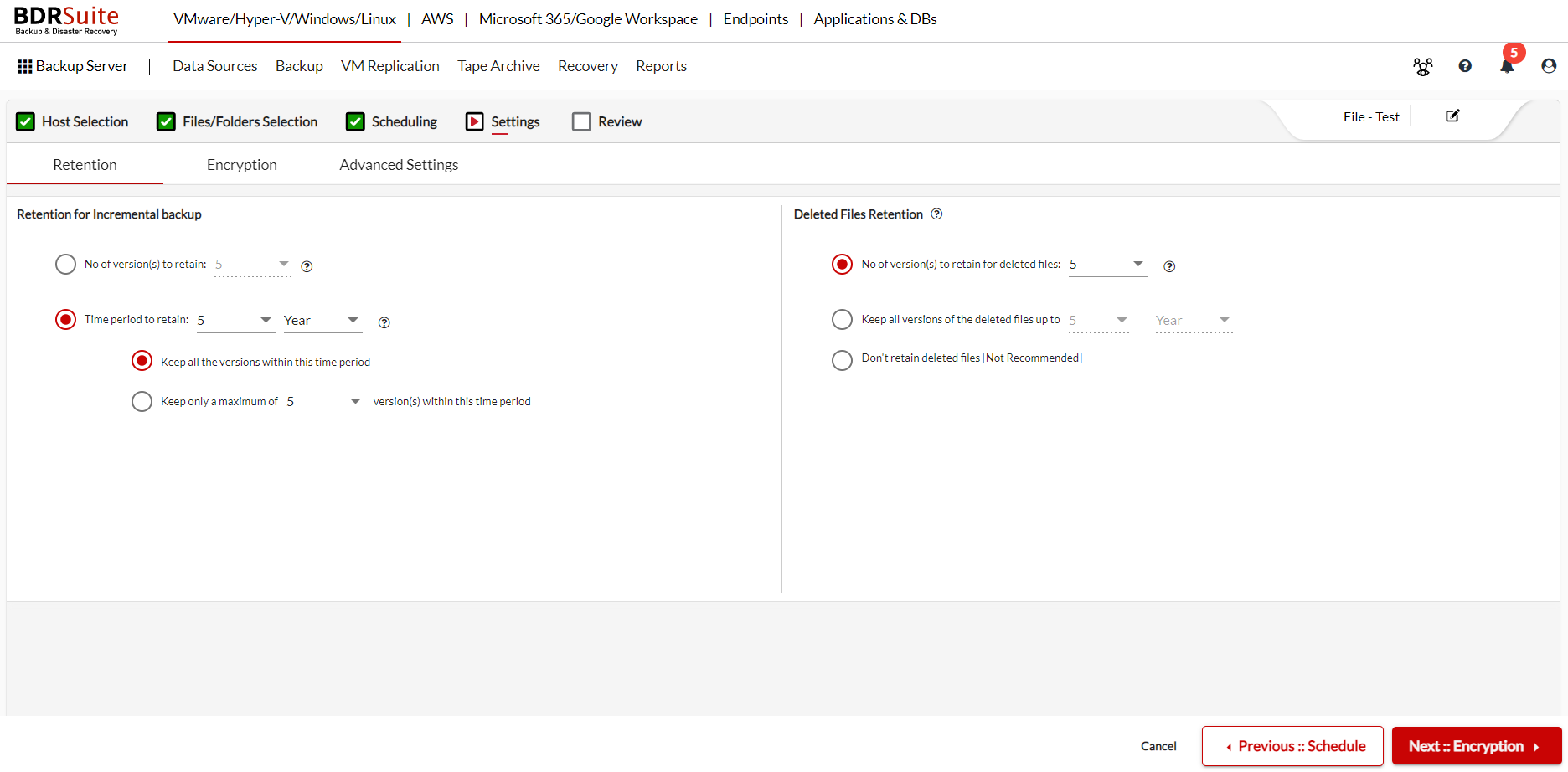
Full Backup Retention
If the additional full backup is enabled in the scheduling section then you will also be given the option to choose the number of Full Backups to retain. Only the configured number of latest full backups will be retained. The oldest full backup and its associated incremental backups will be deleted.
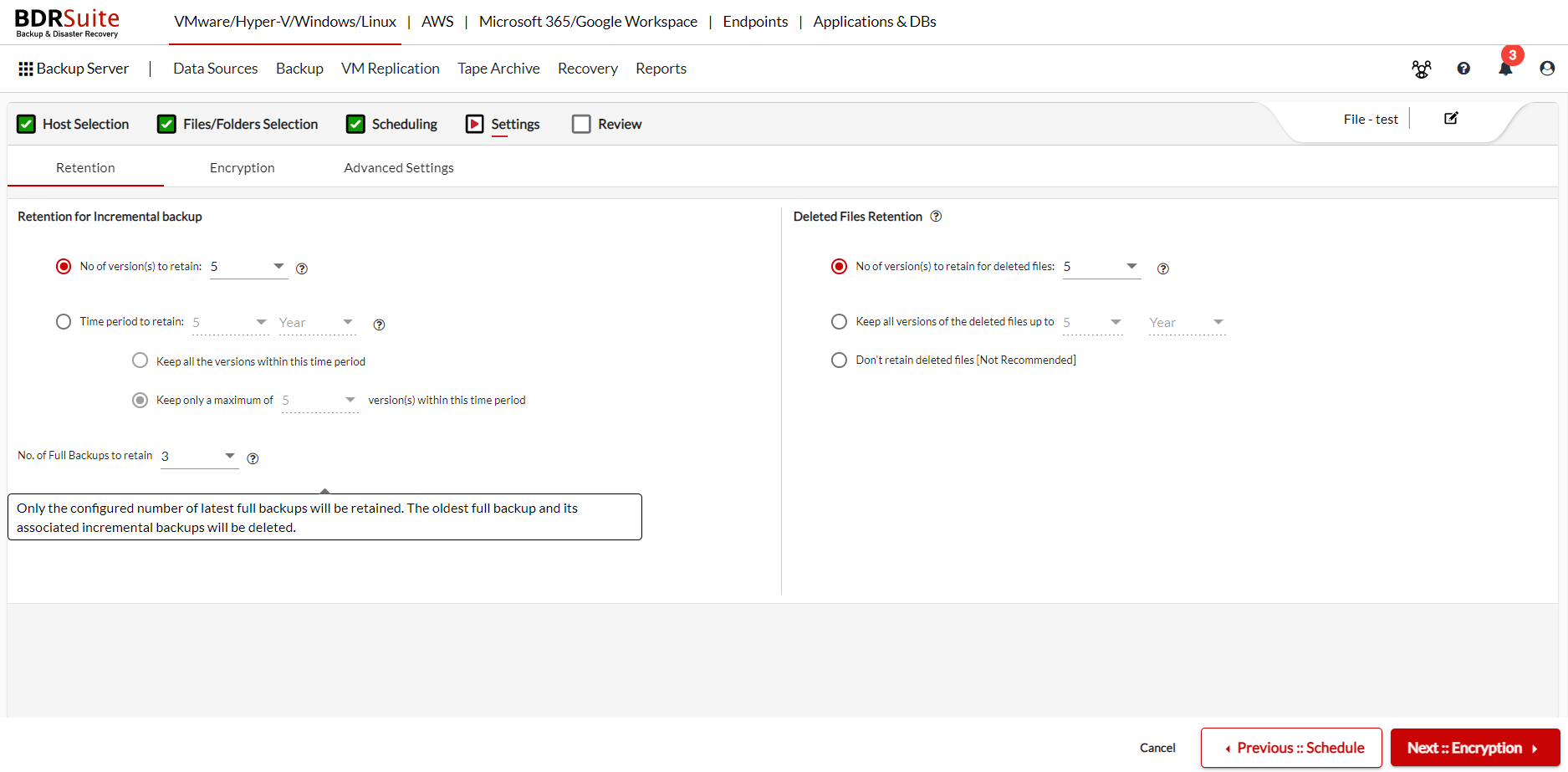
Deleted File Retention
If the files that are configured for backup get deleted after a backup schedule, then the backed-up data of those files will not be deleted in the BDRSuite Backup Server. It will be marked as 'Deleted' during the subsequent backup schedule. The following options can be selected as per requirement.
- No of version(s) to be retained for deleted files can be selected and you can retain up to 99 versions of the deleted files.
- Keep all the versions of deleted files up to the particular number of year(s) chosen.
- Don't retain deleted files. This option is not recommended.
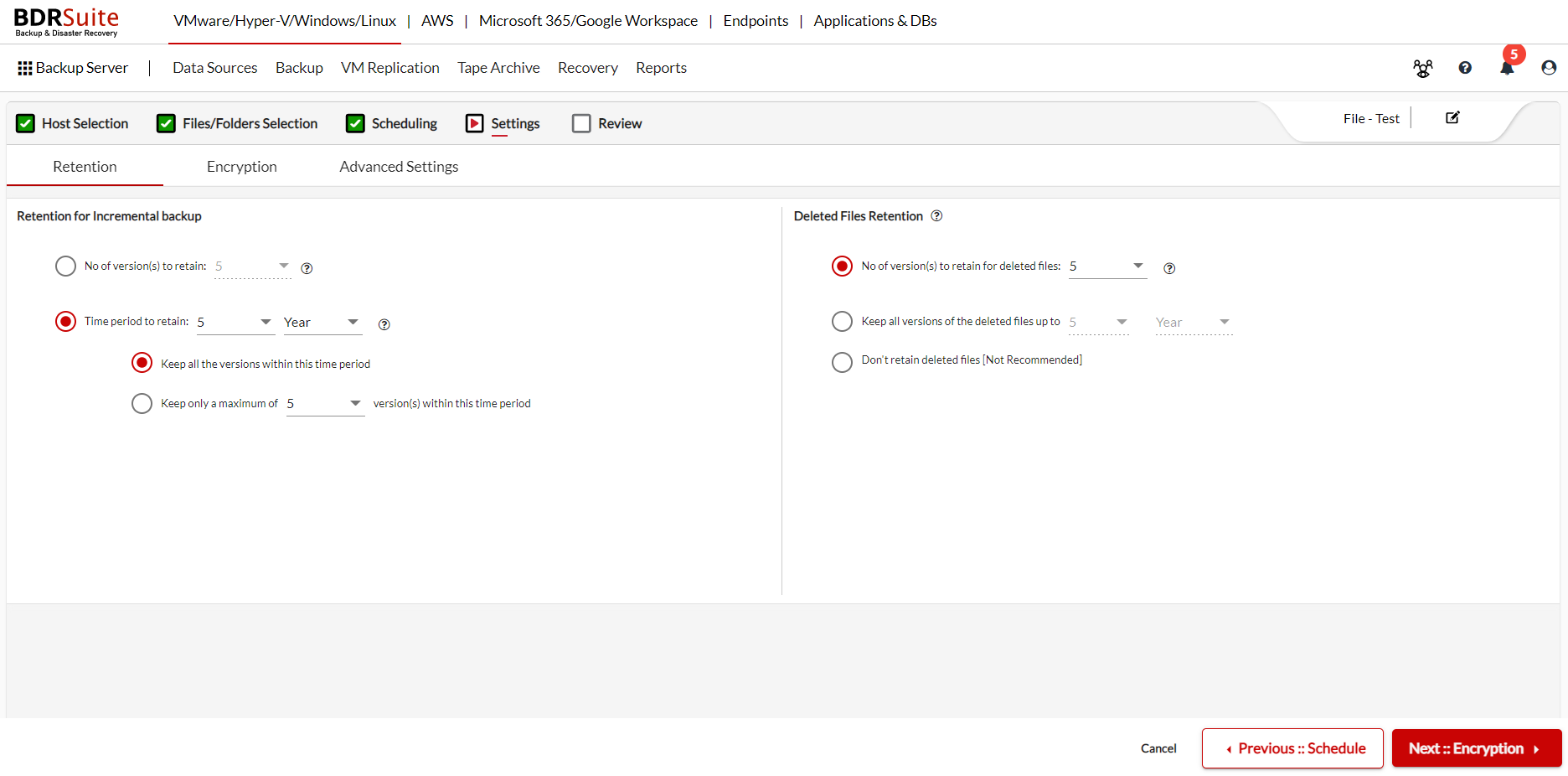 PreviousNext
PreviousNext