Retention for Deleted (or) Removed VMs
This feature can be used to retain the deleted or removed virtual machine data for a particular number of days and removing the data permanently from the storage repository after the selected number of days exceeds .
The following can be the cases;
Backup job configured for the entire host and a few VMs are deleted or moved from the host.
Backup job configured for specific VMs and those are deleted or moved from the host.
Backup job configured for entire host/specific VMs and then edited to exclude one or many VMs using the VM/Disk Exclusion option.
IMPORTANT
|
In the Retention settings page,
Step 1: You can choose to enable by toggling the button or have this option disabled as per requirement.
Step 2: If you choose to enable then enter the number of days to retain the removed (or) deleted VM data.
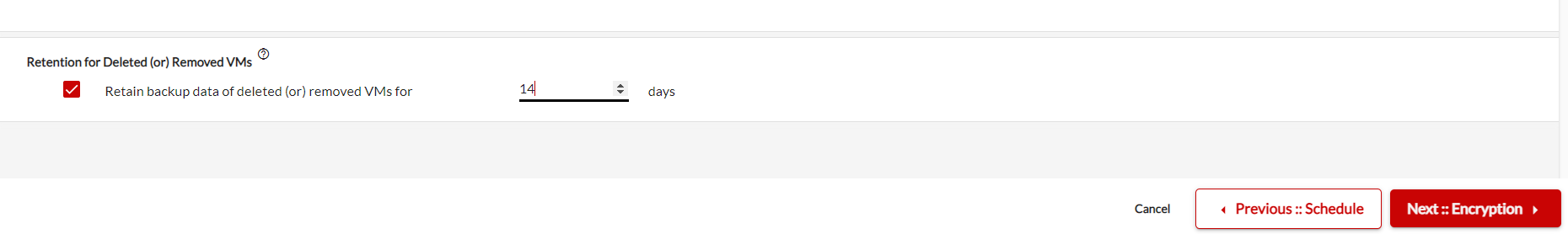
|
