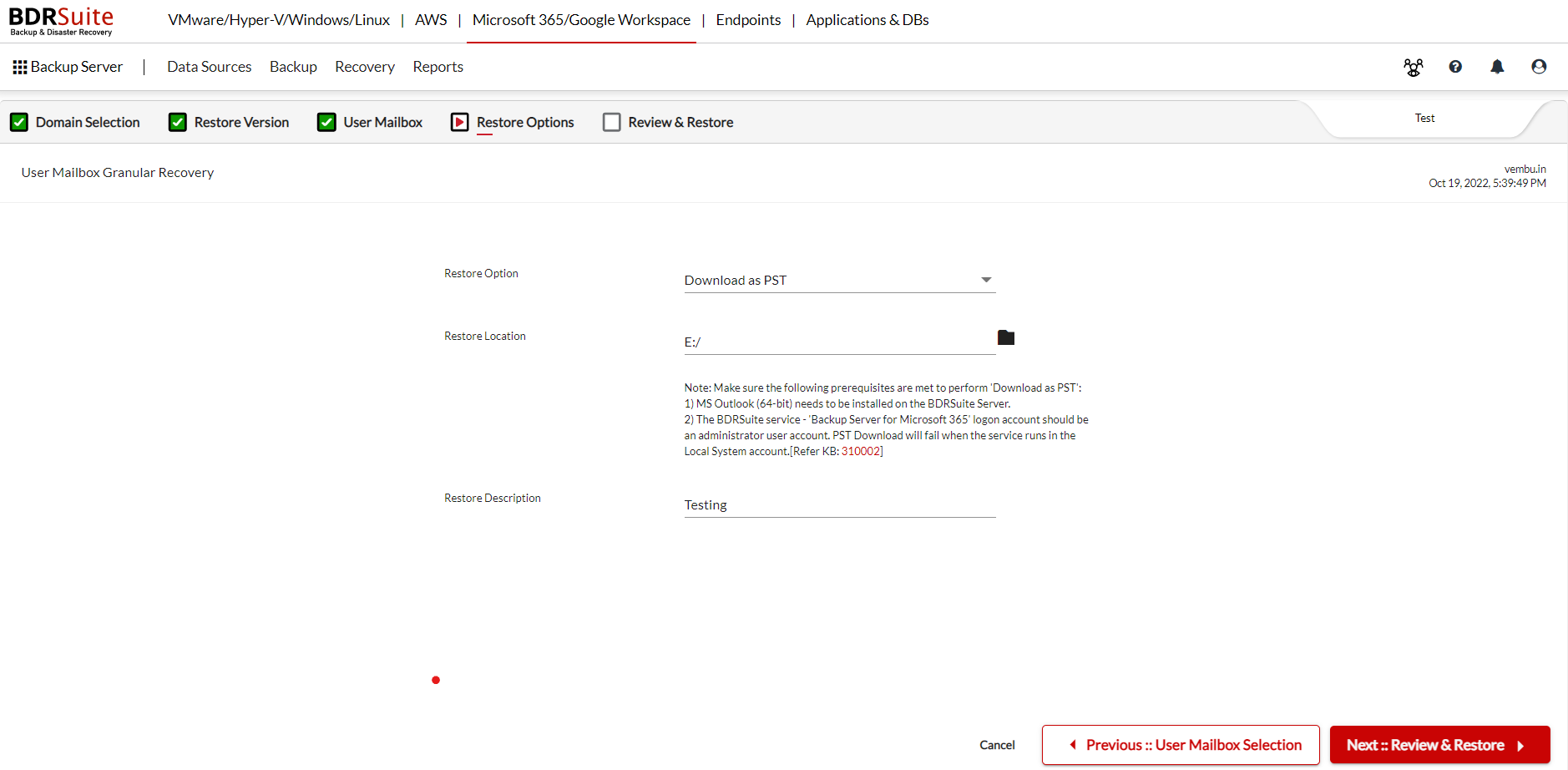Restore Archive Mailbox
The Archived Mailbox or the specific mails can be chosen and restored in various ways using the BDRSuite Backup Server. Navigate to the Recovery option under the Microsoft 365/Google Workspace tab. All the backup jobs configured will be listed and clicking on the respective Restore icon (Image representation as follows)will take to page where the Archived Mailbox can be chosen for restores.
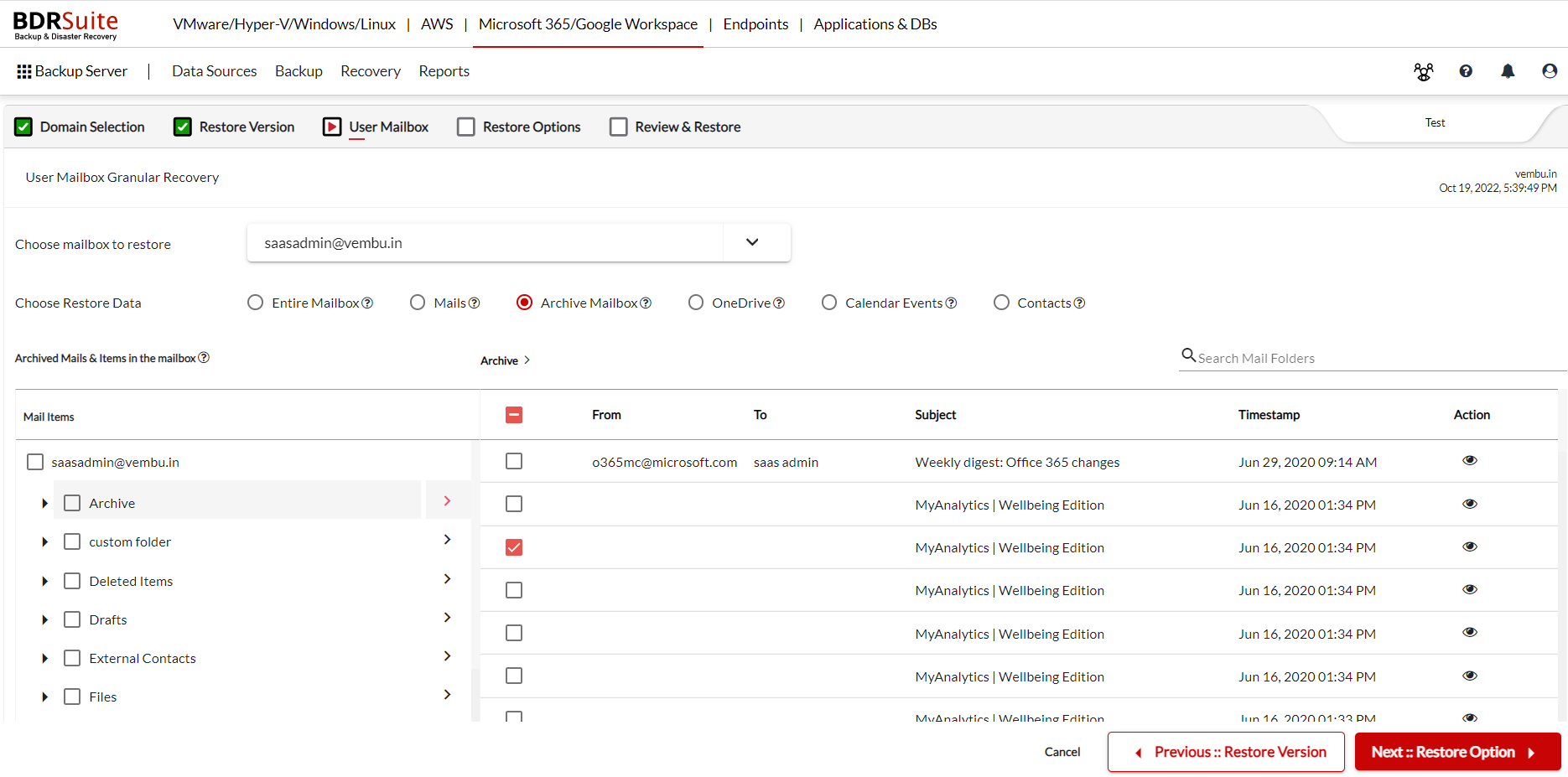
Restore Option
The 5 different restore options which are as follows;
Download as PST
The Archive mailbox or the specific mails can be downloaded in PST format.

|
Note: Prerequisites for PST Download Recovery To perform the PST export in Microsoft 365 / Google Workspace backups, the following are prerequisites. Please ensure the following and perform the PST export once the prerequisites are satisfied.
|
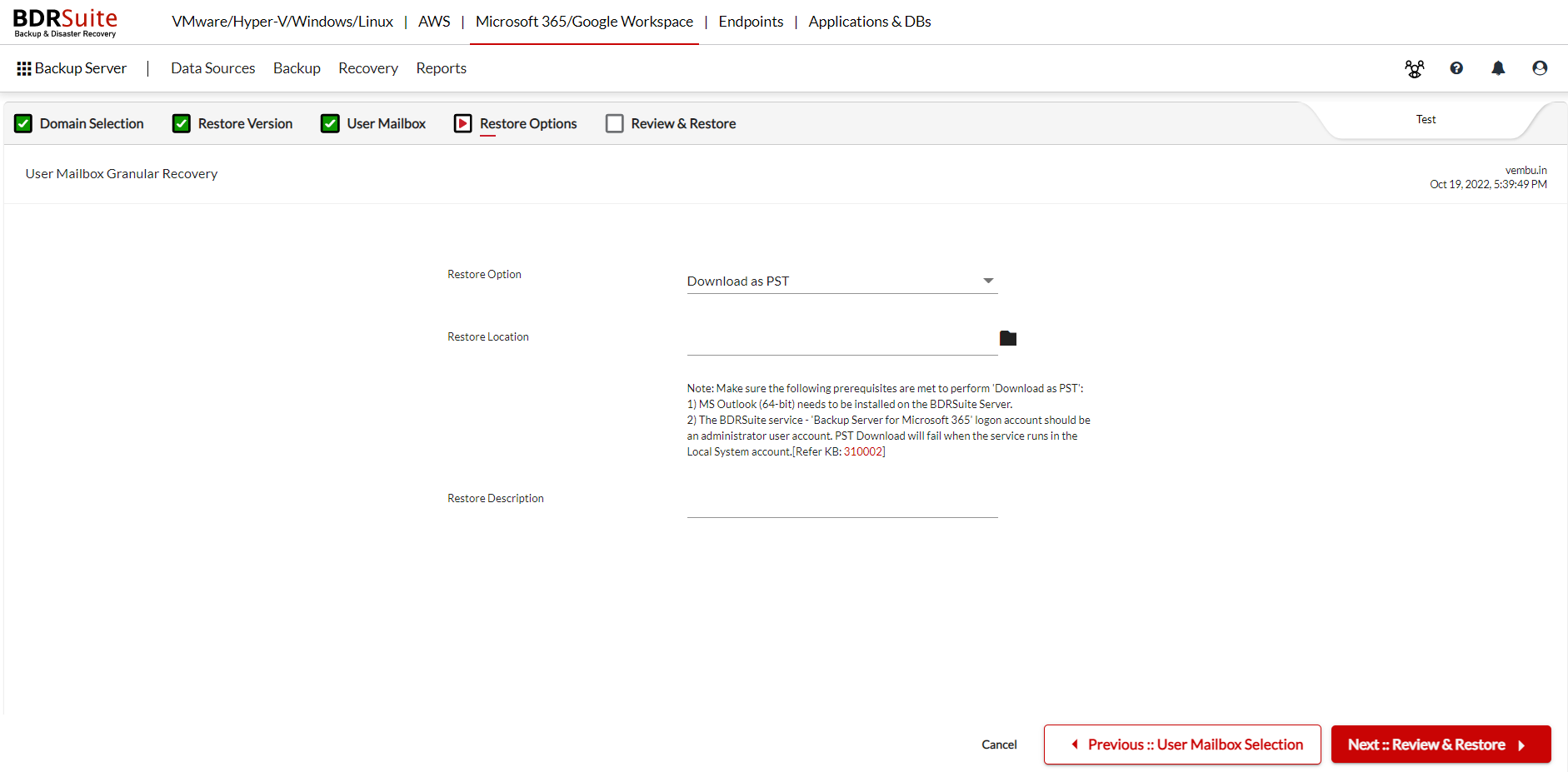
Restore Location: Choose the location where you want to download the Archived data.
Restore to Same User Mailbox
Choosing this option will let you restore the selected archived mailbox or specific mails to the same user mailbox.
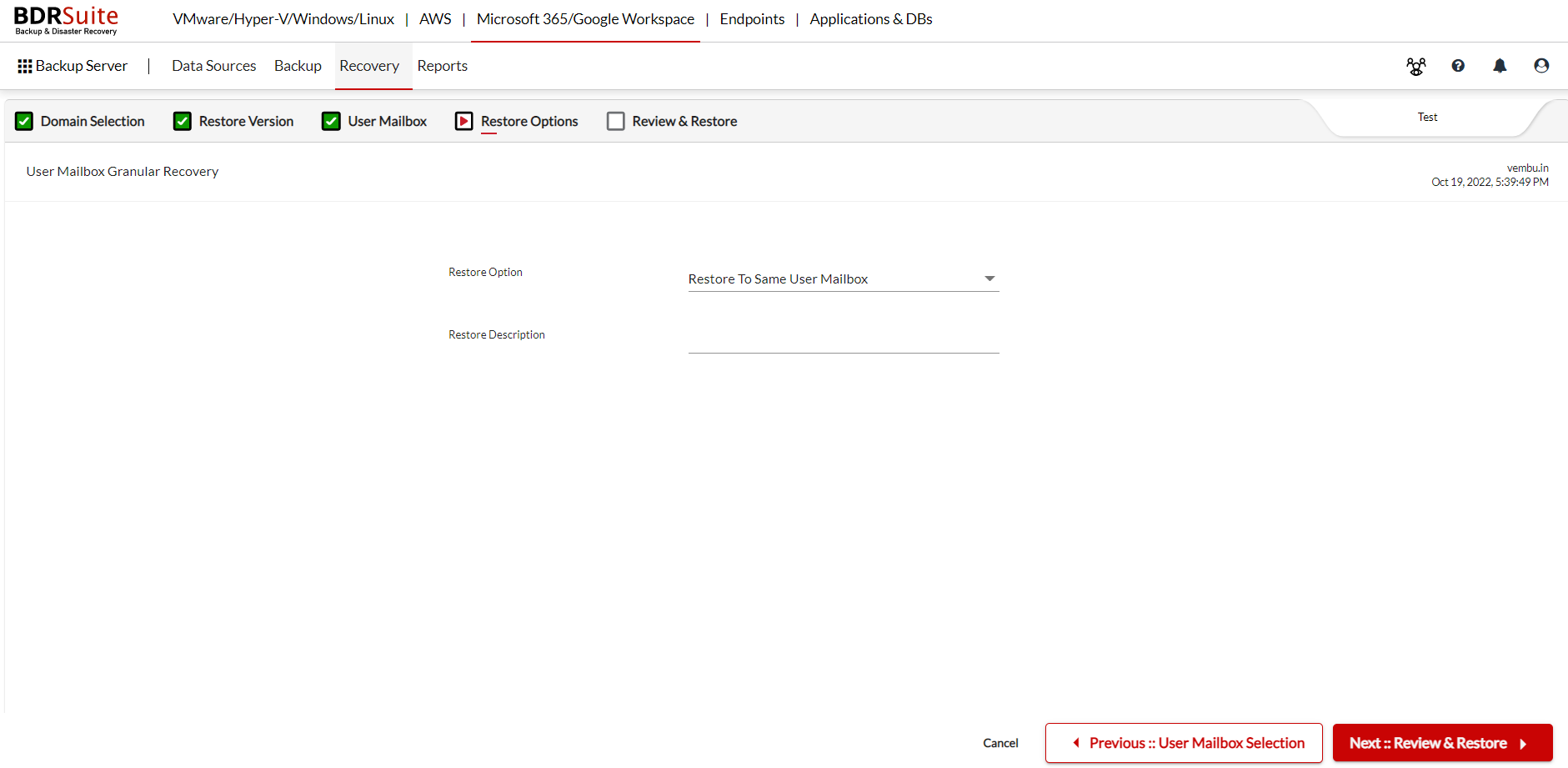
Restore to Different Mailbox
Choosing this option will let you restore the selected archived mailbox or specific mails to a different user mailbox.
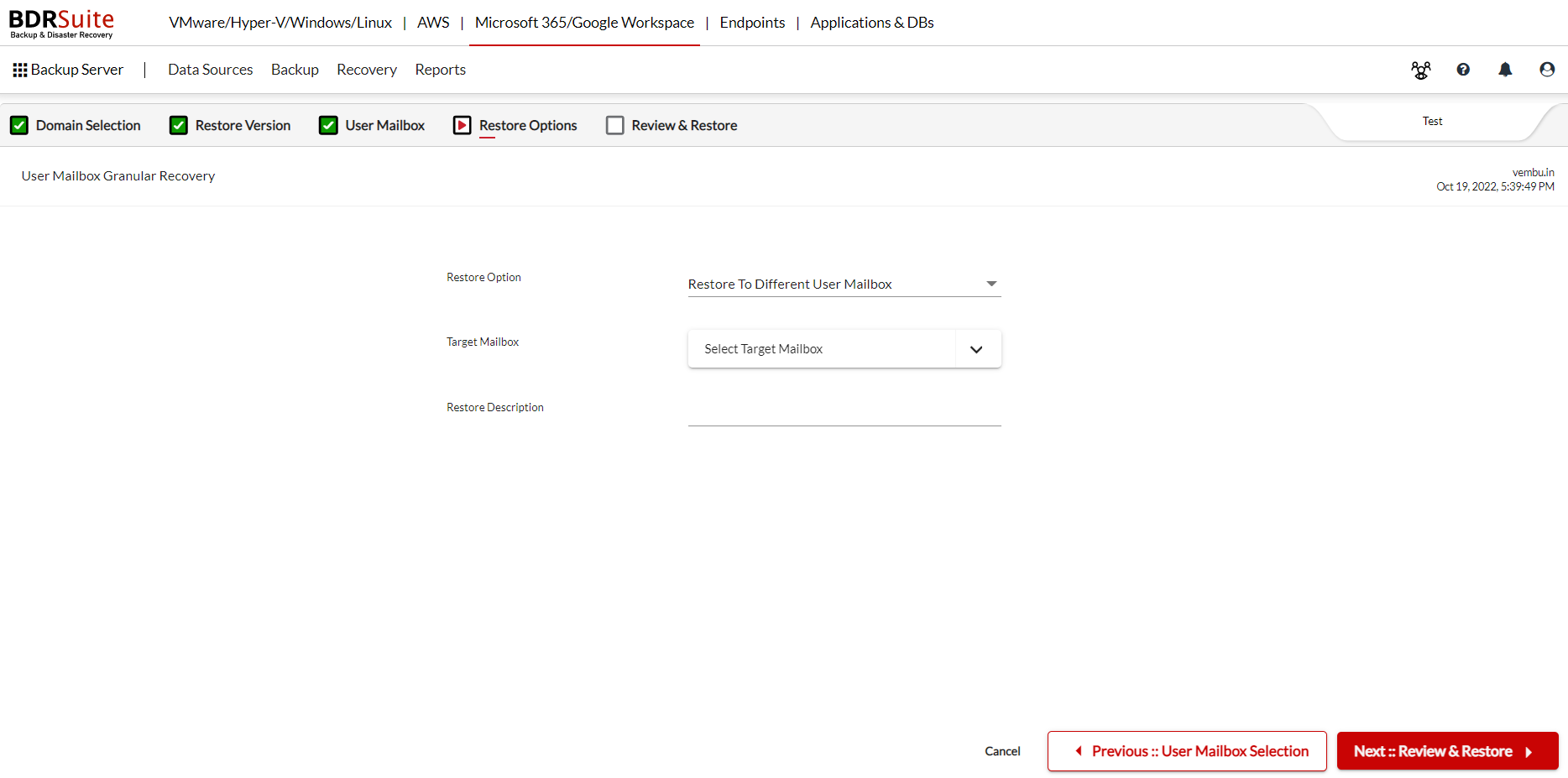
Target Mailbox: All the mailbox of the source organization will be listed and the required mailbox can be chosen.
Download as EML
The Archived Mailbox or the specific mails can be downloaded in the EML format.
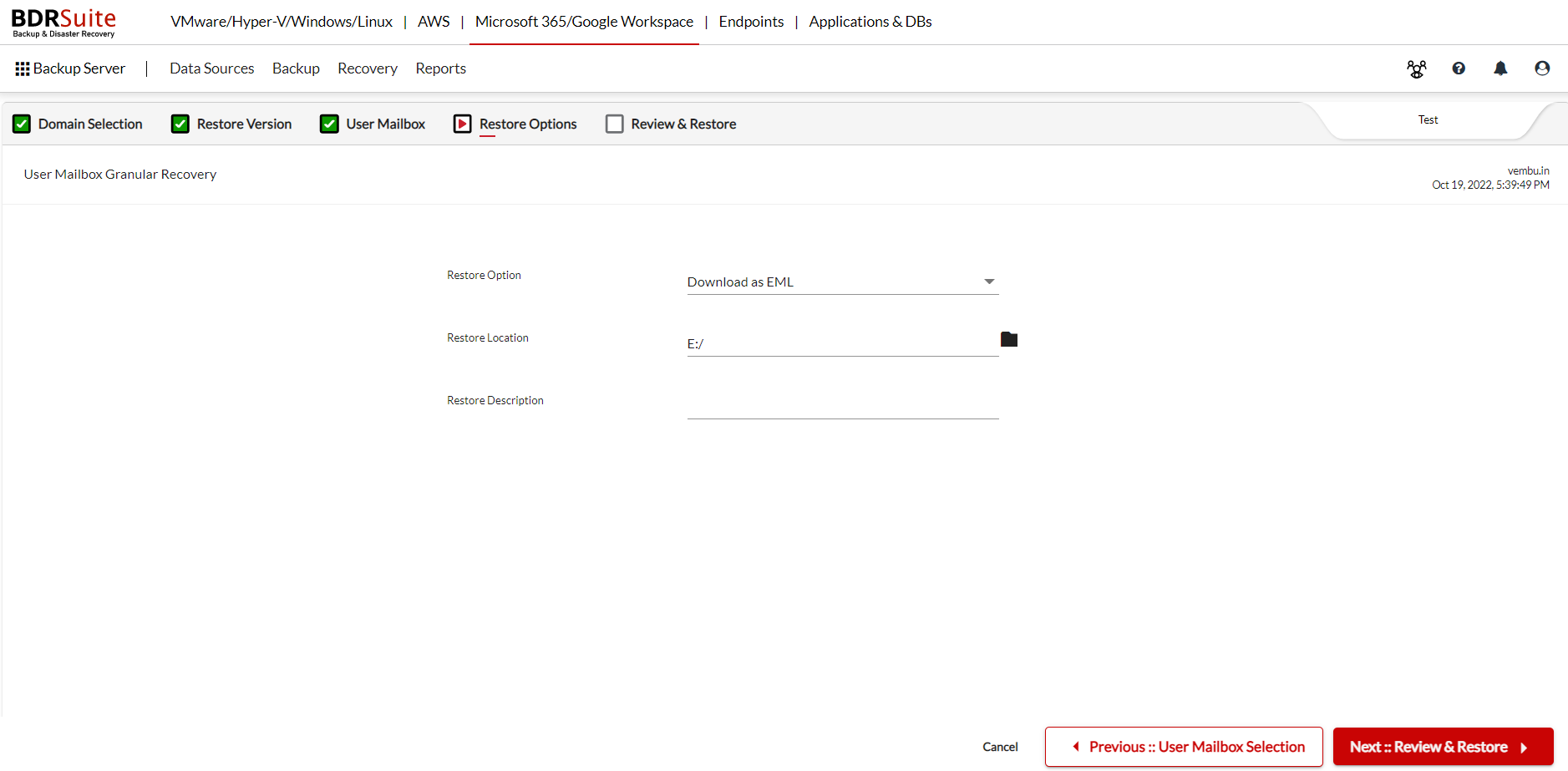
Restore Location: Choose the restore location where you want to download the restored data in the EML format.
Download as MBOX
The Archived Mailbox or the specific mails can be downloaded in the MBOX format.
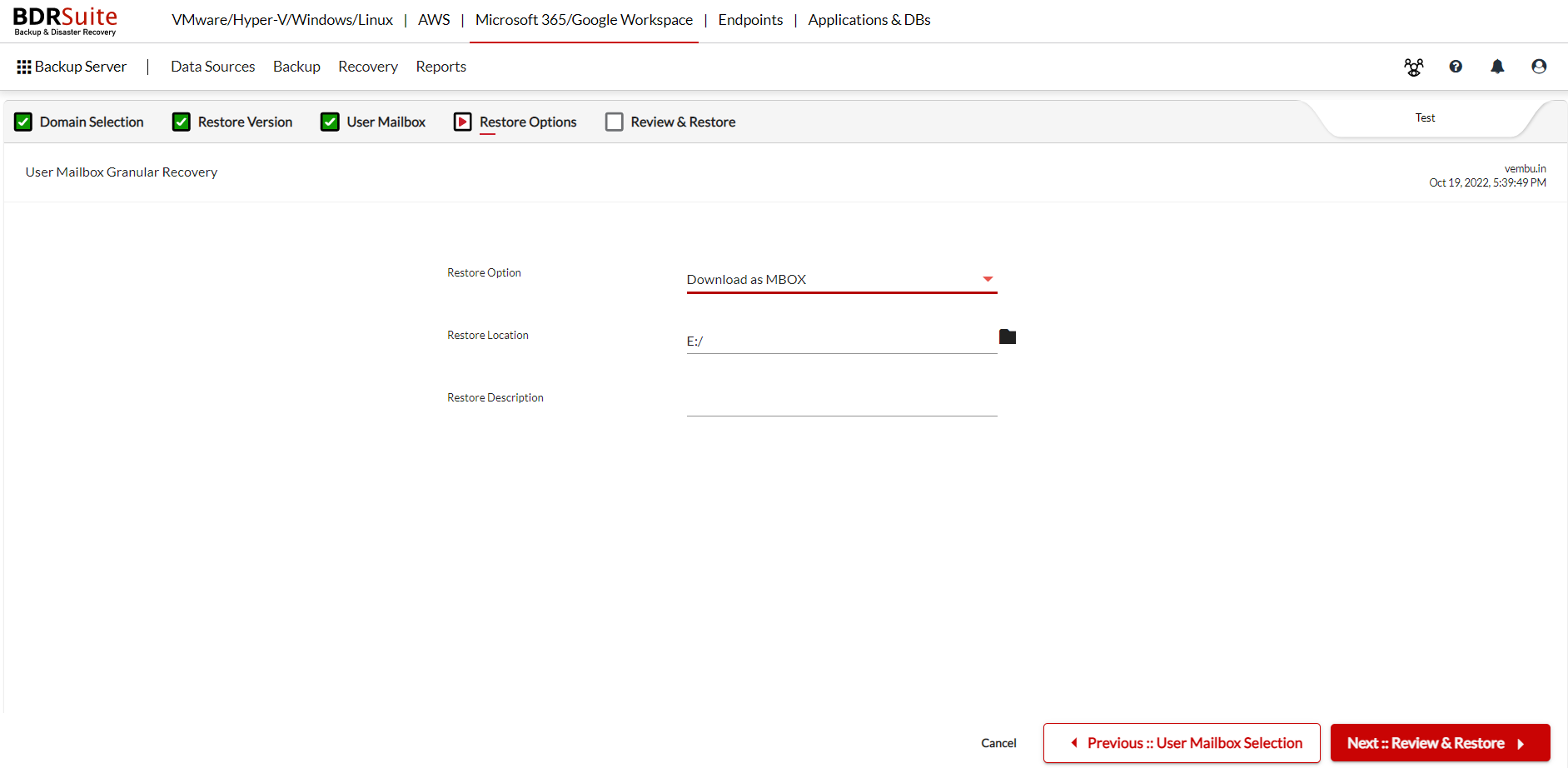
Restore Location: Choose the restore location where you want to download the restored data in the MBOX format.
Restore Description
Give a description to the restore.