Step 2: Organization and Backup Object Selection
On this page, we will select the Organization and the backup objects.
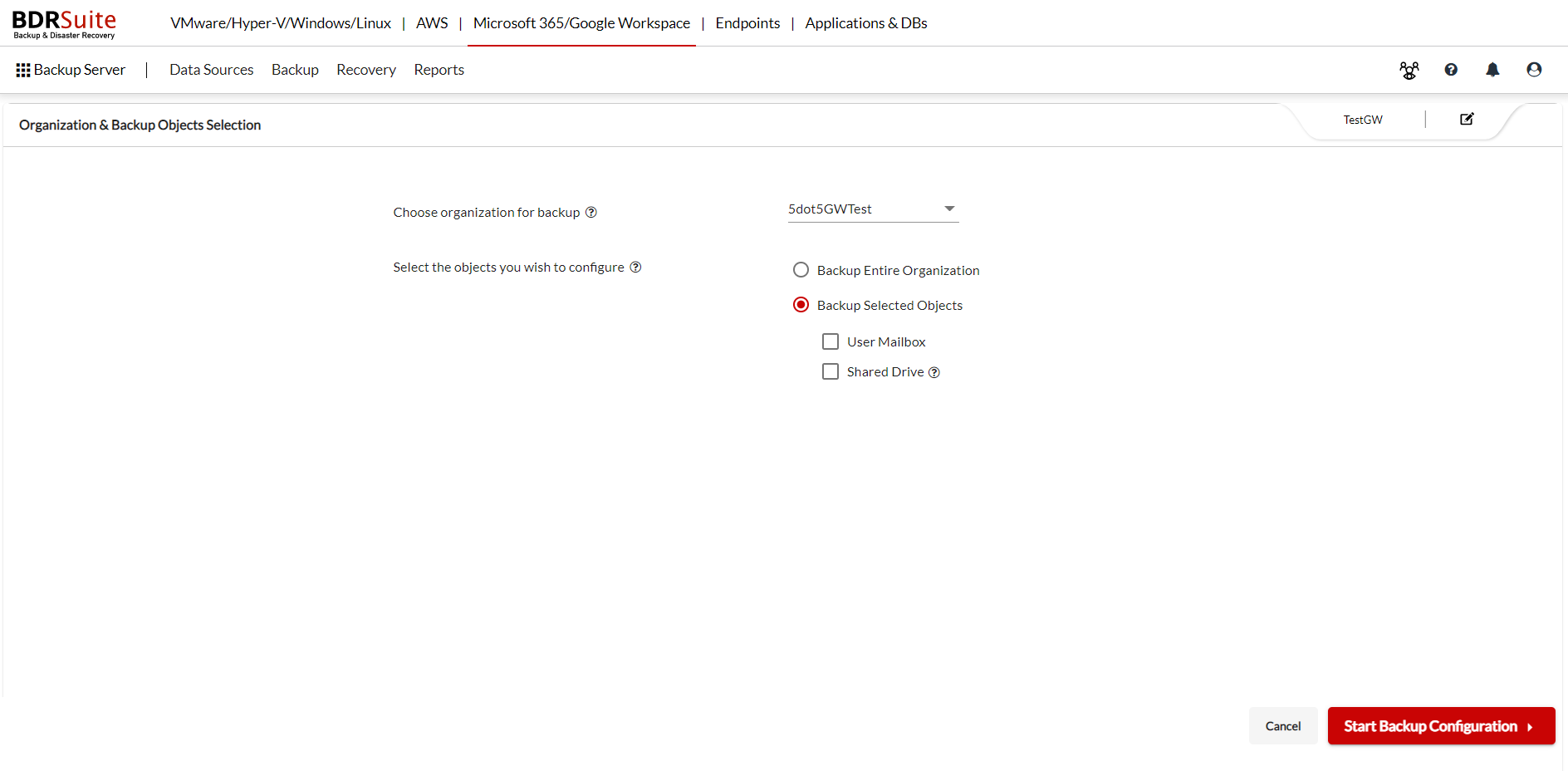
Choose Organization for backup: Using the drop-down list options, choose the Google Workspace organization you wish to configure backup for.
Select the Objects you wish to configure: You can choose the entire organization or only the selected objects. With BDRSuite Backup for Google Workspace, you can backup
User Mailbox and Shared Drive .
User Mailbox: The included items in the user mailbox are the Mails contacts, calendar and the Drive data.
Shared Drive: You can select all the available Shared Drive/s or just select the specific Shared Drive for backup.

|
Note: Make sure that the Shared Drive is supported in you current Google Workspace Edition and that you have set up Shared Drives for your organization. |
Once after selecting the required objects for backup, click Next to continue.
NextPrevious