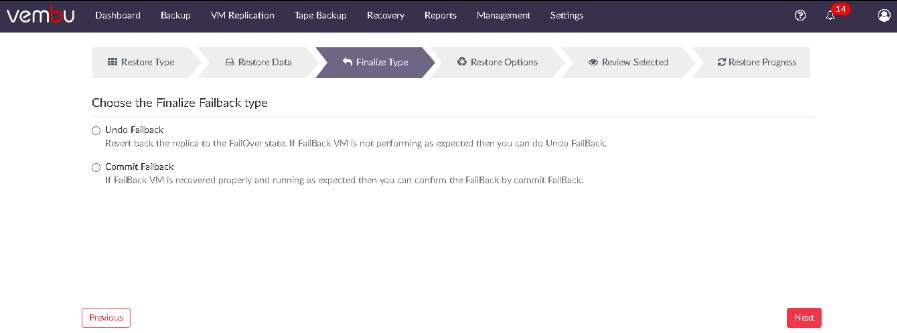Finalize Failback
Once you have performed Failback to the source machine, you can finalize the failback job. This option helps you finalize the failback process and lets you decide whether to:
- Revert back to failover state
- Commit the failback job and start replicating the source VM.
- Finalize Failback can be configured based on the above scenarios as follows -
Note: The options listed above will be enabled only if the Failback process is performed |
Procedure
- Once the Failback process is completed successfully, you can finalize the Failback by following the steps mentioned below -
- Click the VM Replication tab and select the Failover and Failback option.
- Click the Restore icon across the replication job which you had recently failed back.
- From the restore type, select Finalize Failback option and click Next to begin the Finalize Failback process.
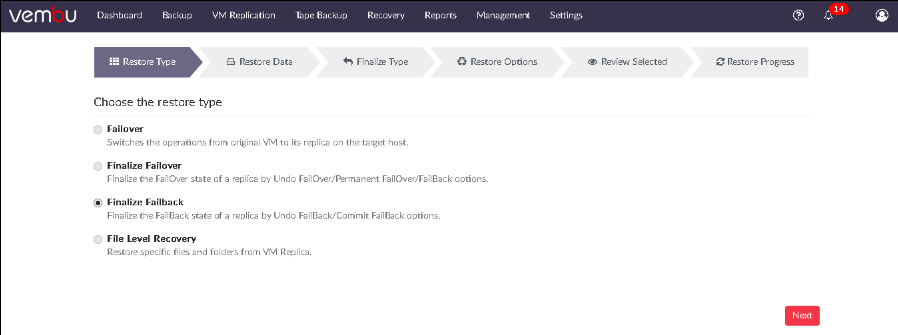
- The next step is to select the restore data for the restoration. Select the VM(s) to be restored. You can search the required machine from the Search VM option. Click Next to continue further with the restore process.
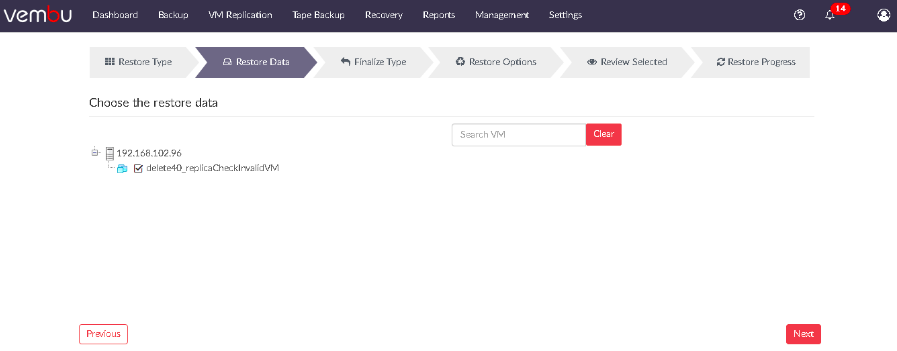
- The next step is to select the Finalize Failback type. Two options will be displayed which are explained below:
- Undo Failback - Undo Failback will revert the replica machine to the Failover state. You can recover the replica VM intact with all the changes made. If the source VM is not performing as expected, then you can avail this option
- Commit Failback - If the source VM has been recovered properly and is functioning as expected after performing failback, then you can avail of this option. It finalizes the Failback state and boots the source VM along with all the changes made