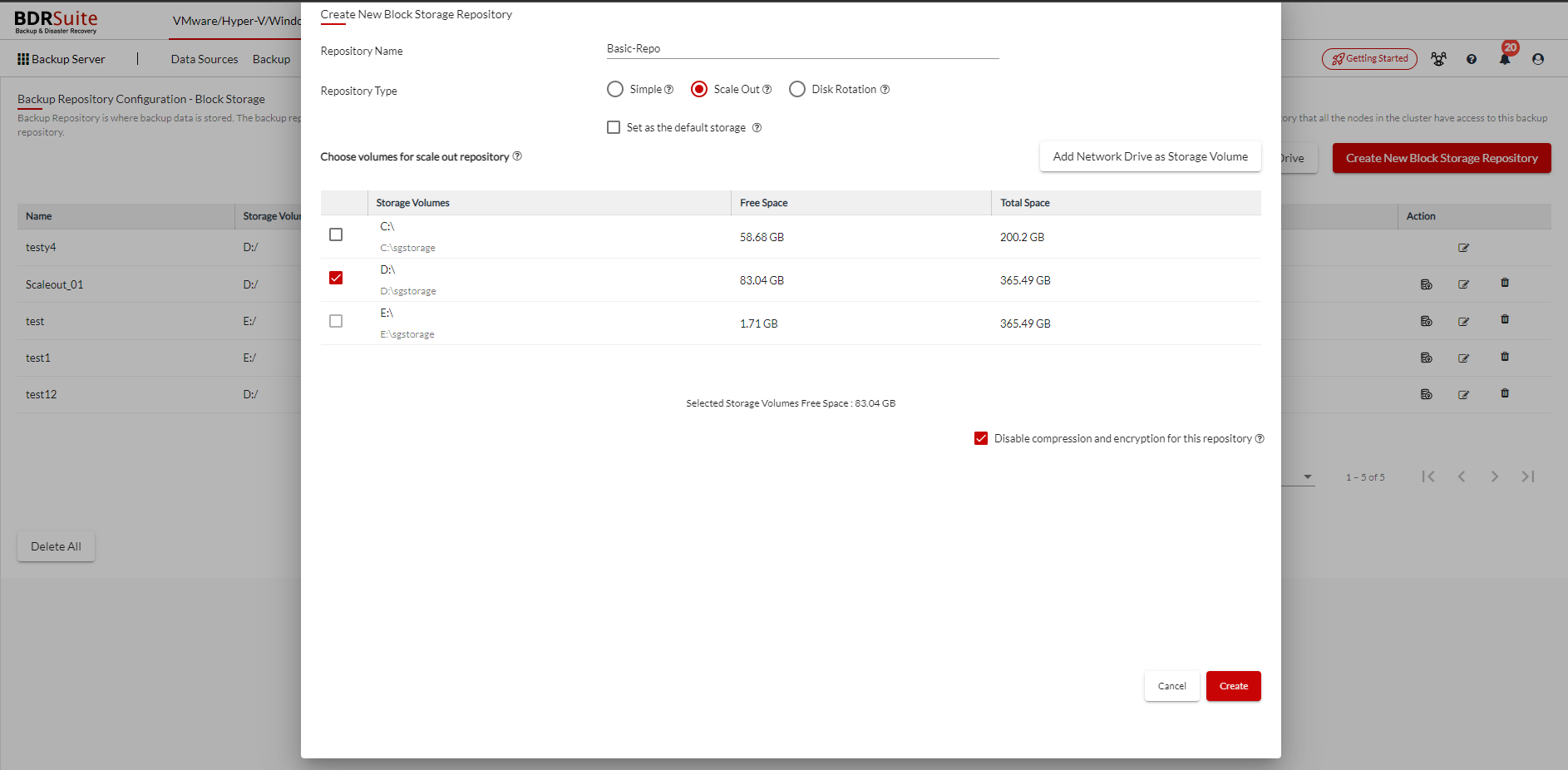Disabling Compression & Encryption
In BDRSuite the compression and encryption of backup data are enabled by default before the data gets stored in the backup repository. But if your block storage hardware supports deduplication, then you can disable our compression and encryption.
In the Create New Block Storage Repository page, click on the Disable compression and encryption for this repository option.
This feature can be enabled only for block storage media of any repository type i.e. Simple, Scale-Out, Disk Rotation.