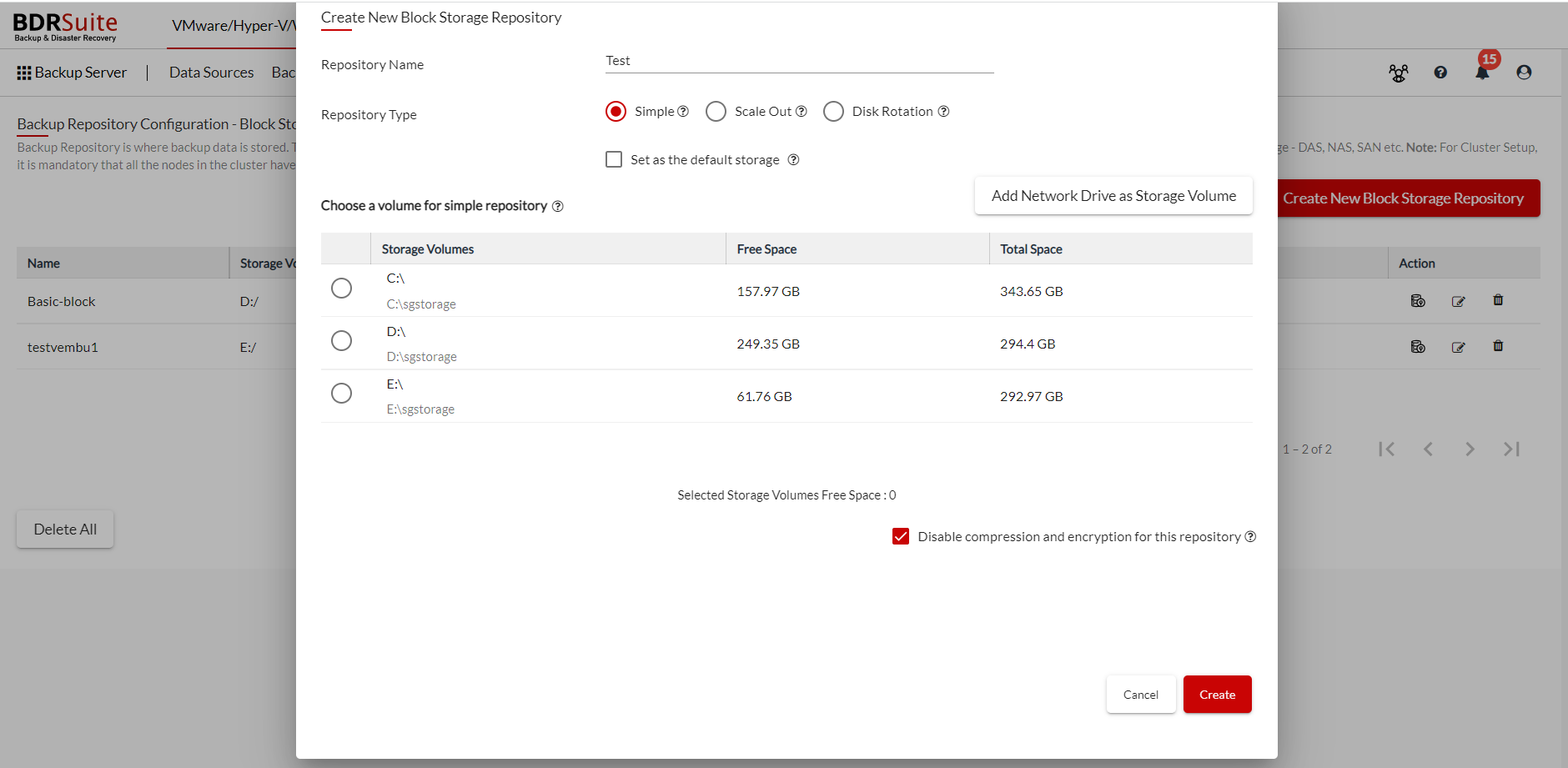Creating a New Block Storage Repository
A Block Storage Repository can be created using a storage volume or by pooling in multiple storage volumes, follow the steps below to create a backup repository with block storage media.
Step 1: Click on the Backup Server tab and choose the Block Storage option.
Step 2: In the Backup Repository Configuration - Block Storage page click on the Create New Block Storage Repository button.
Step 3: In the Create New Block Storage Repository page, Enter the ‘Repository Name’ and select the ‘Type of Repository’ from the following options:
Simple Repository
Choose this repository type if you are adding just a single storage volume as your destination to the backup repository.
Note:
|
Scale-Out Repository
Choose this repository type if you are pooling multiple storage volumes as a single storage destination in a scale-out configuration. Once the first storage volume gets filled, the backup data will be stored in the next storage volume automatically.
You can add new storage volumes to an existing backup repository anytime and expand its storage capacity without breaking the incremental backup chain.
Disk Rotation
Choose this repository type if you are adding one storage disk and you want the flexibility to rotate the disk with a new one when it gets full and be able to continue backups to the newly added storage disk. To learn more on Disk Rotation click here.