Customizing Guest Processing Settings
Guest processing settings can be customized for entire hosts or the selected VMs configured for replication.
Select the hosts and/or the VMs and click Edit. The guest processing settings will be applied to all the selected hosts and/or the VMs.
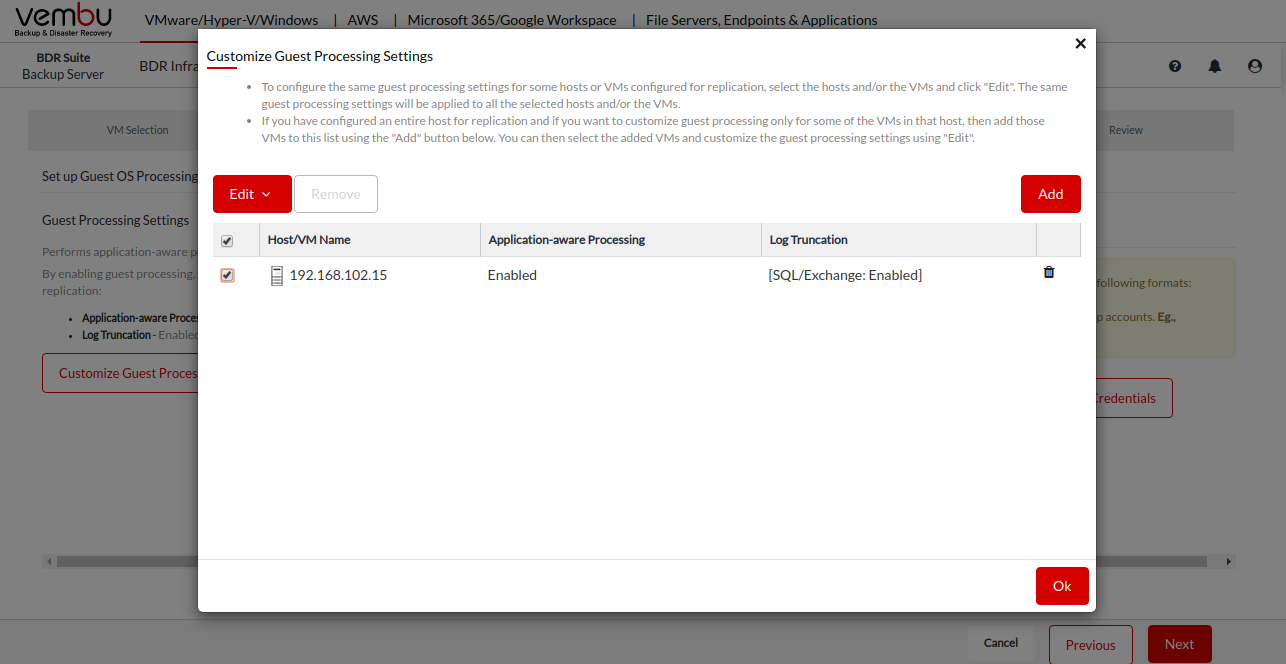
If you have selected an entire host for replication and if you want to customize guest processing only for one or more VMs in that host, then select the host checkbox and click on the Add button.

Select the VM to which you want to customize the guest processing setting, and click on Add button

You can then select the added VMs and Hosts, and customize the guest processing settings by clicking on the Edit button.
PreviousNext