Credentials
Certain applications require login credentials to proceed to access their data and to configure application backup jobs. To proceed with uninterrupted backup schedules with BDRSuite Client for File Servers, it is recommended to save application credentials.
MySQL credential
- Go to the Settings tab, select the Credentials option and choose the MySQL credential option
- By default, MySQL exe path and MySQL Dump exe path will be provided as ‘C:/Program Files/MySQL/MySQL Server 5.5/bin/’
- And MySQL server instance port is provided as 3306, by default (which can be changed).
- The user will be required to provide MySQL login credentials to proceed to access MySQL databases (Username & Password). Please be informed, each MySQL instance can have its own user credentials, and make sure you provide them correctly.
- Finally, a temporary location to store backup dumps should be provided. Default location chosen: C:/Program Files//NetworkBackupClient/plugin-data/mysqlserver/
|
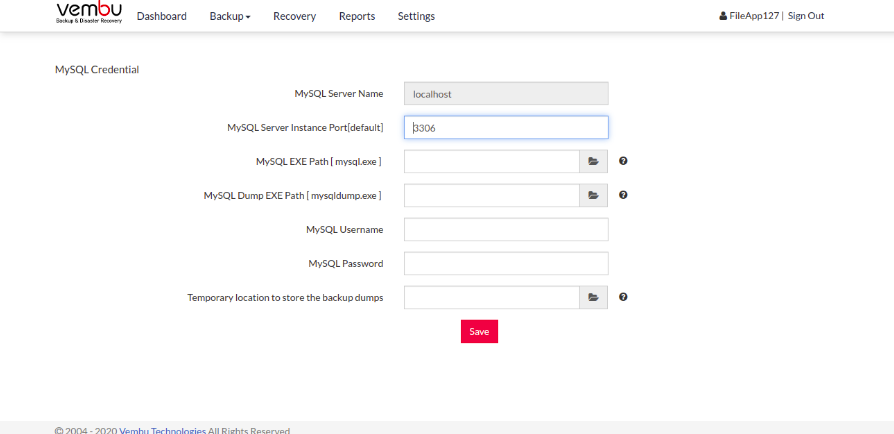 Once done providing details, click Save.
Once done providing details, click Save.
|
SharePoint Credential
- Go to the Settings tab, select the Credentials option and choose the SharePoint credential option
The page will have the following tabs to choose from:
Path settings
- STSADM Tool Path [ STSADM.exe ] -
Default locations of STSADM tool for:
WSS2.0/MOSS2003- "C:\Program Files\Common Files\Microsoft Shared\web server extensions\60\BIN\" folder.
WSS3.0/MOSS2007- "C:\Program Files\Common Files\Microsoft Shared\web server extensions\12\BIN\" folder.
MS SharePoint 2010- "C:\Program Files\Common Files\Microsoft Shared\Web Server Extensions\14\BIN\" folder.
- SharePoint dump location - The location where backup dumps are stored temporarily in the local machine and will be deleted once transferred to the backup server.
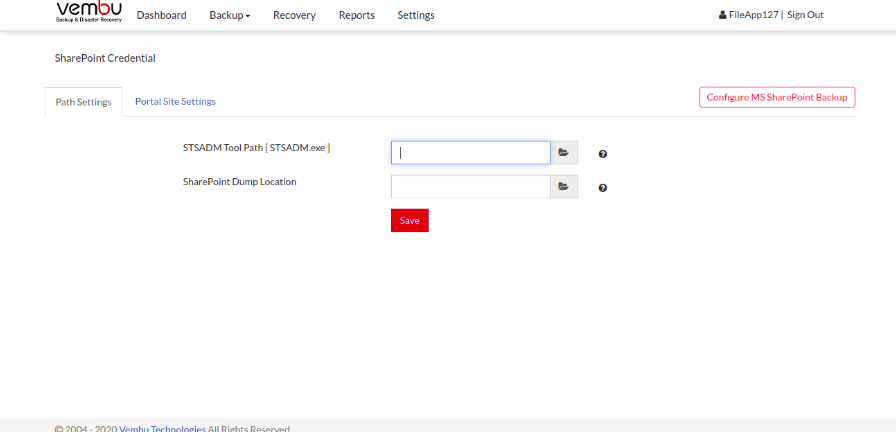
|
Portal Site settings
- A user can add ‘n’ number of portal site URLs, which he/she wish to configure as a backup job.
- In WSS2.0/SPS2003, the list of portal site URLs can be obtained from the following page:
Open the SharePoint Central Settings option and select the SharePoint Portal server option. Click the Portal Site option and select the Virtual Server configuration option, further select the List and manage portal sites option.
- Once done providing portal site URL correctly, click Save.
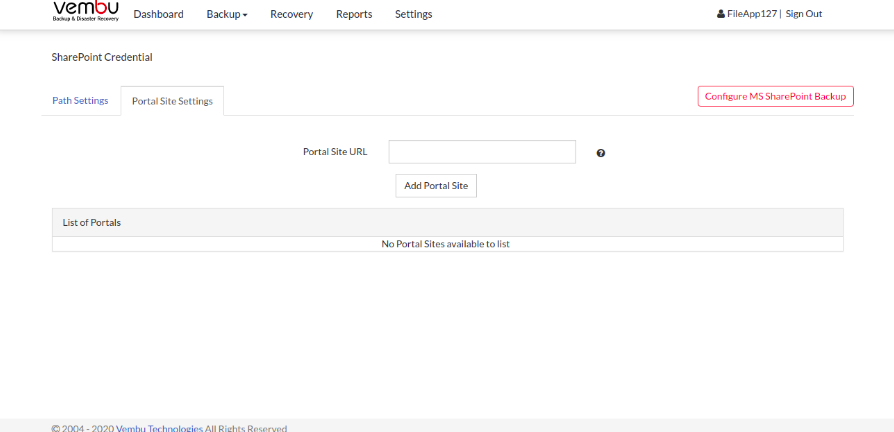
MS SQL credential
- Go to the Settings option, select the Credentials option and choose the MSSQL Credential option.
- Add MS SQL server instance using the ‘Add SQL server instance’ option, where you can add ‘n’ number of SQL server instances when required to backup.
- Proceed to provide ‘SQL server connection properties’ where the user will be required to choose a server instance and select the authentication level as SQL Server authentication.
- Once done, provide user credentials for the SQL server, so that databases can be accessed for backup purposes.
- Once done providing all required details, click Next to proceed configuring backups for the selected SQL server instance.
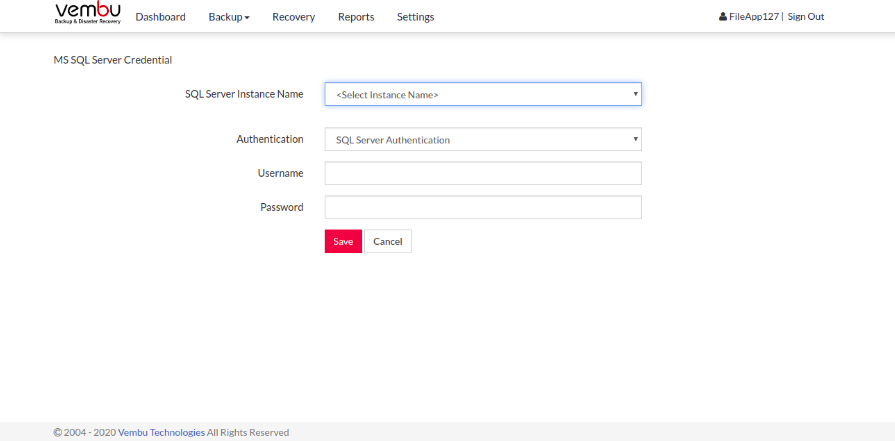
|
