Vembu BDR Suite » Management » Groups
Groups
This feature is designed specifically for service providers who can group their customers under individual groups for easy management. They provide web UI access for customers to manage their backup jobs.
- The Group Management option will be listed in the Management tab.
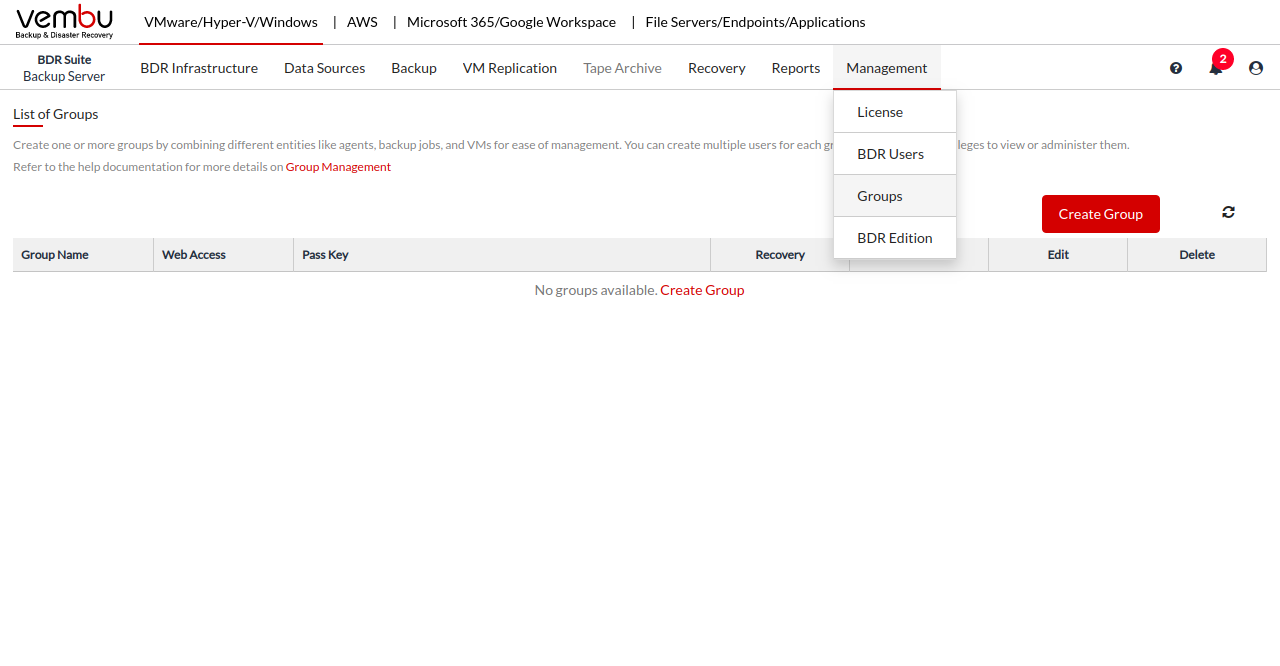
- Click on create Group and then provide name and email ID and click next.
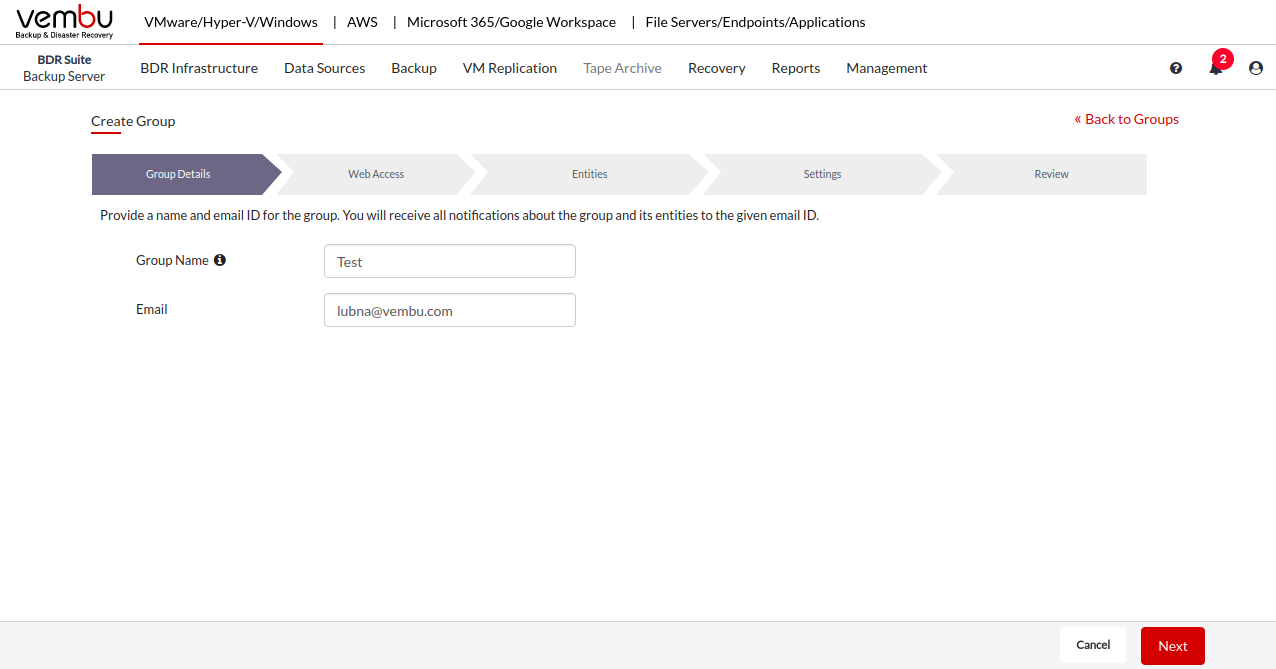
- Enable Web Access using the toggle.
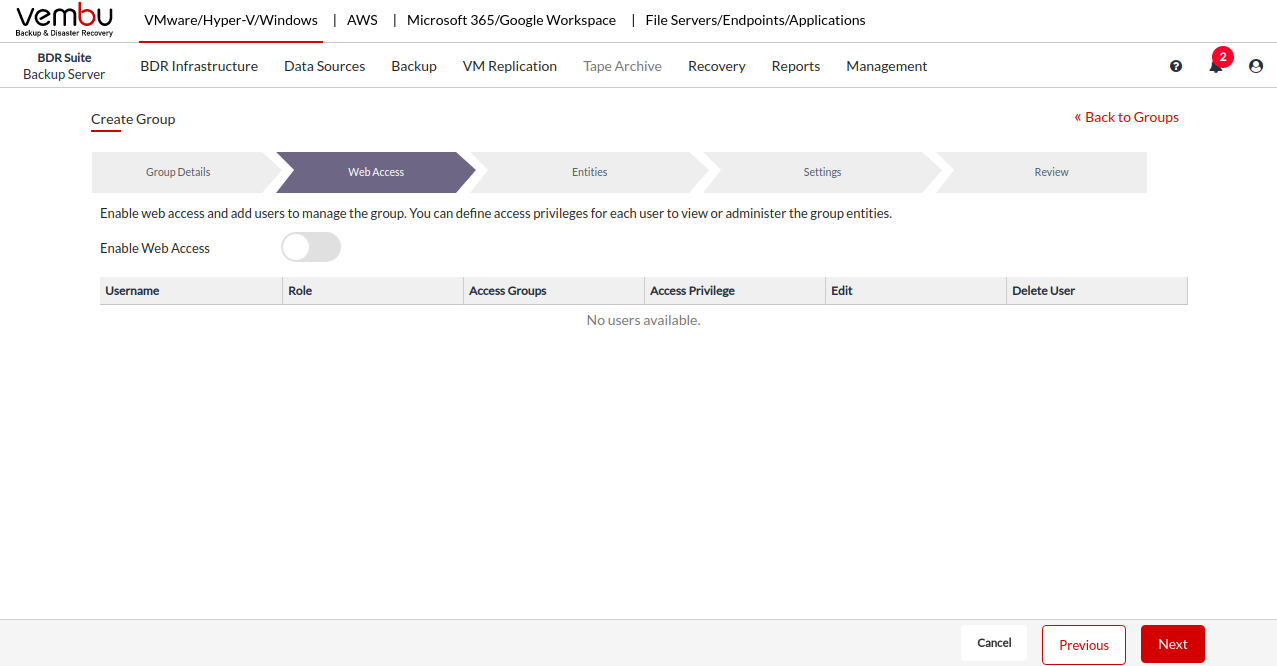
- Click on Add users and provide details.
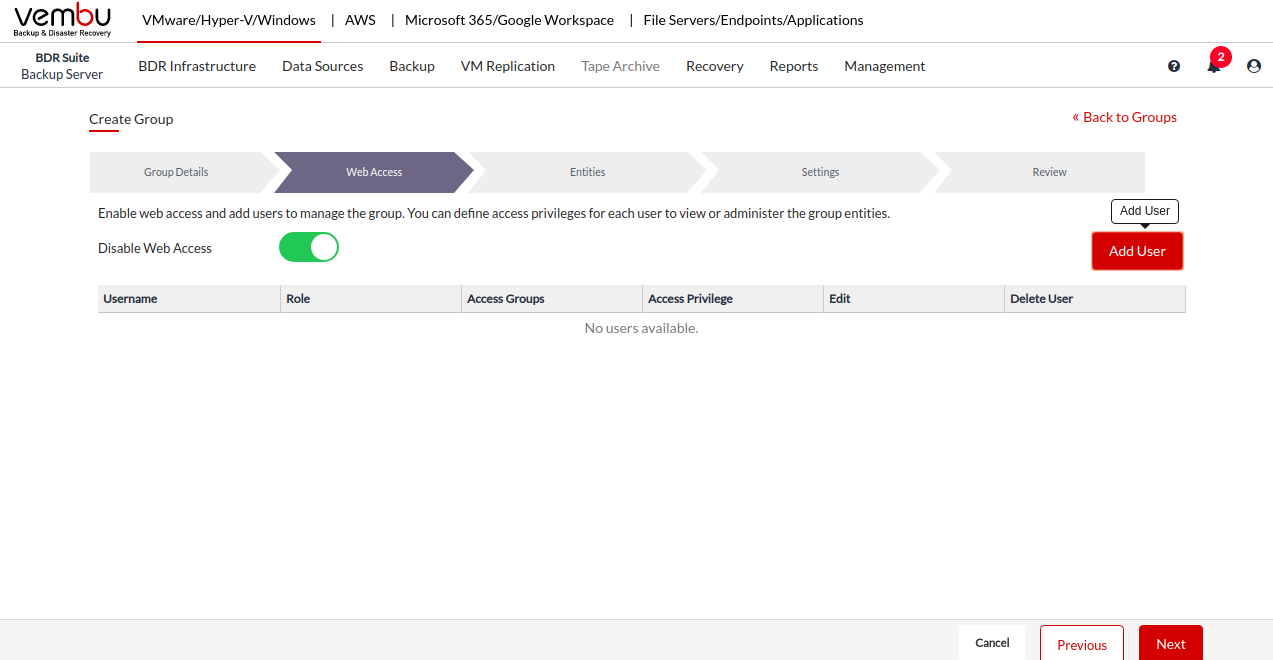
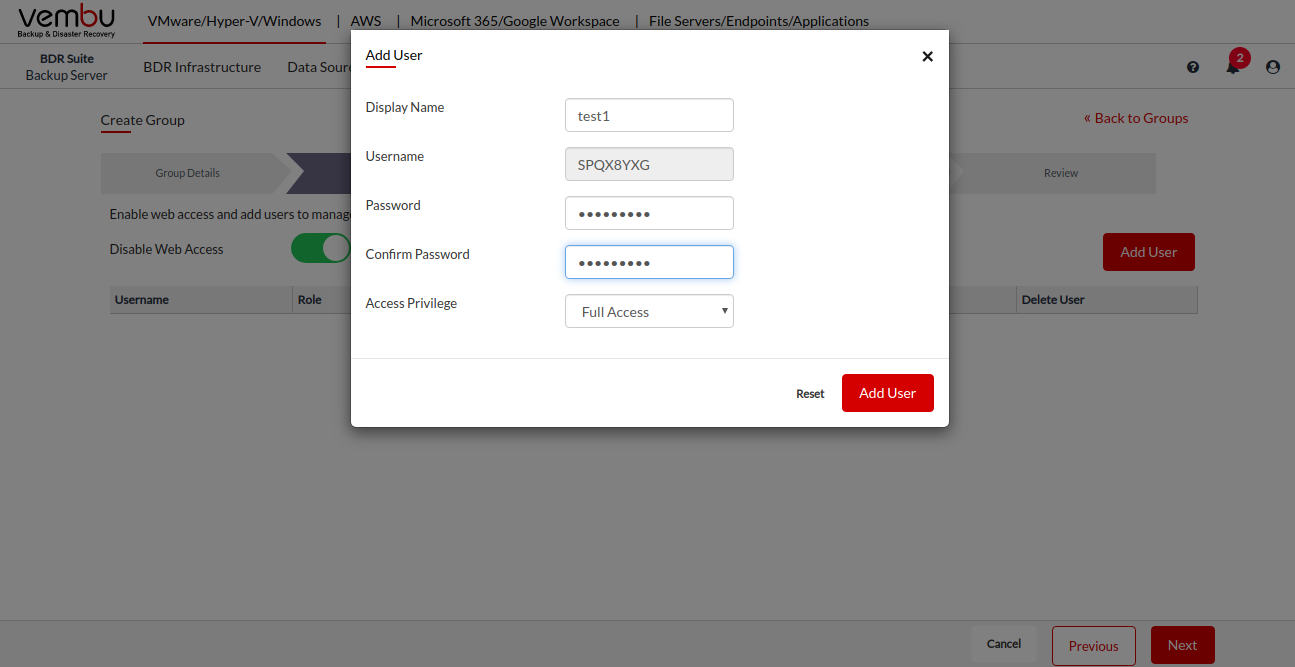
- Once the user is added click on next
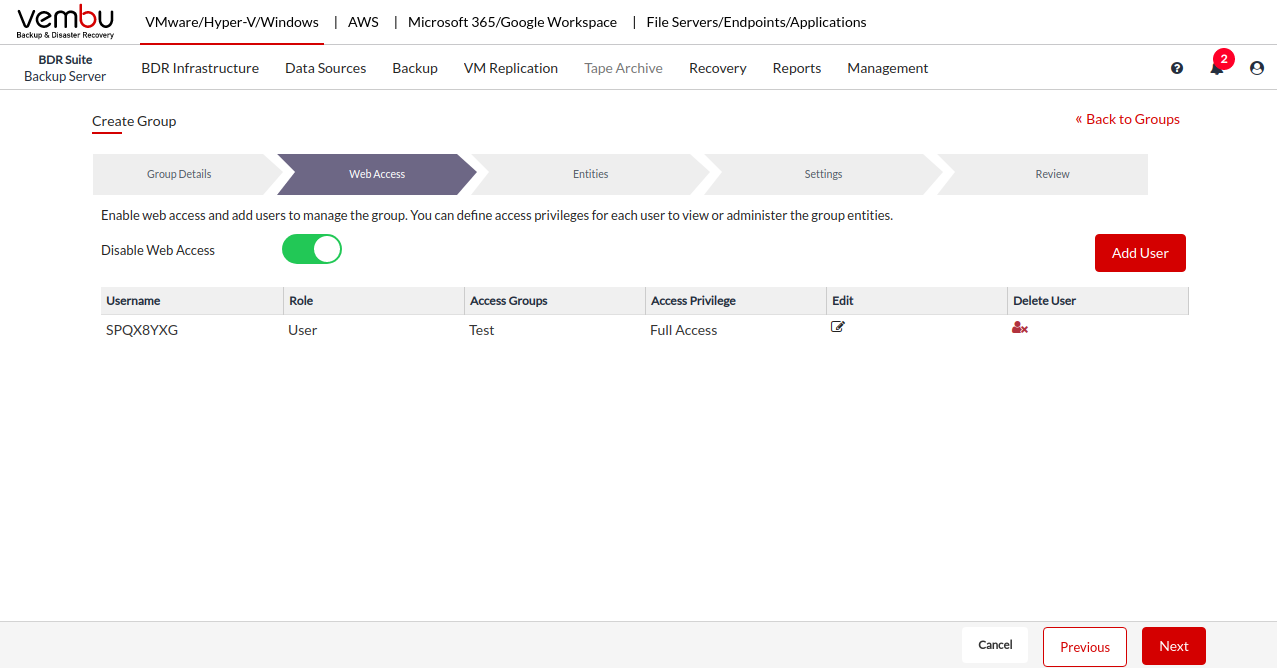
- Choose the Group type, add the entities and click next.
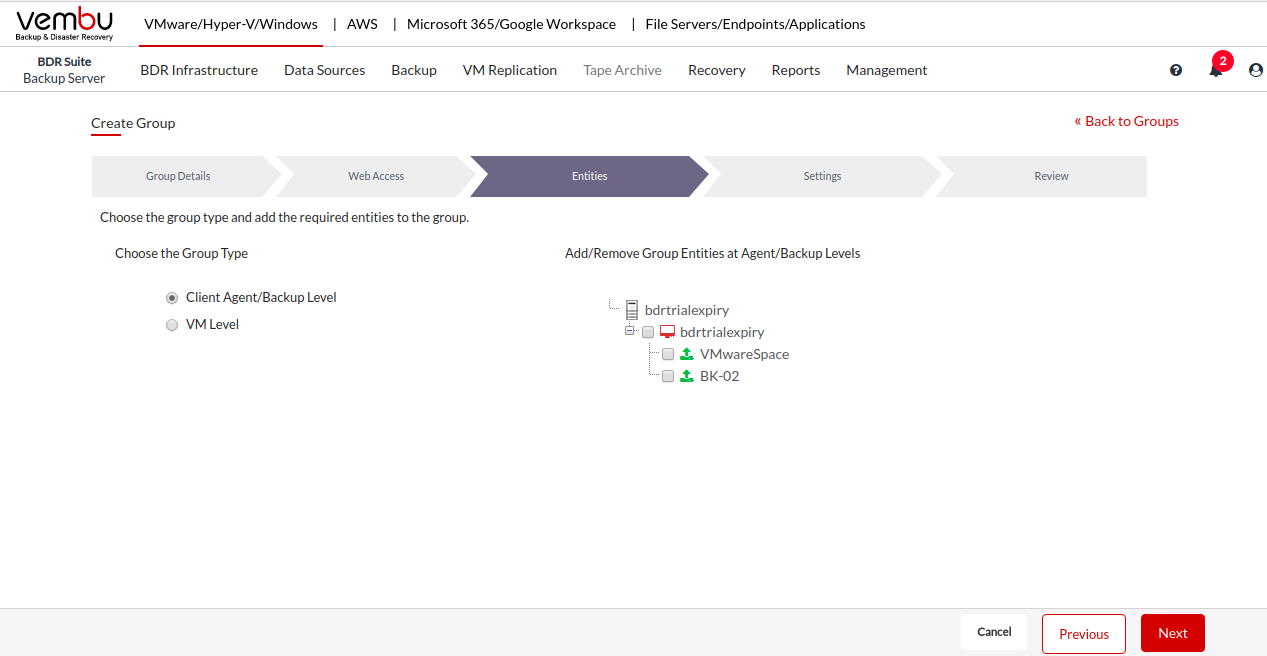
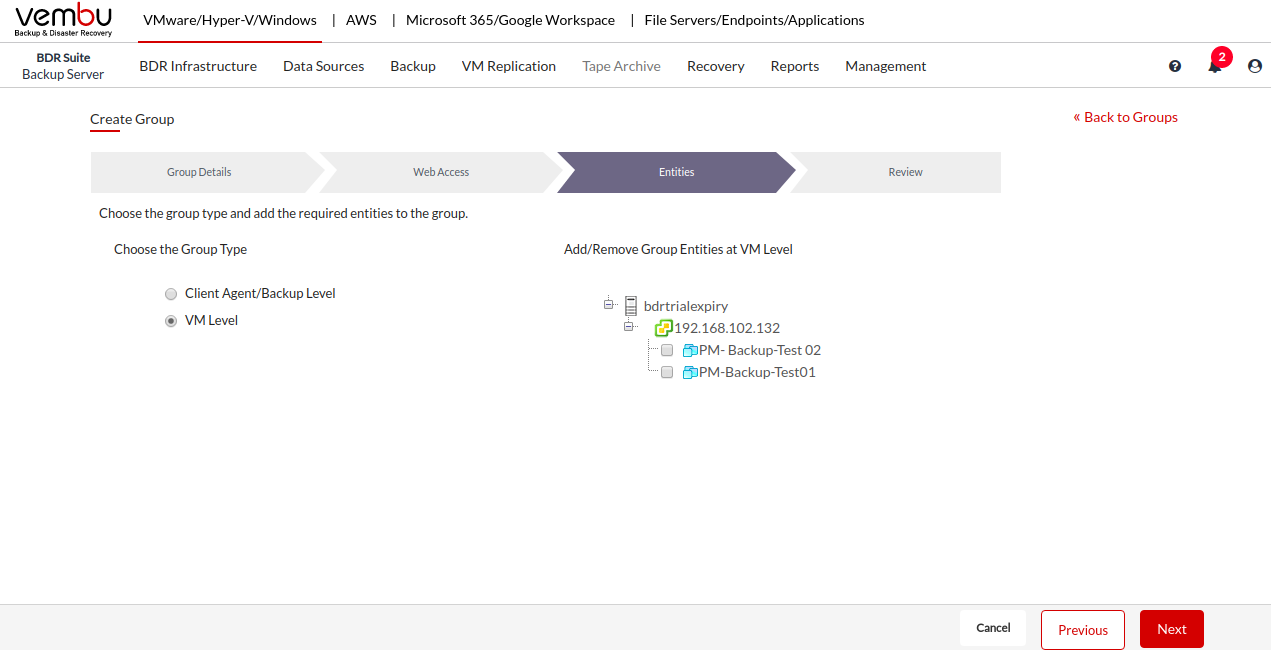
- Review and save.
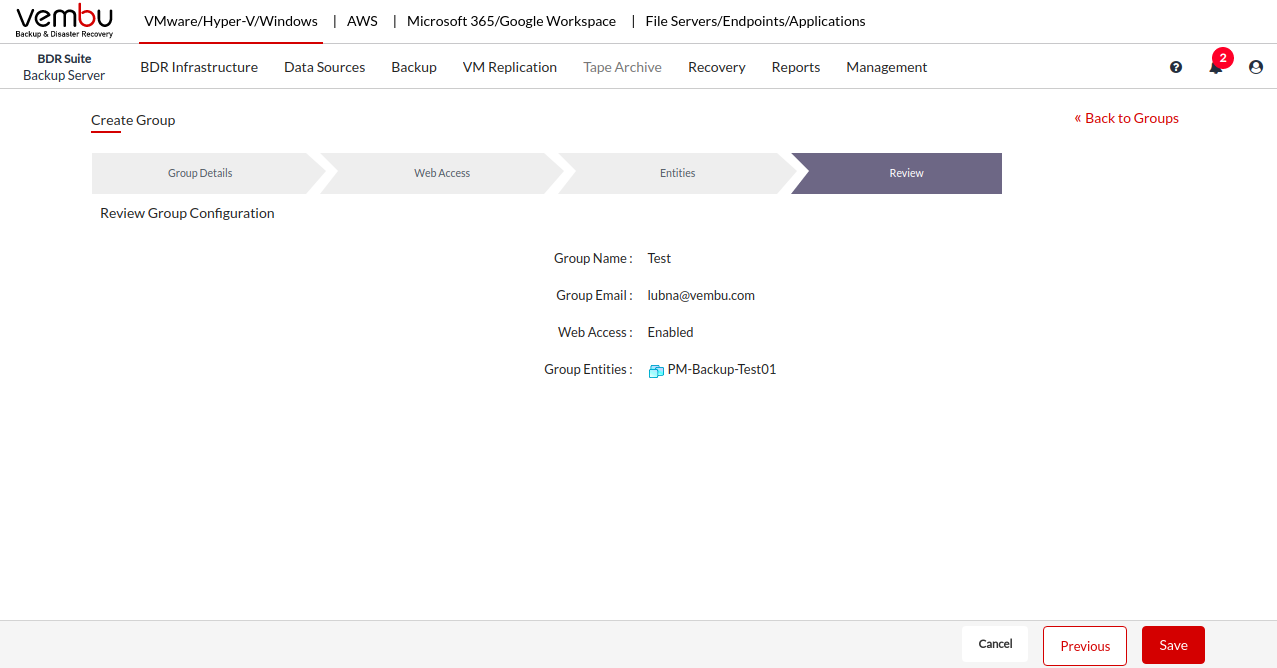
- Depending on the privileges you can recover the backed-up data.
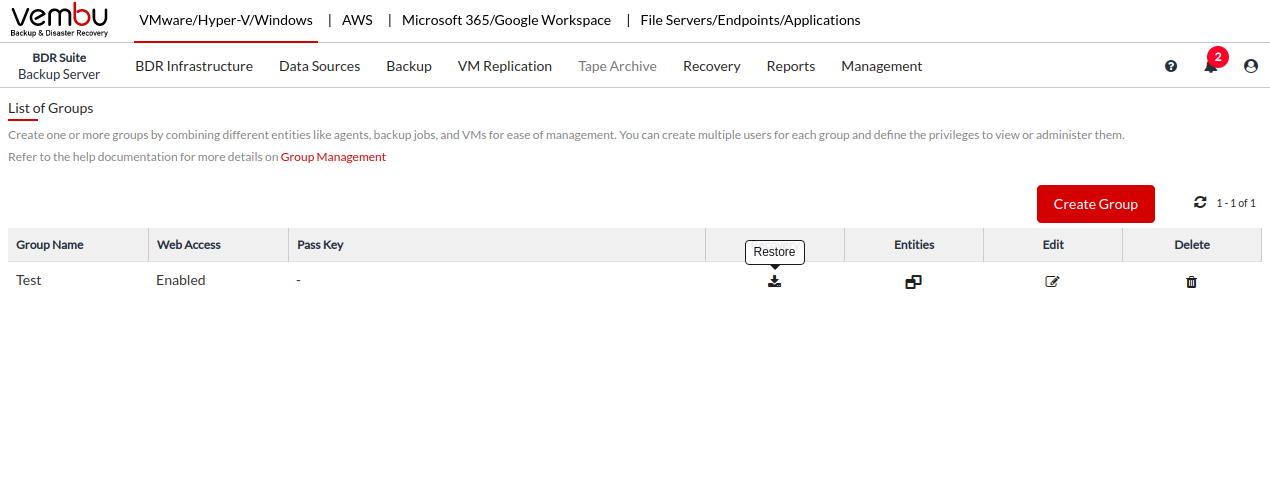
By default, the Group Management feature will be disabled in both BDR Backup Server and Offsite DR Server. To enable this feature service providers are requested to register BDR Backup Server/Offsite DR Server to the Vembu Portal account |
 Note:
Note: