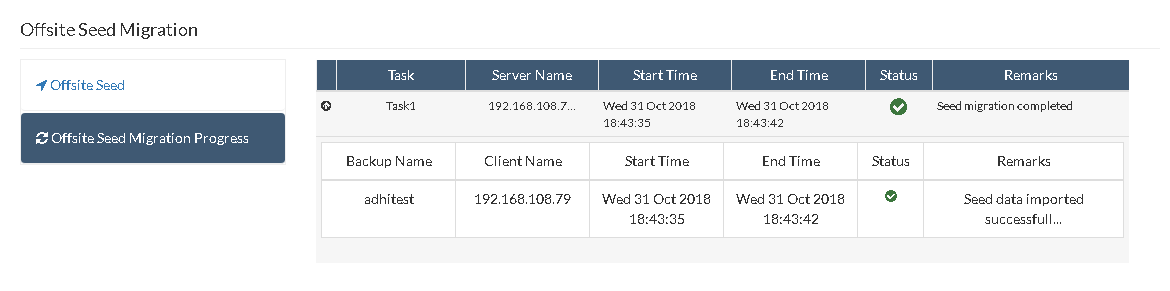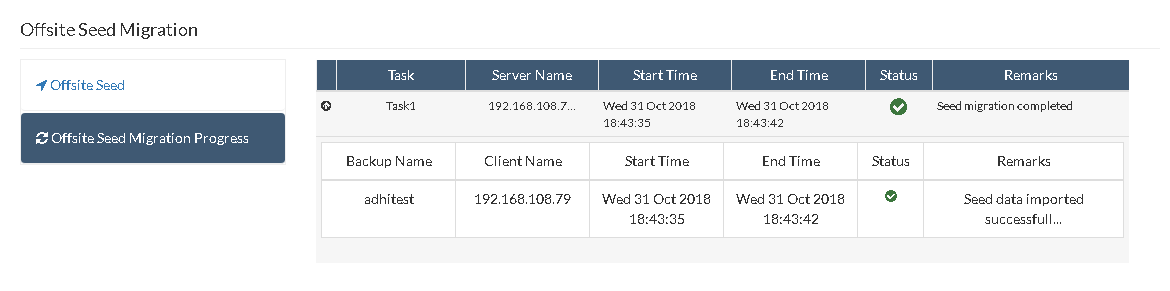Manage OffsiteDR Seed Migration
- Go to Management tab, select Seed Migration to proceed with migration in Offsite Seed Migration page. Browse the location of seed data on your secondary storage medium(HDD/USB) and click Submit to start the migration.

- Once migration of seed backup data completes, the backups will be listed under Offsite Seed Migration progress window. You can check the status of migration tasks.
- Offsite seed migration progress window includes - Backup Name, Server Name, Start Time, End Time, Status, and Remarks.