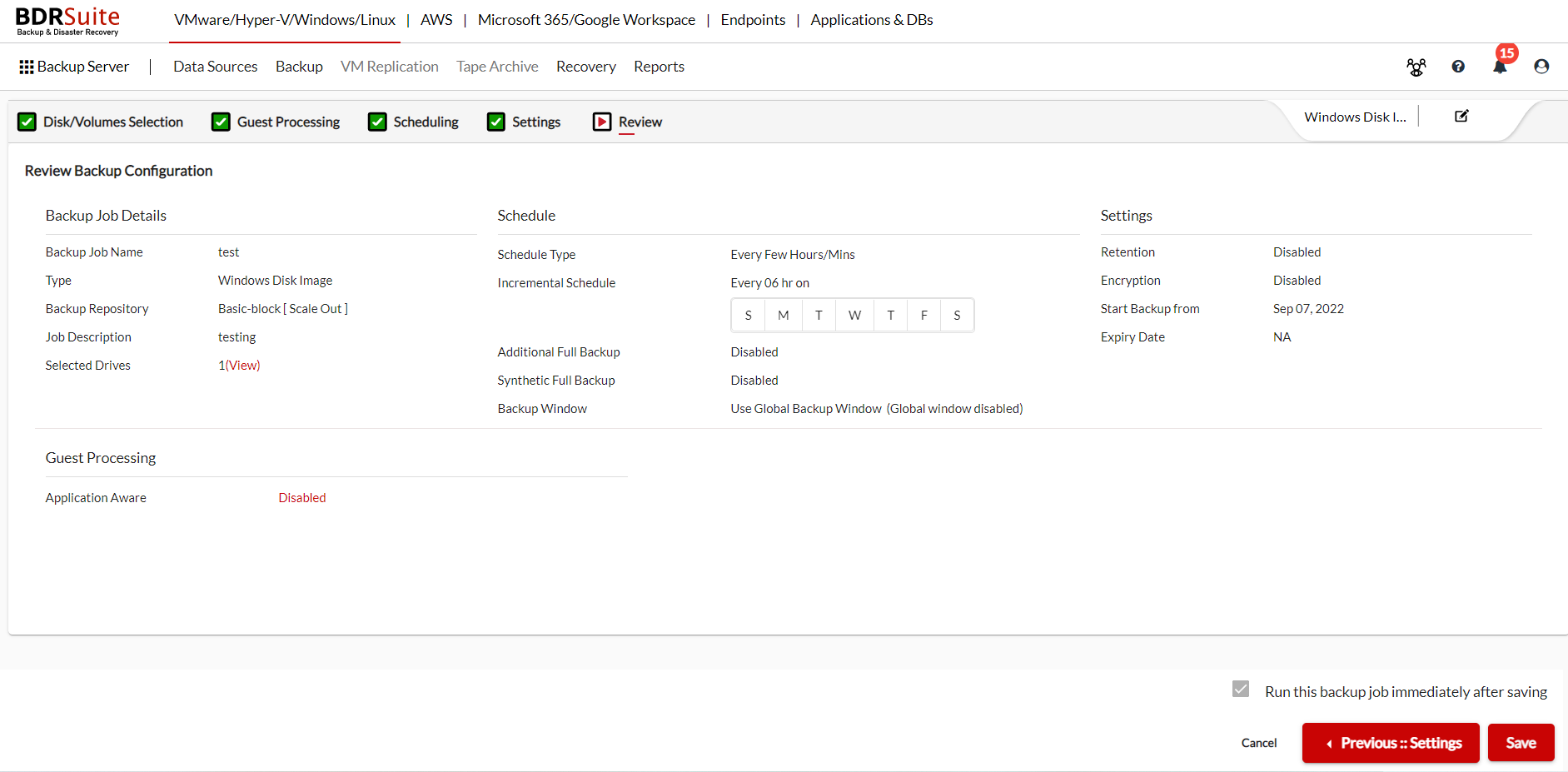Step 5: Review Configurations
The last step in your backup process is to review the configurations you have selected. Enter a Backup Job Name. BDRSuite Backup Server supports creating multiple backup schedules each with its own configuration. The backup job name will uniquely identify the backup. While restoring your backup data, you need to choose the data to be restored using its schedule name.
You have the option of running the backup job immediately after saving the backup. If you want your backup job to be triggered immediately after you save the backup, irrespective of the backup schedule you have configured, select the Run this job immediately after the saving option.
Click Save the backup option once all the configurations are reviewed. On saving the backup, you will be prompted to confirm to proceed further. Click OK to complete the backup progress