Manage Offsite Seed Migration
The backups from various clients will be listed on the List Seed page and the dump process can be performed for the initial set of backups. Click the Action icon to perform the dump process.
Once you click the action icon it asks for the dump location. Browse the dump location and click OK to continue.
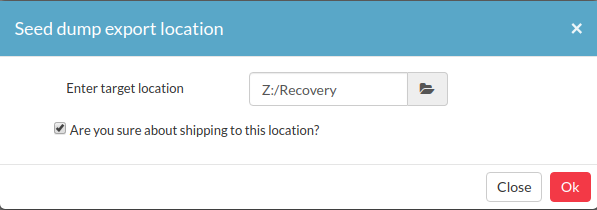
After the process is over, the backup is locally dumped for the migration. You can transfer it over a secondary storage medium to (HDD/USB) the offsite server.
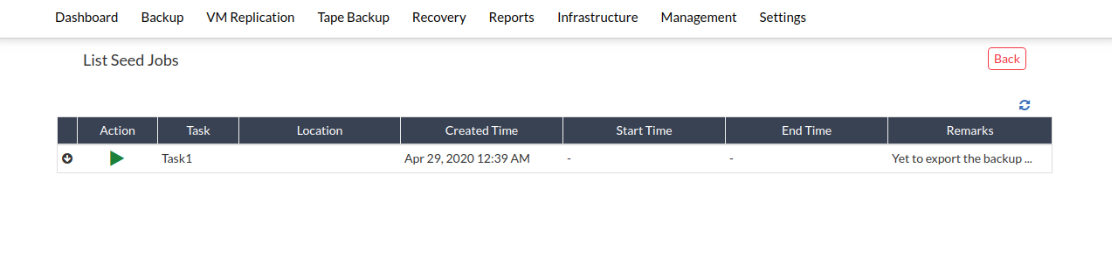
To complete Offsite Seed after transferring the seed data to BDRSuite Offsite DR location, log in to BDRSuite Offsite DR UI and follow these steps: Click Here
PreviousNext