Software Update Configuration
This option lets you configure auto-update settings of the client machine, which is enabled by default, and download updates from backup servers.
|
Go to the Settings tab and select the Software Update Configuration option.
Configuration
While configuring Automatic Software Update in the client machine configure the options mentioned below:
- Select server to download updates from: Choose a backup server from the list of servers added.
- Location to store downloaded update: Choose a folder location to which client updates will be downloaded. By default, the following location will be chosen:
<OS partition>/Program Files/Vembu/VembuNetworkBackup/downloadedUpdates/
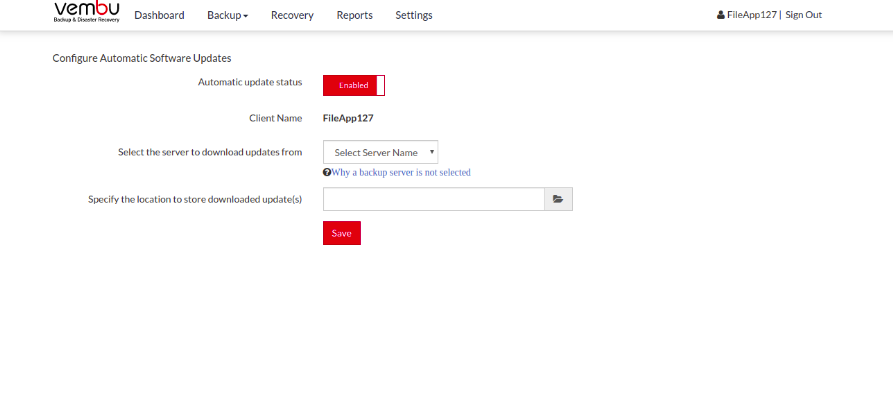
Once done providing details, click Save.
|
