Disaster Recovery
If your backup client crashes and you lose all your backup jobs, you can restore your client configuration from the backup servers using the Disaster Recovery option. (i.e.): In scenarios, where client data is relocated to another machine, where resuming backup jobs will be required.
|
Choose servers
- You can choose the servers from the list of added servers or provide a server IP (Make sure it's functioning perfectly via test connectivity).
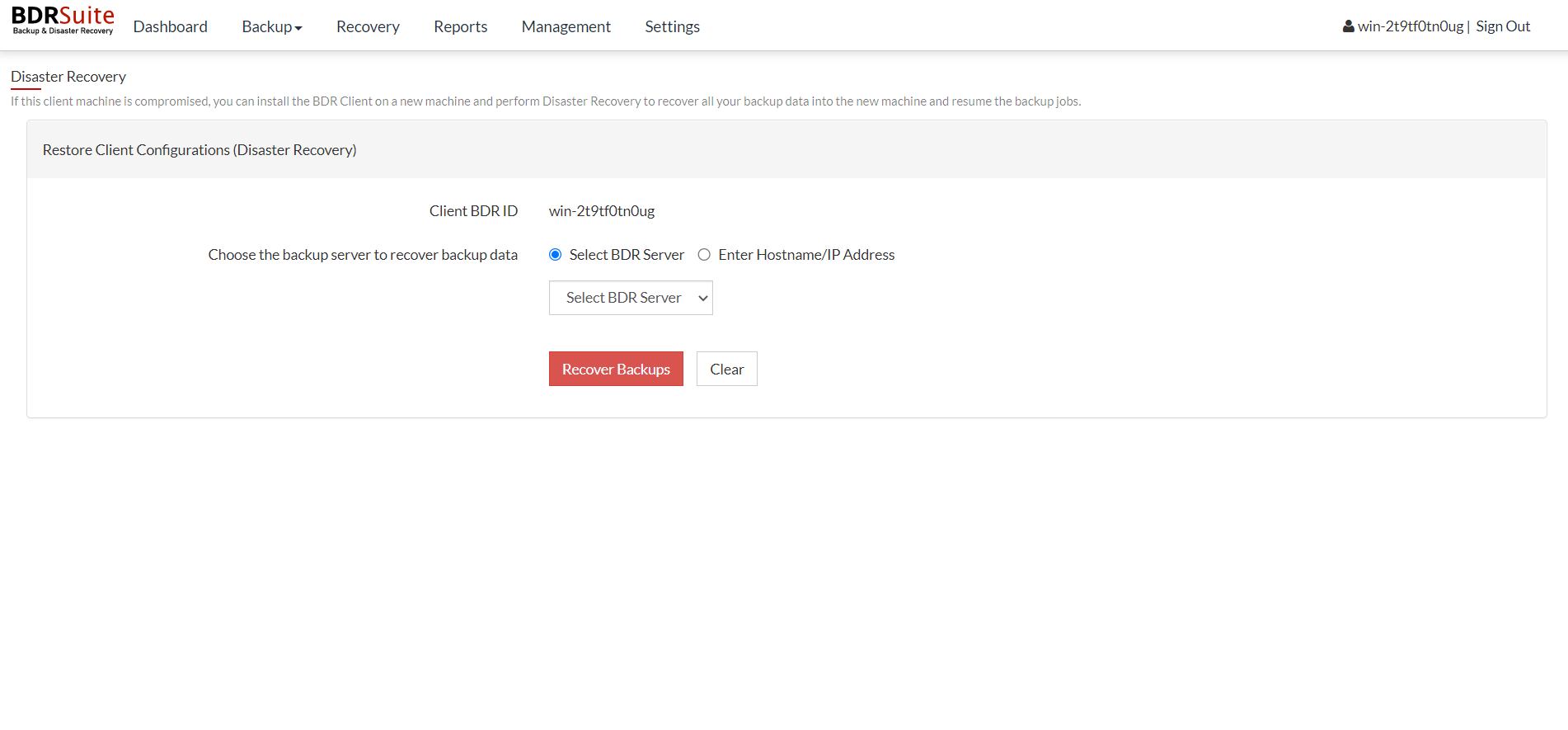
- When you are done configuring the Client Configurations, choose the Restore Backups option.
- Once the restore completes successfully, you will be redirected to the Reports page with the report for successful restore completion.
|
