Time Zone
The Time Zone settings option lets you choose the time zone in which backup reports are maintained.
|
Go to the Settings tab, select the Time Zone option.
Change Time Zone
Change the time zone, in the Select Time Zone drop-down box, and click Save.
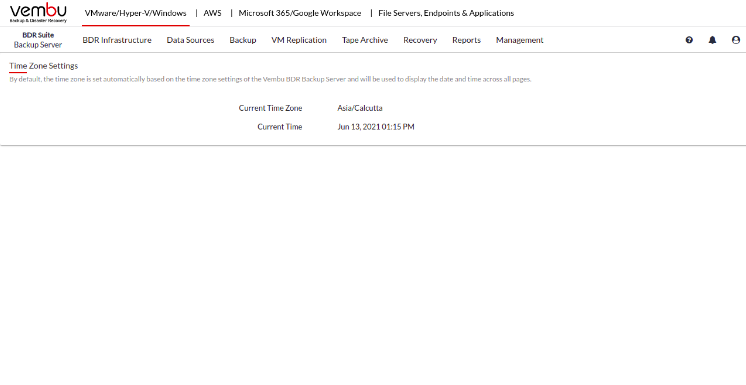 PreviousNext
PreviousNext