Software Updates
BDRSuite Backup Server has to be manually upgraded when a new version is released.
To upgrade the agent services that are connected to this server, download the latest agent services builds and add them to the backup server using Add Builds. The agent services will be automatically upgraded when they connect to the BDRSuite Backup Server.
Note: Only the Client Agent builds have to be manually added for automatic software updates. The other agent services like BDRSuite Integration Service (VIS), Backup Proxy, and Tape Backup Service are bundled with this backup server by default. When manually upgrading the entire backup server, these agent services are also added for automatic upgrades.
Server Update
Upgrading BDRSuite Backup Server is a manual process as of now, wherein you will be notified periodically via E-Mail to register an E-Mail ID about the updates available. The updates can be downloaded from the BDRSuite downloads page.
- Downloaded server updates can be installed on top of the existing installation.
- Make sure there is no ongoing/active process (backup, restore, or delete) before proceeding with the installation process. If so, wait for the process to complete.
- Once the upgrade completes successfully the BDRSuite Backup Server service is restarted and the backup schedules will resume as scheduled.
- You can click on the help icon and verify the build version to confirm the successful update of the backup server.
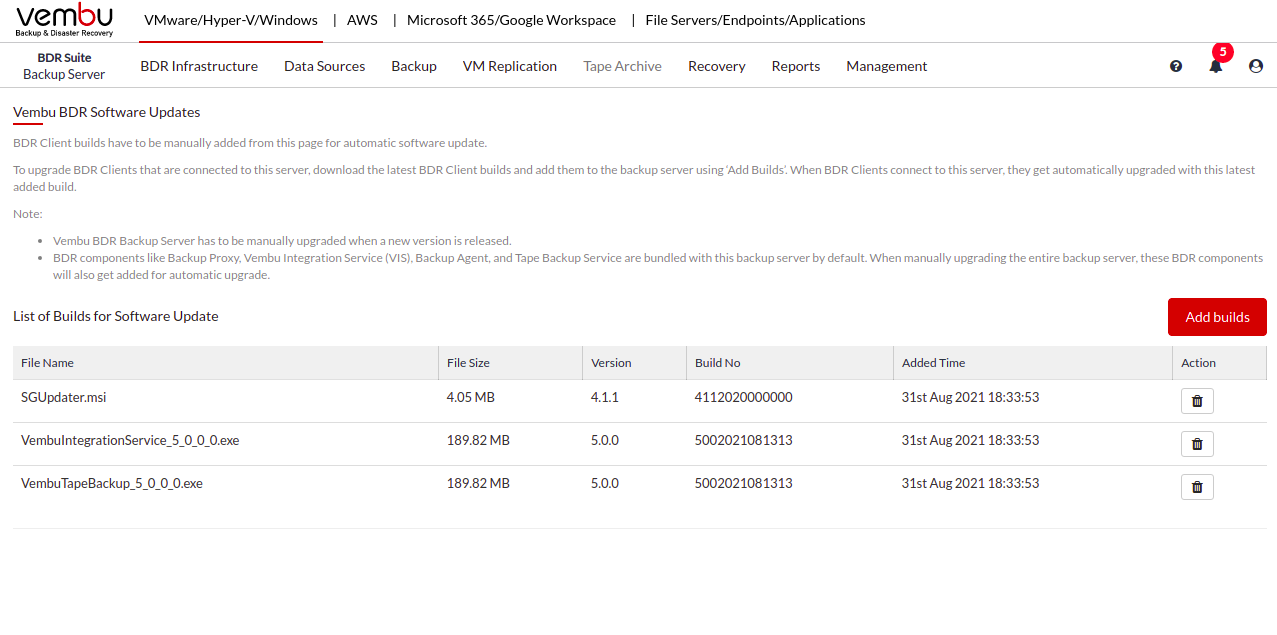
Client Update
Upgrading client machines can be done in two ways:
- Manual upgrade.
- Auto upgrade.
Manual upgrade
- The manual upgrade process is similar to that of server update, where you can download client builds from the downloads option in BDRSuite Backup Server.
- Once the builds are downloaded, it can be installed on top of the existing installation.
- You can click on the help icon and verify the build version to confirm the successful update of the client machine.
Auto upgrade
To proceed with the auto-upgrade, download the latest client build along with its XML file for Windows/Debian/RedHat and proceed with the steps mentioned in below link:
BDRSuite- Automatic Software Update Guide
BDRSuite Backup Server may not auto-start after upgrading to the latest version. In such cases, start BDRSuite Backup Server service from Service Management console. |
 Note:
Note: