Restore Report
Restore Report will display details regarding the restore activities that are processed from the client machine for each and every backup.
How to view the Restore Report?
- To view the Restore Report, click the Reports tab and select the Restore Reports option.
Below is an image that shows the Restore Report.
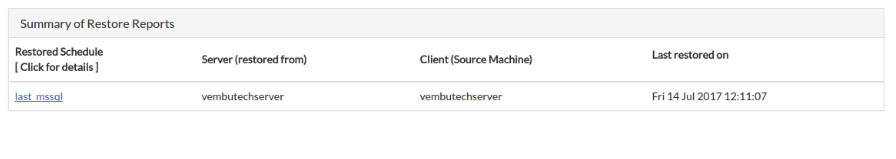
- Selecting a specific backup job name will list a detailed history on the restore report of the chosen backup.
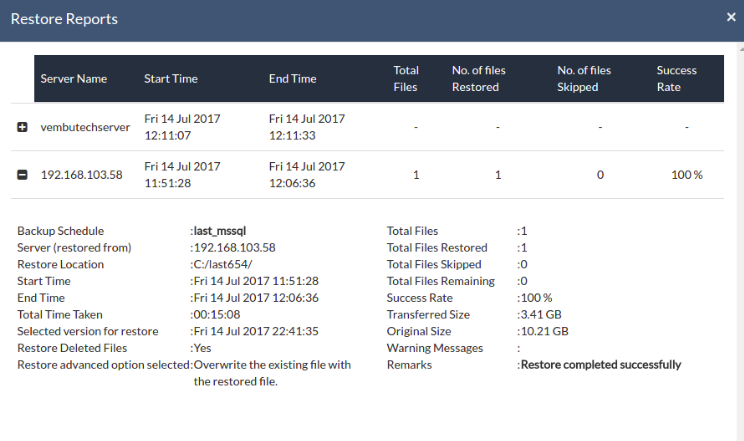
This report consists of details such as:
Server Name: Name of the backup server to which the backup was configured
Start Time: Starting time of the restore process
End Time: Completion time of the restore process
Total Files: The total number of files that are to be restored
Total Files Restored: The count of the files that are restored successfully
Total Files skipped: The count of the files that are skipped from the restore
Original Size: The actual size of the backup job that is being restored.