Manage VMware Replication
Once you have configured a replication job,
- Plugin type
- Replication Job Name - Name of the replication Job
- Host Name - The IP address of the host from which
the replication was configured - Next Schedule Time - The next occurrence of the replication
- Suspend/Resume
- Run Now
- Abort
- Status - The state of the replication job.
- Reports - replication report
- Refresh
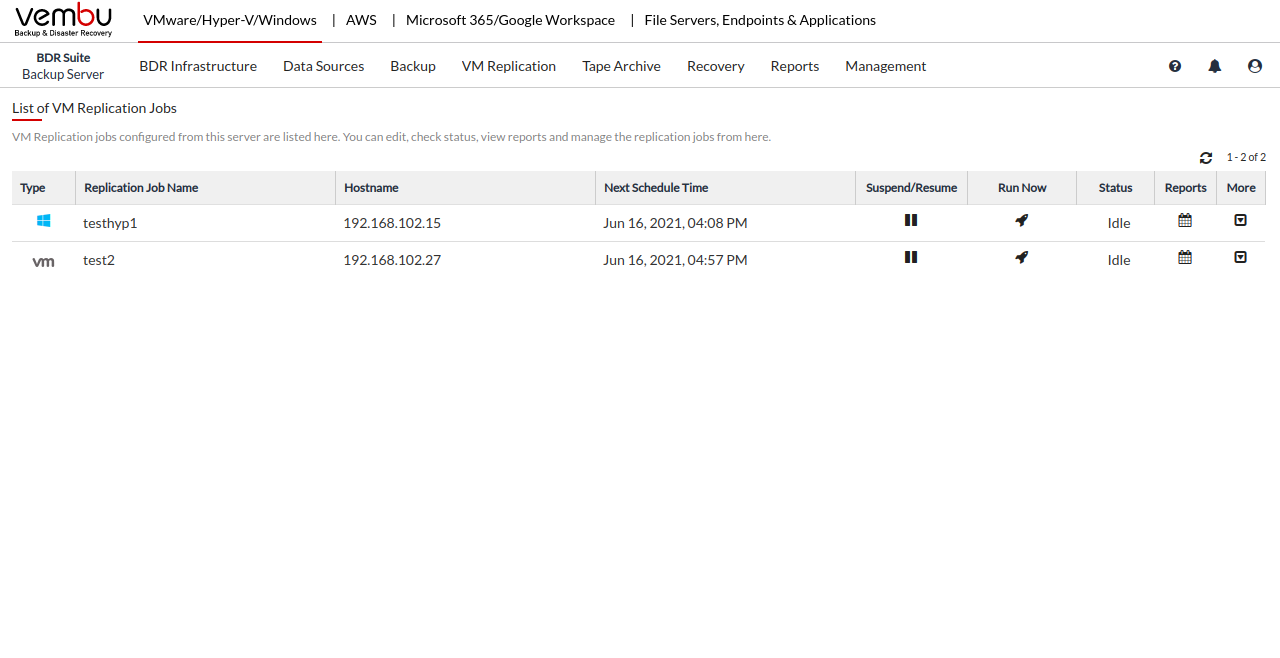 PreviousNext
PreviousNext