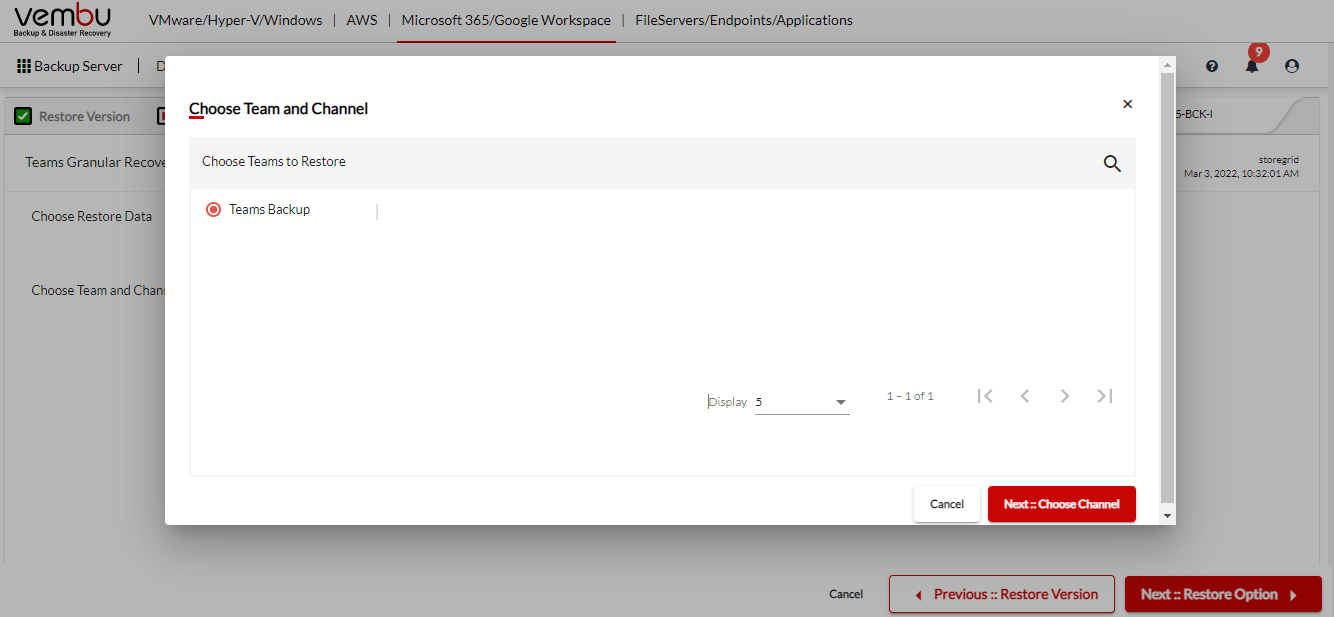Step 4: Teams Granular Recovery
Choose Restore Data
1. Restore Team
Restore all the channels, folders and items
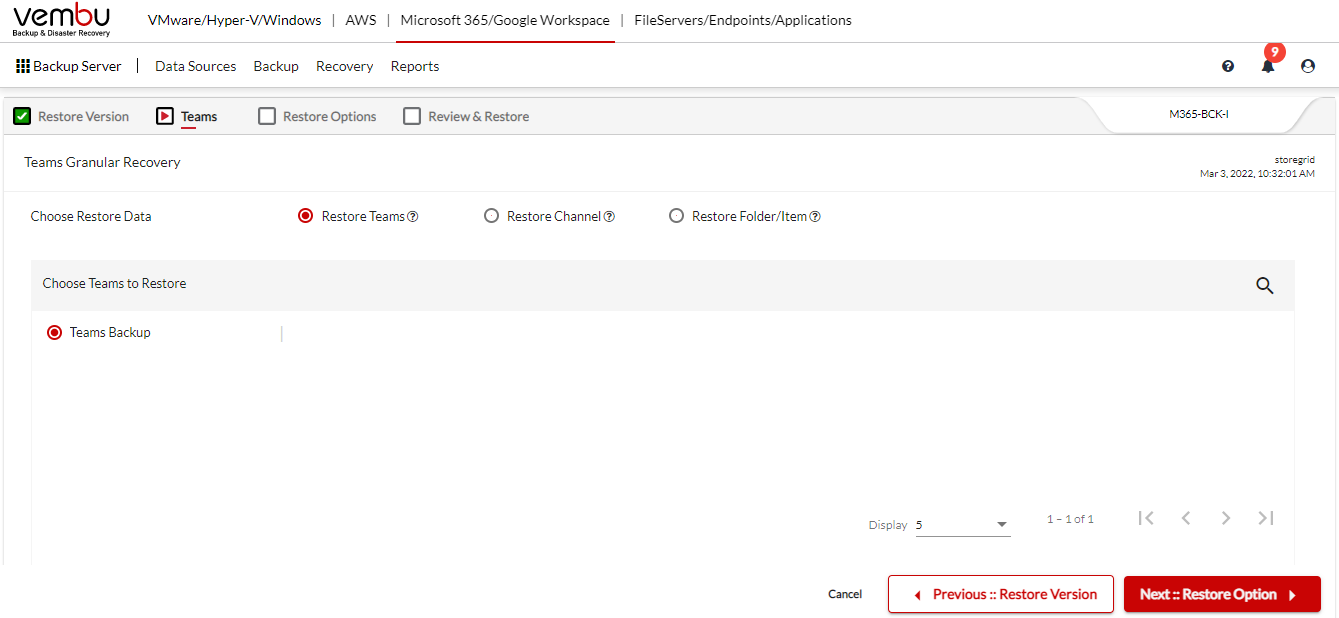
All the teams backed up will be listed and the one to be restored can be selected.
2.Restore Channel
Restore all the folders and items from the chosen channel.
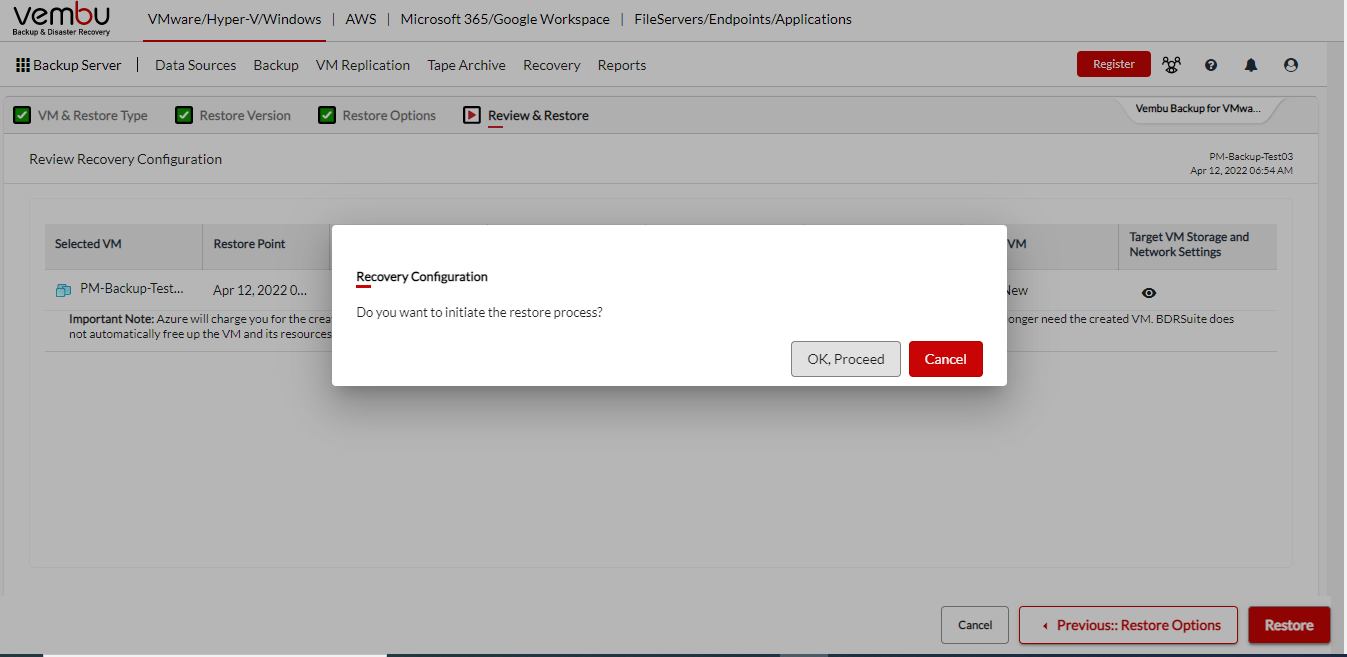
- Choose the teams which has to be restored
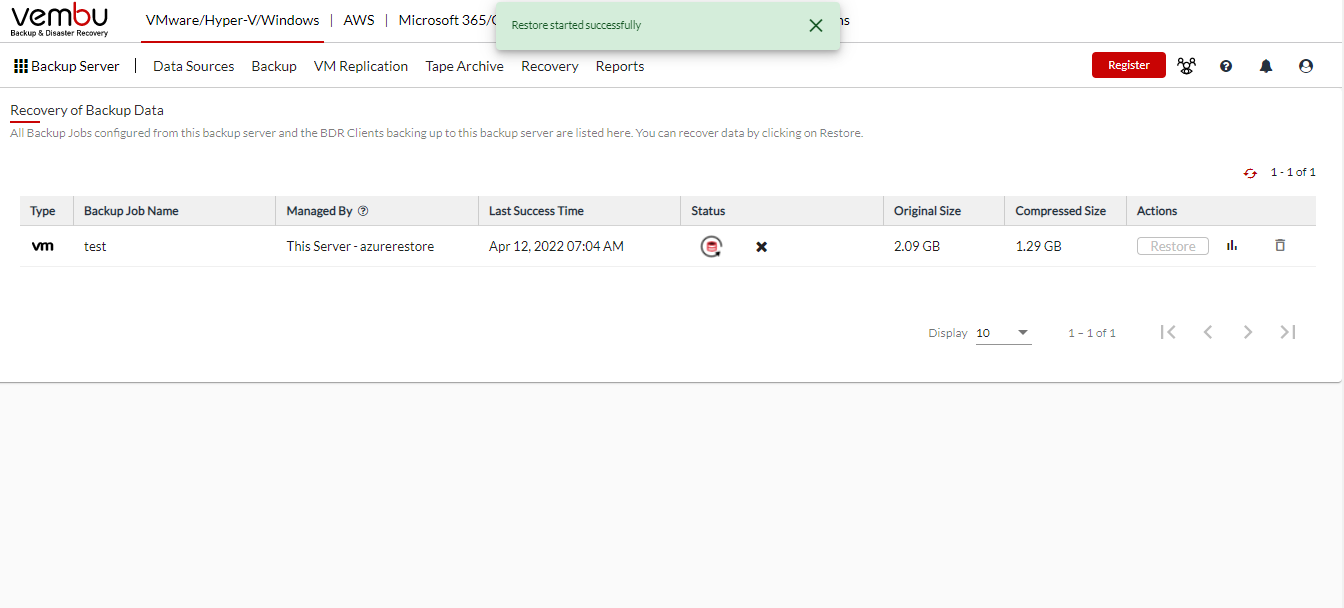
3. Restore Folder/Item
Restore the selected Folder/Item from the chosen teams and channel.
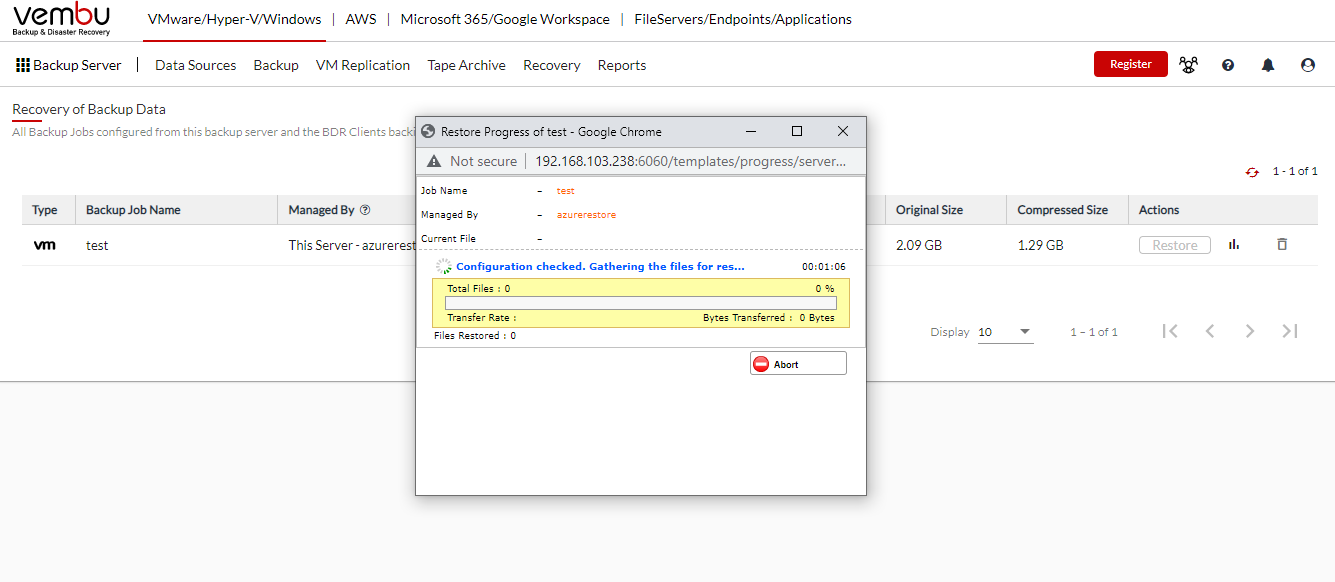
Choose the teams and channel that has to be restored.