Deployment
Getting started with BDRSuite Backup for Microsoft Office 365
To back up Microsoft 365 data to your on-premise data center, you need to download and install the BDRSuite Backup Server. The BDRSuite Backup Server is a centralized web based server using which the BDRSuite Backup for Microsoft 365 can be deployed. Make sure to check the system requirements document to understand the backup infrastructure components required and recommended to set up the BDRSuite Backup Server.
Download
Click here to download the BDRSuite Backup Server.
Installation
Click here for a complete BDRSuite Backup Server installation guide.
Login
Once the installation is complete you can log in to the BDRSuite Backup Server's Web-GUI via the following options:
- Entering the URL: https://localhost:6061 (or)
- HTTP://<IP_Address_of_Machine>:6060.
- View the Supported Browsers here.
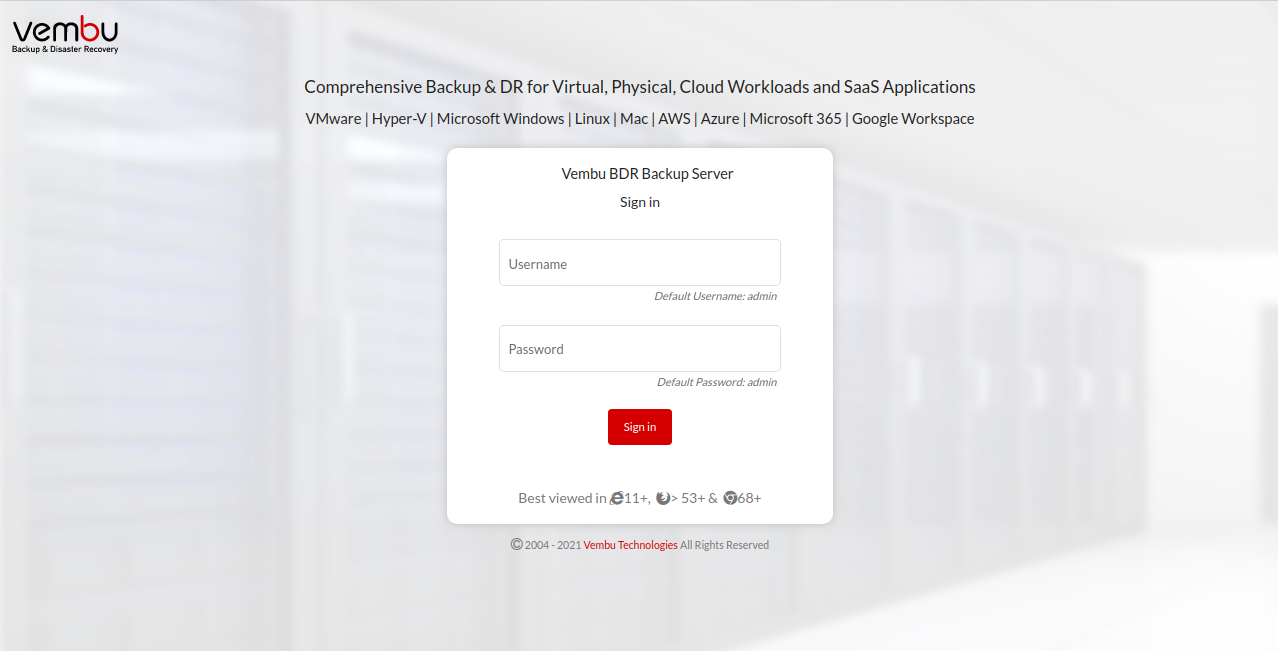
BDRSuite ID Setup
Enter a BDRSuite ID and make sure the ID should be globally unique, as it is with this ID that each installation of the BDRSuite Backup Server will be identified.
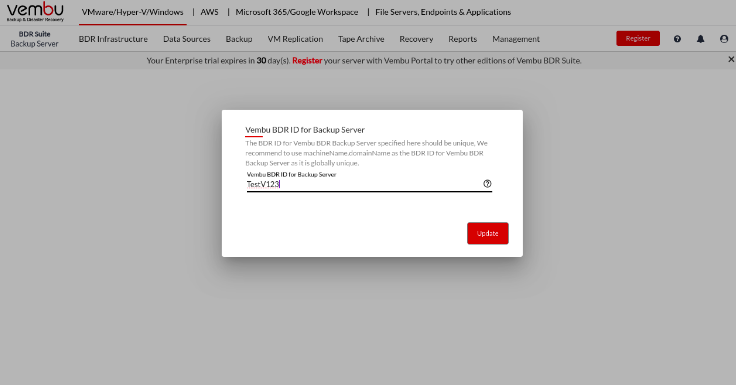
Once after setting up the unique BDRSuite ID, you can get started with setting up the Backup infrastructure, adding the required data sources, and then configuring the backup job.