Step 6: Review Configuration
This is the last step in the VM replication configuration. You have to give a name for the replication job and review all the configurations you have selected for this job.
The following details will be available on this page for your review:
Selected Host/VMs - The total number of Host/VMs selected for the replication process will be displayed here. You can see the Host/VM selected for the replication by hovering over the View button.
Type - The type of VM replication, VMware or Hyper-V
Replication Schedule - Replication frequency selected for this replication job
Guest Processing - The guest OS processing setting selected for the VMs in this replication job
VM Replication Window - The detail of the replication window selected for this replication job
Target Replication Host - The IP address/Host Name of the target server, target storage location, and retention count.
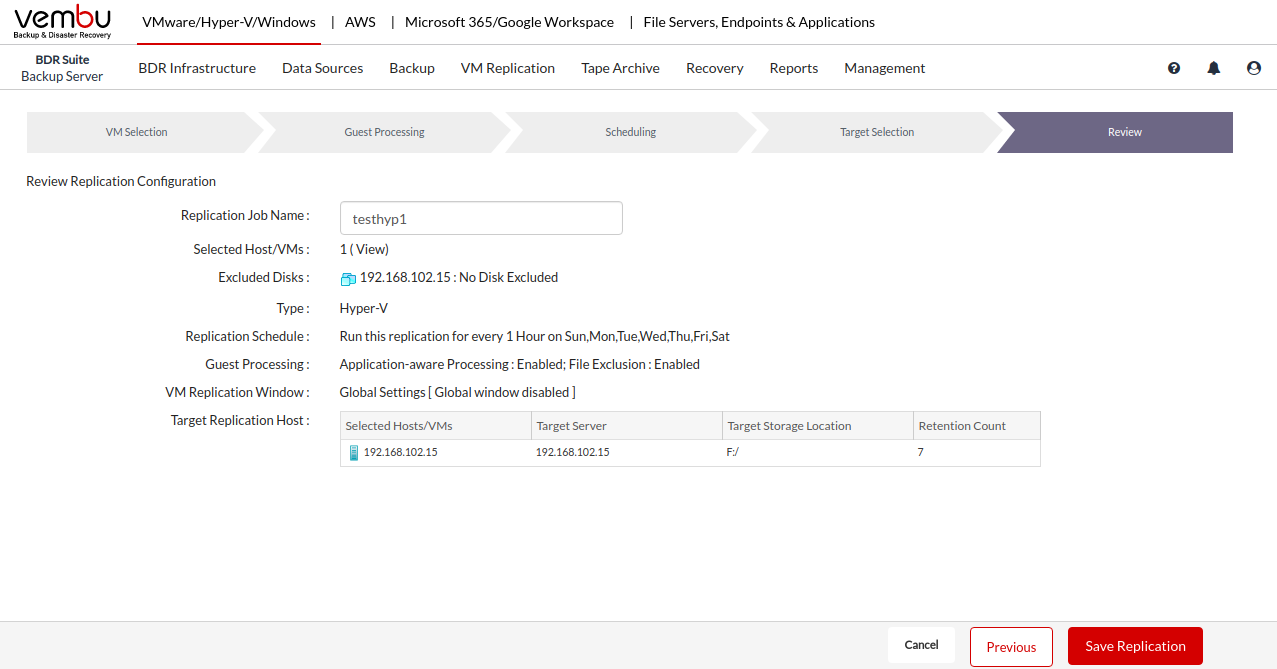
If you want to change any settings, you can click on previous and modify it. Click on Save Replication.
The replication job will start to run as per the schedule. You can find all the replication jobs configured from your backup server at VM Replication > List VM Replication Jobs.