Google Workspace Objects Backup Configuration
User Mailbox
User Mailbox selection lets you choose the entities for the backup
Select Domain to configure backup: From the drop-down list choose the domain(s) you wish to configure backup.
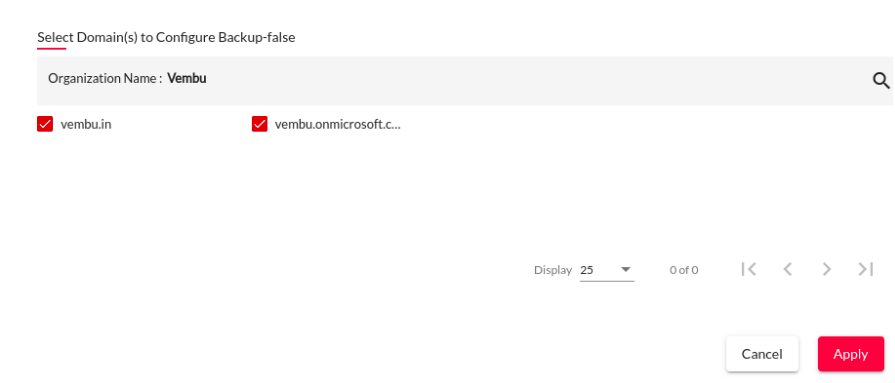
Choose User Selection Option: select the users you wish to configure backup job, you have options like
Select All users - Choosing this option will select all the users in the domain.
Select Specific Users- choosing this option will list all the users in the domain. By default, all the users from the selected domain(s) are available for backup. You can choose only the specific users you wish to configure backup and deselect the remaining users.
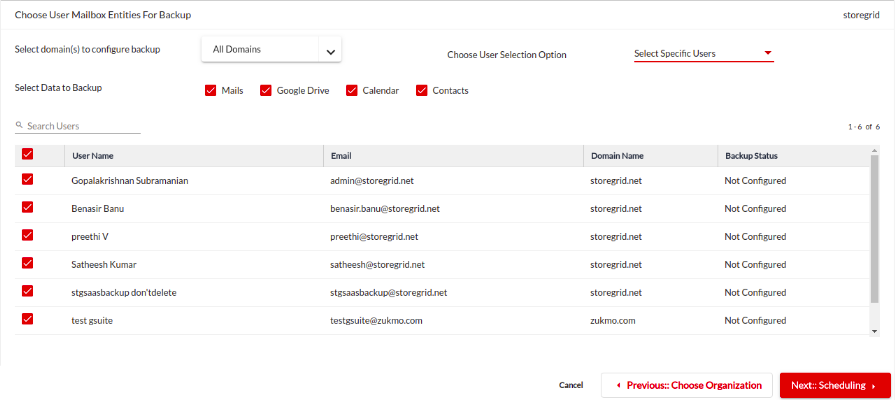
- Select Data to Backup: Select the User Mailbox entities you wish to configure backup. You can either choose all the options or perform backup level granularity by choosing only the required entities. The supported entities in the user mailbox are
Mails - Selecting this option will backup the Google Workspace mails only
GoogleDrive- Selecting this option will backup the Google Drive items only
Calendar- Selecting this option will backup the calendar events only
Contacts- Selecting this option will backup the contacts only
Click next to continue