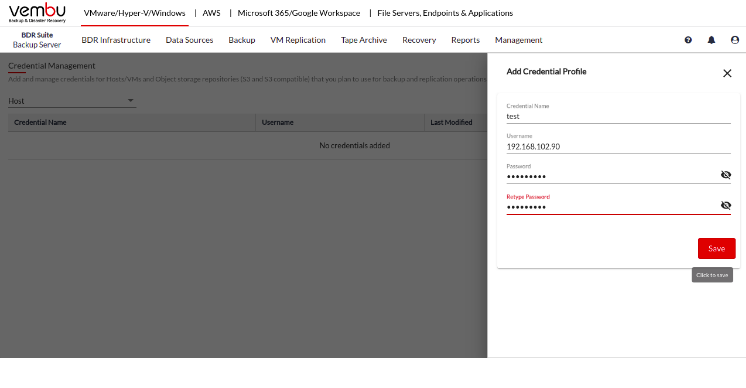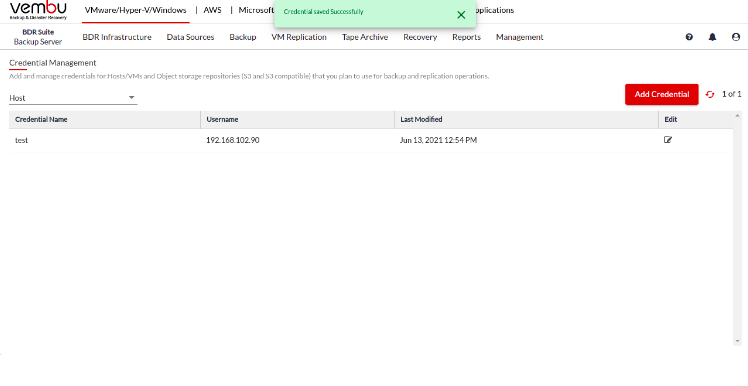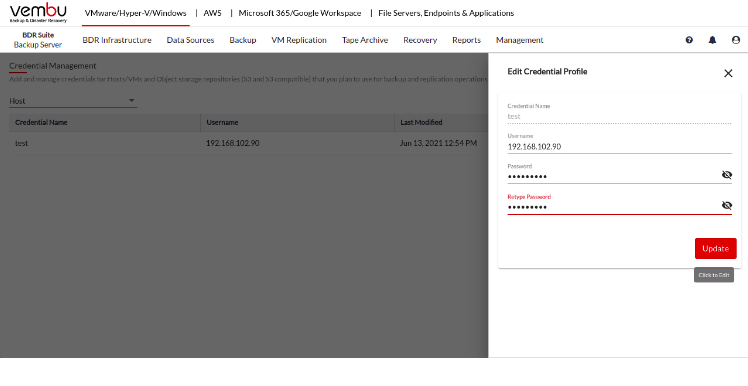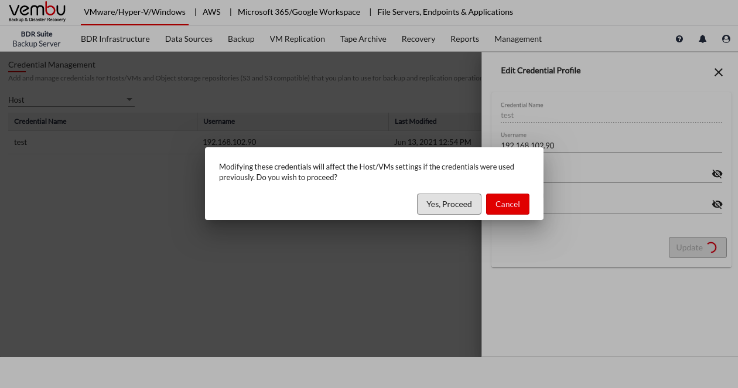Vembu BDR Suite » Setting up BDR Infrastructure » Manage Credentials
Manage Credentials
Credentials can be managed by adding the same by navigating to the Setting up of BDR Infrastructure tab and choosing Manage Credentials. This will take you to a page that states 'No credentials added'. Click on Add Credentials.
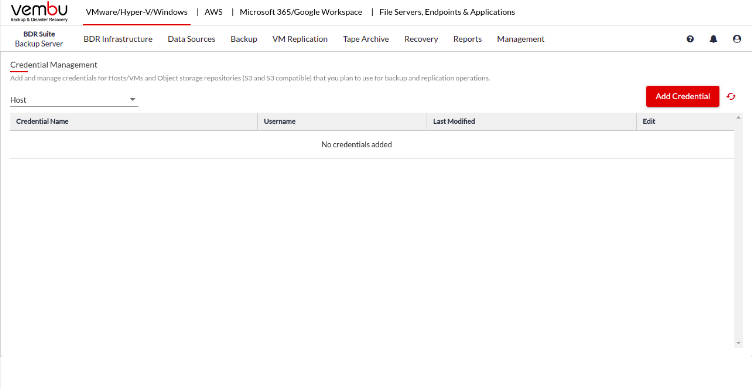
Provide details like the Credential Name, Username, Password, Retype Password and click on Save.
A message will be prompted stating 'Credentials added Successfully'.
By clicking on the Edit icon, you can make changes to the information of the added credentials.
Once you click on Update, a warning message will be prompted. Read it carefully and click on 'Ok Proceed' to save the changes made.